Quick BBEdit Notes Tip
Finally close out all those unused notes
If you use BBEdit Notebook, you may have a lot of open files. Having files open isn't bad as it doesn't up us any memory. However, I use the open file indicator to focus on notes that I am actually using.
To quickly close out of all your notes, just use this simple shortcut:
Control - Command - W
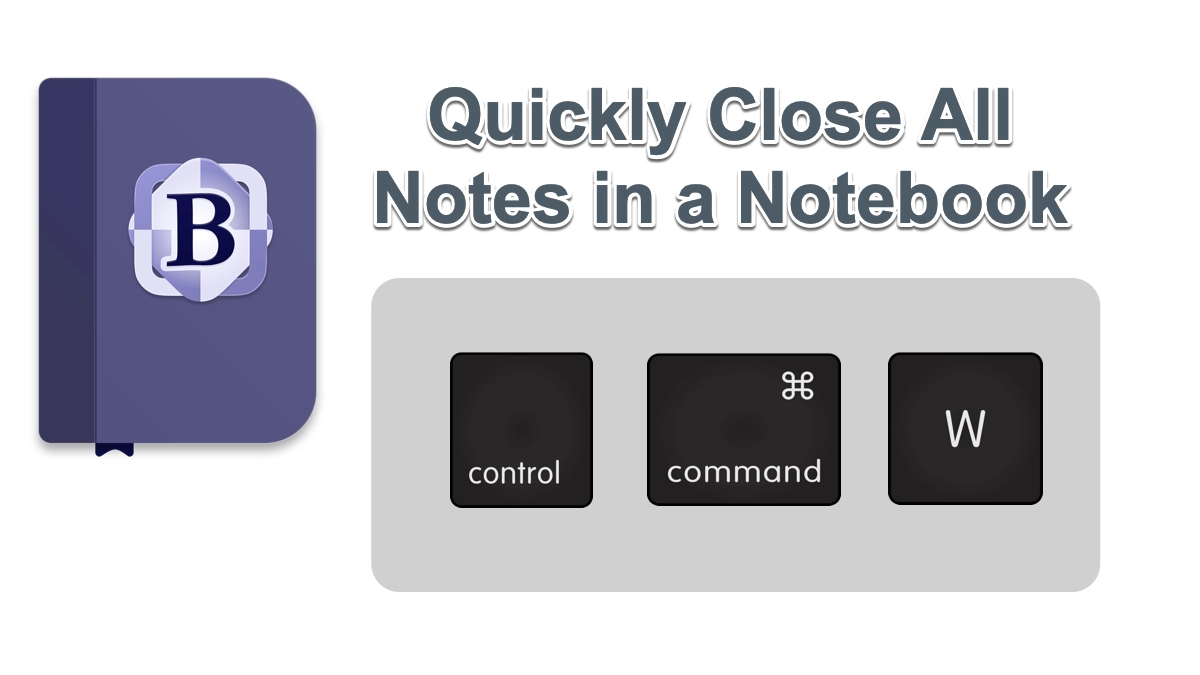
When you apply this simple command, all the notes are closed, even ones that are in Collections that you probably haven't looked at in a while.
