SmartMockup
Legacy macOS App is still usable in 2023
SmartMockup is a really cool application and make it really easy to create markups from any do particular designs. it’s a very nice application to have for those times when you need a quick mockup.
My experience with SmartMockup has been really good, as it makes it really easy for you to create markups from designs you have in mind. The macOS app seems to be out-of-date since, every time I open the application, I get a 403 Forbidden HTTP error message.
The last time I wrote about SmartMockup was back in August of 2017. I thought it would be a good time to do a follow-up post on it. It appears that the software has not been updated since 2019, which could explain why the 403 Forbidden error message is appearing when I try to open the application. This could be an indication that the developers have stopped supporting the software and it has become outdated.
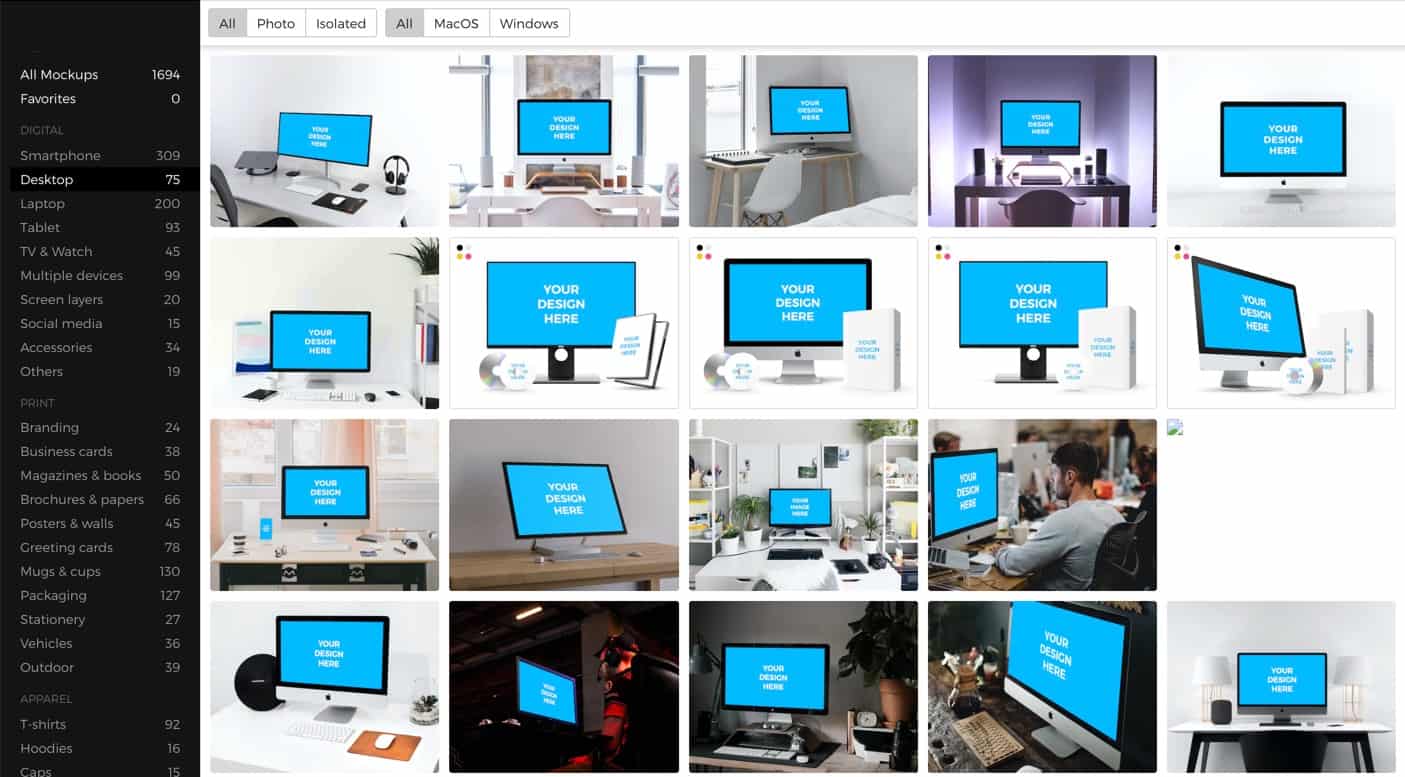
SmartMockup App in 2023: Four things I learned
I purchased SmartMockup as part of the MightyDeals promotion in 2017 for $19. Back in 2017, I was looking for an affordable way to create realistic product mockups and SmartMockup seemed to be the perfect solution. The MightyDeals promotion gave me a great deal and allowed me to purchase the software at a fraction of the regular price.
The application is pretty old. It gives me errors every time I launch it. However, I still can use it. I don't know if that means the application is a legacy application and SmartMockup isn't planning to do any updates. Perhaps one of these days the application just won't work anymore.
A total of 1,694 mockups are available to choose from. Some of them are blank, which are the new "Pro" mockups. These mockups would be available to me if I had a pro account.
I like SmartMockup's designs and styles. I like that I can put together a mockup very quickly. It's nice that, after I've done a design, I can open it up in Pixelmator Pro and add some additional details.
