Background Removal via Finder
Pixelmator Pro vs Finder
As a Macintosh professional, it's important to stay informed about the best tools available for specific tasks. When it comes to removing backgrounds from images, both Pixelmator Pro and the general Finder background removal tool on MacOS have their strengths, but Pixelmator Pro generally offers superior capabilities, especially for professional use.
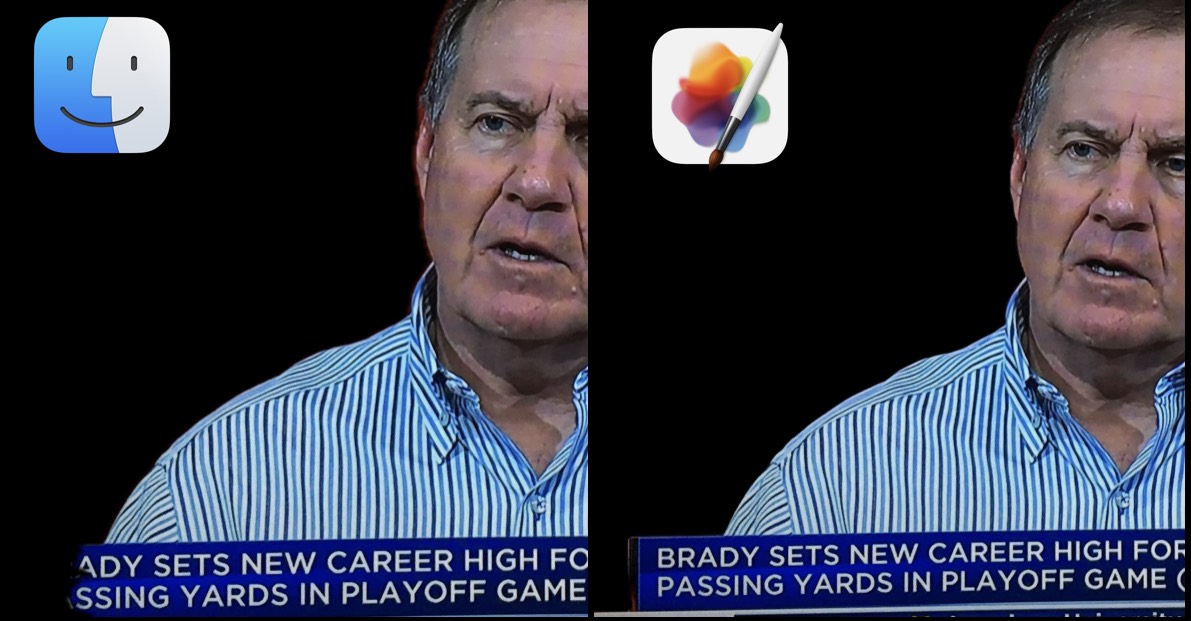
Pixelmator Pro
- Better Edge Detection: Pixelmator Pro is known for its advanced image editing capabilities, including superior edge detection. This is particularly useful when dealing with complex images or when the background and the foreground have similar colors or textures.
- Advanced Editing Options: It provides more control over the editing process, allowing for finer adjustments and more precise editing. This is beneficial for professional-quality work where every detail matters.
- More Features: Pixelmator Pro includes a wider range of tools for image editing, not just background removal. This makes it a more versatile choice for comprehensive image editing needs.
General Finder Tool
- Convenience and Accessibility: The background removal tool in Finder is more accessible for casual users, as it is built into the MacOS Finder. It's handy for quick edits where high precision is not critical.
- Simplicity: It's more straightforward and easier to use for those who are not professional editors or those who need to perform a simple background removal without many additional editing needs.
Conclusion: For professional use, where precision and the quality of edges are paramount, Pixelmator Pro is the better choice. Its advanced features and superior edge detection capabilities make it more suitable for detailed and high-quality image editing. The general Finder tool, while convenient for quick and simple tasks, may not provide the same level of precision and control needed for professional-quality work.
