Why You Shouldn't Use Excel as a Test Case Repository
Five Good Reasons to Move Away from Excell
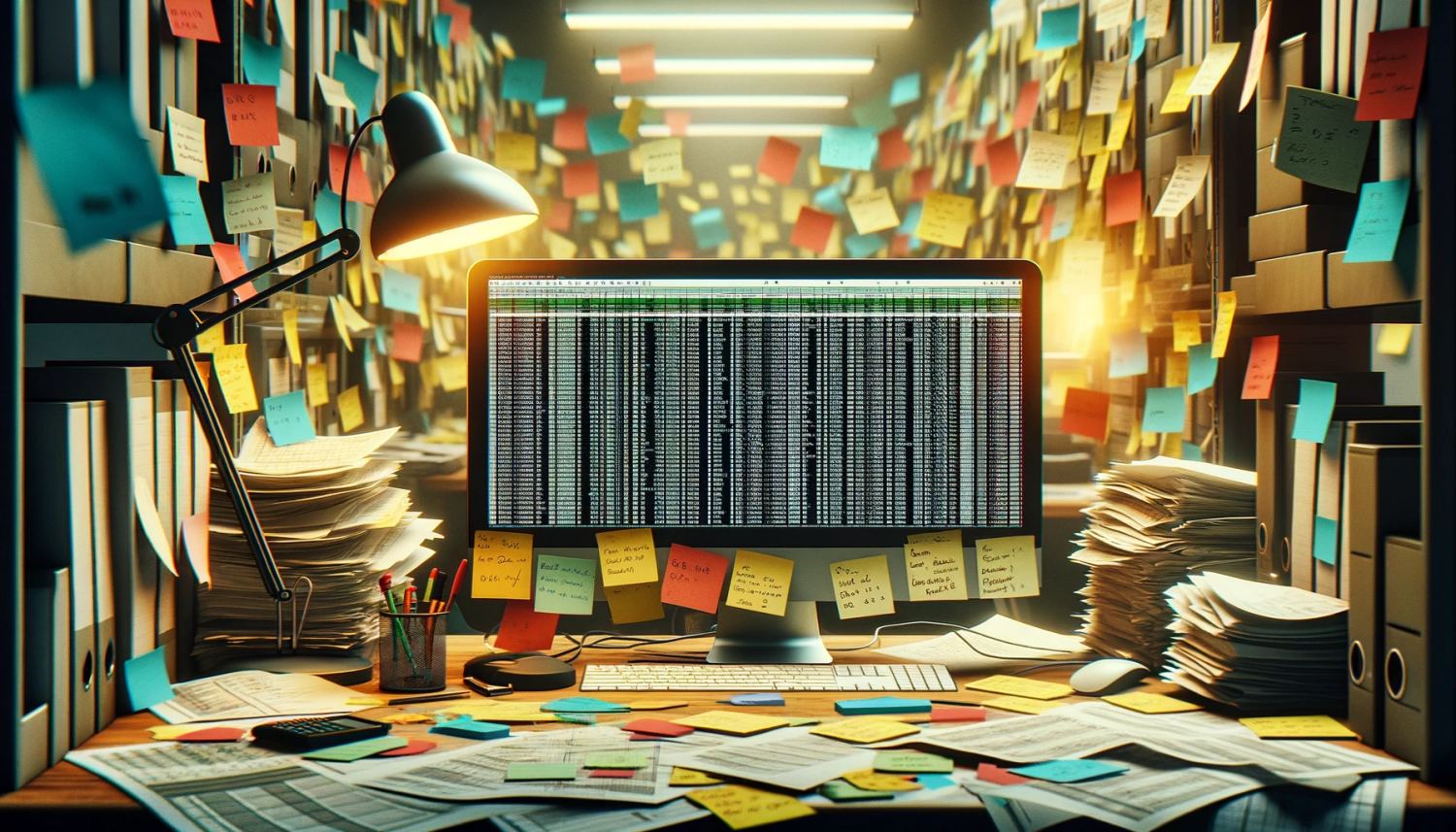
In the world of software testing, the organization and management of test cases are critical to ensuring the quality and reliability of software products. While Microsoft Excel has long been a go-to tool for various data management tasks, including some aspects of Quality Assurance (QA) processes, it's far from the ideal solution for managing test cases. With a decade of experience in QA, I've seen firsthand the pitfalls of relying on Excel as a Test Case Repository. Here are the top five reasons why you should reconsider using Excel for this crucial aspect of software testing.
1. Lack of Real-Time Collaboration
In today's fast-paced and often remote working environments, real-time collaboration is key. Excel, especially when used as a standalone file without integration into cloud services like Office 365, severely limits the ability of teams to work together in real-time. This can lead to issues such as version conflicts, overwritten data, and a general bottleneck in the testing process, as team members cannot simultaneously view or edit the test cases effectively.
2. Scalability Issues
As projects grow, so do their testing requirements. Excel is not designed to efficiently handle large datasets or complex relationships between data. Test case repositories can quickly become unwieldy in Excel, with thousands of rows and numerous columns becoming difficult to navigate, update, and maintain. This can lead to decreased productivity and an increased risk of errors.
3. Inadequate Reporting and Analytics
Effective testing requires robust reporting and analytics capabilities to track test progress, coverage, and outcomes. Excel's capabilities in this area are limited, requiring manual setup and updates to reports. It lacks the dynamic reporting features found in dedicated test management tools, which can automatically generate detailed reports and analytics, providing insights into the testing process and helping to identify areas of concern quickly.
4. Risk of Data Loss and Corruption
Excel files are prone to corruption, especially as file sizes increase or when shared across multiple users. There's also a significant risk of data loss, whether from accidental deletion or the lack of a robust version control system. Unlike specialized test case management tools that offer detailed audit trails and data backup mechanisms, Excel leaves your critical testing data vulnerable.
5. No Integration with Other Testing Tools
Modern QA processes often involve a suite of testing tools, including issue tracking systems, automation tools, and continuous integration/continuous deployment (CI/CD) pipelines. Excel lacks the ability to integrate natively with these tools, making it challenging to establish a seamless testing workflow. This lack of integration can lead to inefficiencies and errors as data must be manually transferred between systems, increasing the workload on QA teams and the potential for mistakes.
Conclusion
While Excel might seem like a convenient and familiar tool for managing test cases, its limitations become apparent as testing requirements grow in complexity and scale. The lack of real-time collaboration, scalability issues, inadequate reporting, risk of data loss, and lack of integration with other testing tools make Excel a suboptimal choice for managing test cases. Investing in a dedicated test case management tool can significantly enhance the efficiency, reliability, and effectiveness of your QA processes, leading to higher quality software and happier teams. As we move forward in the ever-evolving landscape of software development, it's crucial to utilize tools that are specifically designed for the challenges and needs of modern QA practices.
