Intro and Outro Magic with Apple Clips Posters
Quickly Create Professional Designs
YouTube Shorts are all the rage, offering a quick and engaging way to connect with viewers. But let's face it, a basic clip can feel a bit…well, basic. This is where Apple Clips, a free app pre-installed on iPhones and iPads, comes to the rescue.
Clips boasts a fantastic feature called "Posters" - pre-designed templates that combine text and graphics. These are perfect for creating eye-catching intros and outros that elevate your Shorts to the next level.
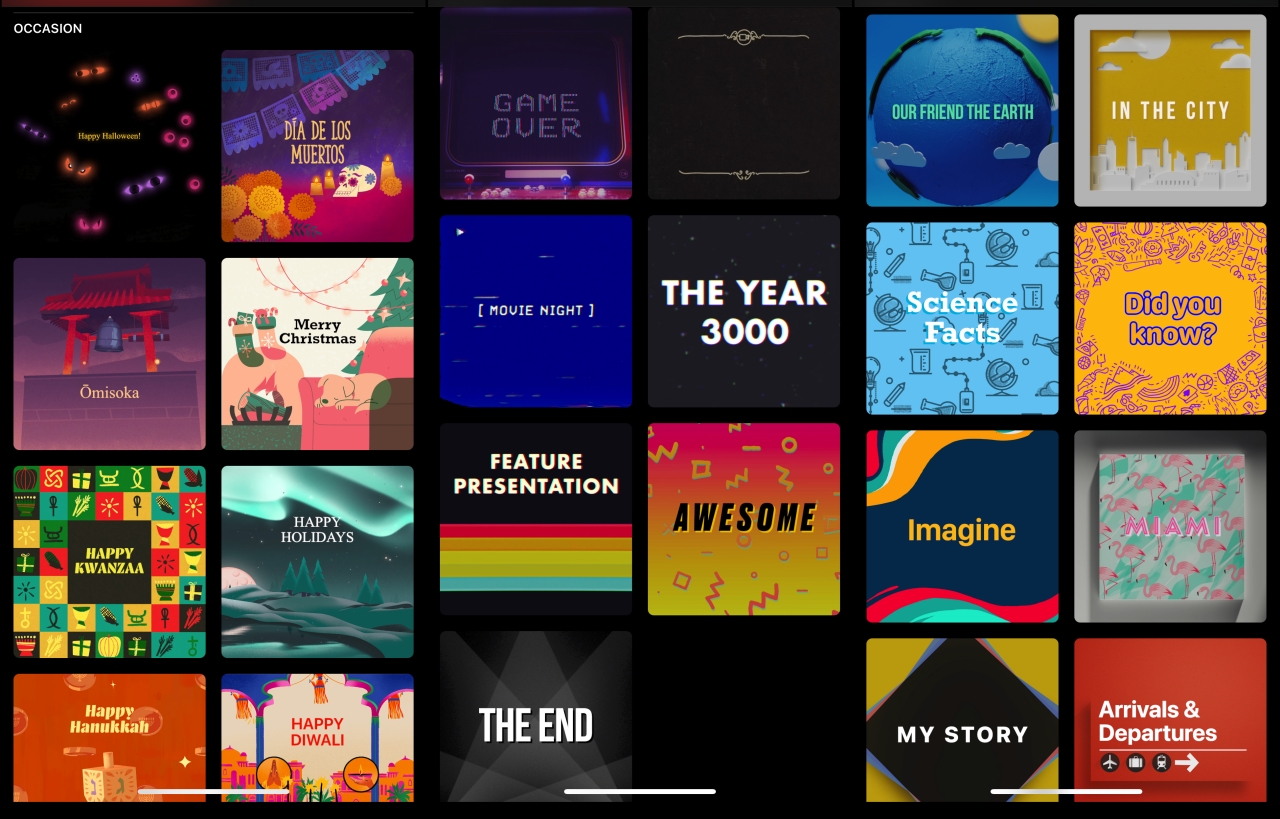
Some Poster designs in Apple Clips
Here's how to unleash your inner intro/outro wizard with Clips Posters:
1. Dive into Posters:
Open Clips and tap the big, round record button. You'll see several options - choose "Posters." Here, you'll find a treasure trove of templates across various styles, from bold and colorful to sleek and minimalist.
2. Find Your Perfect Fit:
Browse the Posters library and pick one that complements your Shorts' theme. Want a vibrant intro for your cooking channel? There's a "Delicious!" poster waiting. Crafting a tech review Short? The "Tech Talk" poster might be ideal.
3. Make it Yours:
Most posters allow you to customize the text. Tap the text field and type in your channel name, video title, or a catchy tagline. Play around with fonts and colors to match your Shorts' overall aesthetic.
4. Action Time!
Once you're happy with your creation, hold down the record button. This overlays your customized poster onto your video. Let go of the button when you're finished with the intro (or outro).
5. Edit and Export:
Clips offers basic editing tools. You can trim the intro/outro clip, add music, and even layer in additional effects. Once you're done, export your masterpiece! Clips allows you to save the video directly to your camera roll for easy upload to YouTube.
Bonus Tip:
For a seamless transition, film a short clip (solid color background works well) after recording the intro with the poster. This blank clip can be used as the outro by simply reversing it in your editing software.
With a little creativity and Clips' Posters, you can craft intros and outros that grab attention, establish your brand identity, and leave viewers wanting more. So get clipping and transform your Shorts into polished gems!
