XnView MP
Beyond Just Viewing Your Photos
XnView MP is a free and powerful image viewer that goes way beyond just opening your pictures. It's a one-stop shop for managing, editing, and even batch-processing your photos. Let's dive into some of the cool things you can do with XnView MP:
1. Tame Your Image Zoo:
We've all been there - a disorganized mess of photos scattered across folders. XnView MP helps you wrangle them in. Browse your images in various ways, from thumbnail view for quick scanning to a filmstrip view for a more cinematic feel. You can even sort and filter based on date, size, or even camera model.
2. Batch Editing Power:
Need to resize a bunch of vacation photos for sharing online? XnView MP lets you edit entire folders of images at once. Apply basic edits like resize, rotate, and crop to a whole batch, saving you tons of time.
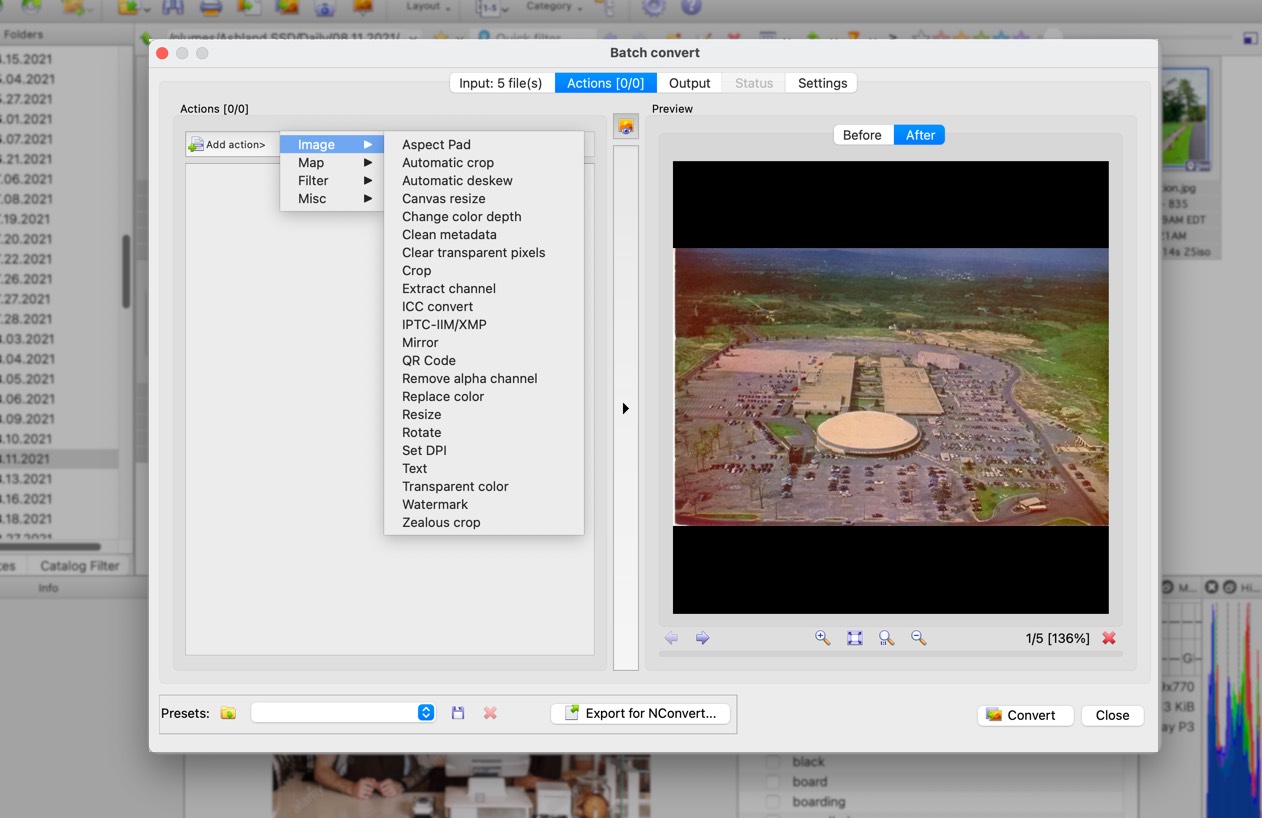
Sample Options available in Batch Convert
3. Enhance and Refine:
Don't underestimate XnView MP's editing tools. Adjust brightness, contrast, and colors to make your photos pop. Apply artistic effects or subtle tweaks to bring out the best in your images.
4. Format Flexibility:
Working with different image formats can be a hassle. XnView MP supports a vast array of formats, from common ones like JPEG and PNG to camera RAW files and even PDFs. This makes it a versatile tool for photographers and graphic designers alike.
5. Conversion Made Easy:
Need to convert a batch of images from one format to another? XnView MP does it with ease. This is handy for preparing photos for specific uses, like converting to a web-friendly format for sharing online.
6. More Than Meets the Eye:
XnView MP offers a surprising number of hidden gems. Want to compare two images side-by-side? No problem. Need to extract text embedded in an image (useful for receipts or scanned documents)? XnView MP can handle it.
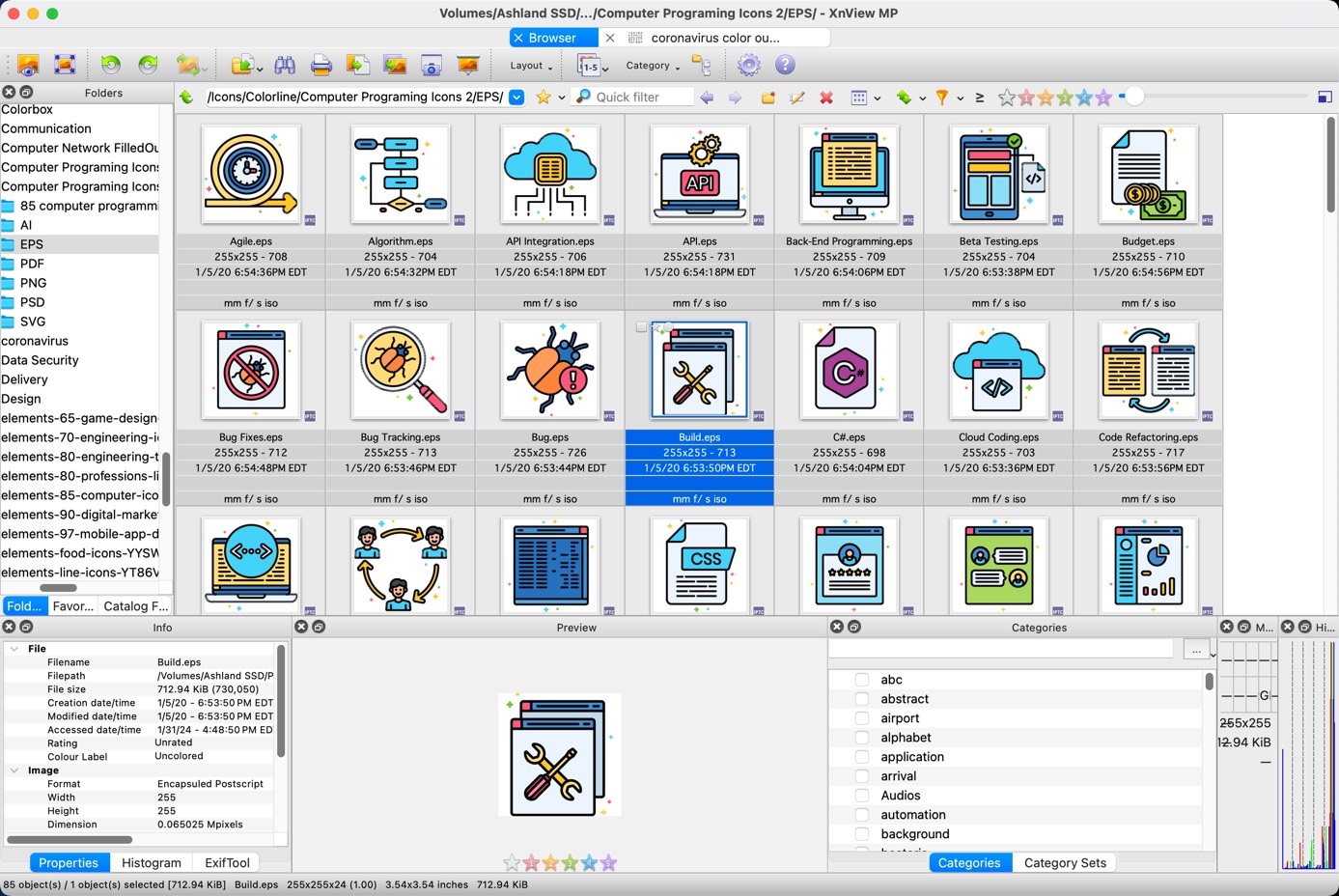
File Browser lets you see detail preview of EPS Files. Very handy when you have a log of them!
7. Free and Feature-Packed:
The best part? XnView MP is completely free and available for Windows, Mac, and Linux. With its user-friendly interface and extensive features, it's a powerful tool that can replace multiple single-purpose software programs. So next time you're looking for an image manager that can do it all, give XnView MP a try!
