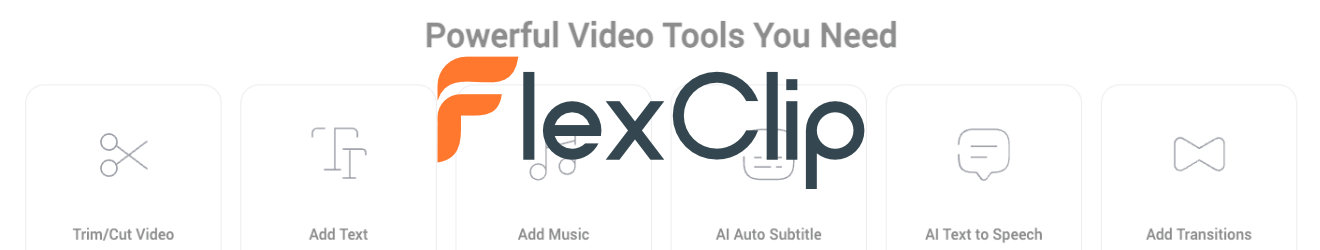Animated Subtitles
Make your videos stand out
Subtitles are essential for making your videos accessible to a wider audience. But why settle for plain text when you can transform them into eye-catching animations? FlexClip offers a simple yet powerful platform to create dynamic and engaging subtitles that elevate your video content.
Why Animated Subtitles Matter
- Enhanced Engagement: Animated subtitles grab viewer attention and keep them hooked.
- Improved Accessibility: They benefit viewers with hearing impairments.
- Professional Look: Animated subtitles add a polished touch to your videos.
Getting Started with FlexClip
- Upload Your Video: Begin by uploading your video file to the FlexClip platform.
- Add Subtitles: FlexClip provides options to manually input subtitles or use its AI-powered auto-captioning feature.
- Choose Your Animation: Explore FlexClip's extensive library of animated subtitle templates. You can customize fonts, colors, and effects to match your video's style.
- Fine-Tune Timing: Ensure your subtitles sync perfectly with the audio by adjusting their duration and appearance.
- Preview and Export: Preview your video with animated subtitles to check for any adjustments needed. Once satisfied, export your video in your preferred format.
Tips for Creating Stunning Animated Subtitles
- Match the Style: Choose animations that complement your video's tone and content.
- Keep it Readable: Prioritize clear and legible subtitles. Avoid overly complex animations that hinder readability.
- Experiment with Timing: Play with subtitle duration and appearance to create different effects.
- Less is More: Sometimes, subtle animations can be just as effective as flashy ones.
Beyond Subtitles: FlexClip's Video Editing Powerhouse
FlexClip isn't just about subtitles. It's a comprehensive video editing tool that offers:
- Stock Media: Access a vast library of royalty-free images, videos, and music.
- Text and Graphics: Add text overlays, graphics, and animations to enhance your visuals.
- Music and Sound Effects: Enhance your video's atmosphere with a variety of audio options.
- Easy-to-Use Interface: Enjoy a user-friendly platform that simplifies the video editing process.
By combining animated subtitles with FlexClip's other features, you can create professional-quality videos that stand out from the crowd.