Unleash the Power of Your Clipboard with Keyboard Maestro's Clipboard History Switcher
Powerful Tools
Ever copied something and wished you could analyze it before pasting? Struggling to remember that specific piece of text you copied a while back? Keyboard Maestro's Clipboard History Switcher comes to the rescue, offering a treasure trove of information about your clipboard contents.
More Than Just Pasting: A Peek into Your Clipboard
Sure, the Clipboard History Switcher lets you select and paste previous clipboard items, but that's just the tip of the iceberg. When you activate the switcher (by default, with the Command-Control-Shift-V shortcut), you're presented with a window displaying your clipboard history. But here's the real kicker: for each text snippet, the Clipboard History Switcher provides a wealth of metadata:
- Character Count: Instantly see the exact number of characters in your copied text. This is perfect for adhering to character limits in forms, social media posts, or code snippets.
- Word Count: Need a quick word count? No problem! The switcher displays the number of words, giving you a sense of the text's length.
- Line Count: Working with text that spans multiple lines? The switcher shows the line count, helping you visualize the structure of your copied content.
- Clipboard Size: Ever wondered how much space that copied image or text is taking up? The switcher displays the clipboard size, giving you a heads-up on potential memory usage.
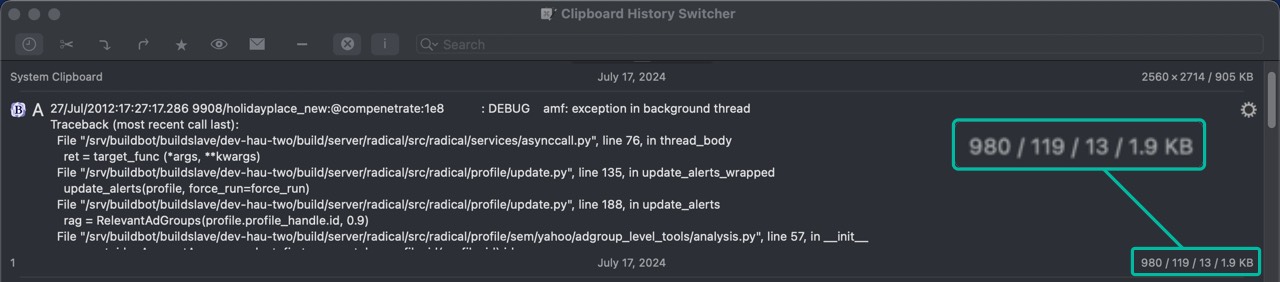
Making Informed Pasting Decisions
This information empowers you to make informed decisions about what to paste. Imagine copying a lengthy passage and needing just a specific excerpt. With the character and word count displayed, you can quickly identify the relevant section without manually counting.
Similarly, the line count helps you understand the structure of copied code or formatted text, allowing you to paste it seamlessly into your target destination.
Keyboard Maestro: Your Clipboard Management Powerhouse
The Clipboard History Switcher is just one aspect of Keyboard Maestro's robust clipboard management features. This automation powerhouse lets you not only manage your clipboard history but also manipulate clipboard content in various ways.
So next time you copy something, don't just paste blindly. Use Keyboard Maestro's Clipboard History Switcher to gain valuable insights into your clipboard contents and make informed pasting decisions. It's a simple yet powerful tool that can streamline your workflow and boost your productivity.
