A Revisit to Trigger Macro by Name
Six Years later
Six years ago, I wrote about Keyboard Maestro's Trigger Macro by Name feature, which is a powerful tool for quickly accessing and managing your macros. Given its importance and continued relevance, I decided to revisit this topic for this week's Keyboard Maestro post. If you're interested in my original post from August 7, 2018, you can check it out here. Today, I want to delve deeper into how this feature has evolved, what makes it indispensable, and some insights I've gained over the years.
What is Trigger Macro by Name?
Trigger Macro by Name is a versatile feature in Keyboard Maestro that allows users to search for and execute macros without needing to remember their exact trigger action. This can be incredibly useful, especially when dealing with a large collection of macros where recalling specific triggers isn't feasible. Additionally, it serves as a perfect solution for macros that don't have a set trigger action. By simply typing a portion of the macro's name, you can quickly locate and execute the desired macro.
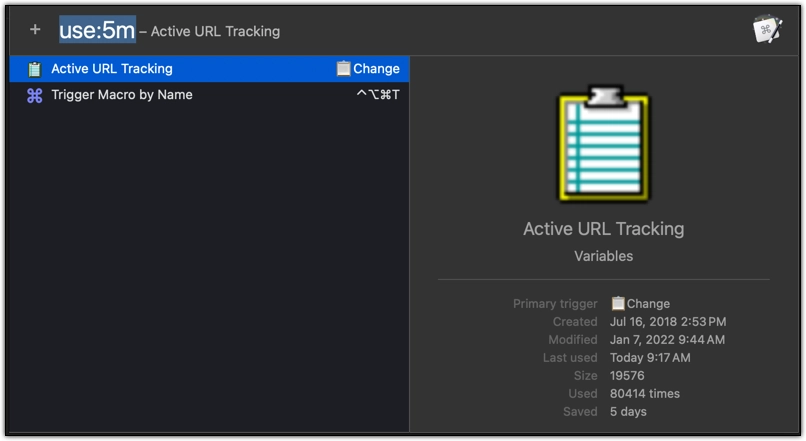
Four Things I Have Learned
Over the past six years, I've discovered several nuances and techniques that make Trigger Macro by Name even more effective. Here are four key insights I've gained:
1. Useful Information at a Glance
One of the great features of Trigger Macro by Name is the ability to see detailed information about a macro when you select it. This includes data on how often each macro is used, which is particularly helpful for identifying which macros are most critical to your workflow. If you have several macros with similar names or functions, this usage statistic can guide you in choosing the macro that truly matters most to you.
Pro Tip: Regularly review your most frequently used macros. It can provide insights into your habits and areas where automation could be further enhanced or refined.
2. Managing Similar Macros
When dealing with macros that have overlapping purposes or names, it can be challenging to remember which one is the most effective. With the usage data provided by Trigger Macro by Name, you can easily distinguish between similar macros and decide which one best suits your current needs.
For example, if you have multiple macros for formatting text, such as bold, italicize, and underline, knowing which one you rely on most frequently can streamline your editing process. This awareness helps in optimizing and potentially consolidating your macro library to avoid redundancy.
3. Quick Editing with Option-Return
Sometimes a macro doesn't function as intended, or you may need to tweak it to better fit your current project. With Trigger Macro by Name, you can easily access the editing interface of any macro. Simply select the macro you want to modify and press Option-Return. This action will open Keyboard Maestro directly to that specific macro, allowing you to make adjustments without hassle.
Pro Tip: This quick access feature is a lifesaver when debugging or refining macros. If a macro fails to execute correctly, using Trigger Macro by Name lets you find the macro in question, view recent attempts, and seamlessly transition to editing mode.
4. Creating Multiple Trigger Macro by Name Actions
A lesser-known feature is the ability to create multiple Trigger Macro by Name actions. This is particularly beneficial if you want to have a set of macros with different search parameters or if you desire varied trigger actions for specific workflows.
By assigning different triggers to Trigger Macro by Name, you can tailor your macro search experience. For instance, you might have a set dedicated to work-related macros and another for personal projects, each accessible with unique hotkeys.
Pro Tip: Organize your macros into categories and use multiple Trigger Macro by Name actions to swiftly navigate between these categories. This can dramatically increase your efficiency, especially if you work in diverse environments requiring distinct sets of macros.
Why Revisit Trigger Macro by Name?
Revisiting Trigger Macro by Name after six years offers a fresh perspective on its capabilities and ongoing value. As our digital lives grow more complex, the need for efficient tools like Keyboard Maestro becomes ever more crucial. This feature remains a cornerstone for users seeking to automate and optimize their workflows effectively.
By understanding and leveraging the full potential of Trigger Macro by Name, you can ensure that your macros are always just a keystroke away, empowering you to work smarter and more efficiently.
Conclusion
Keyboard Maestro's Trigger Macro by Name continues to be an essential tool in my daily workflow. Its ability to quickly locate and execute macros, provide insightful usage data, and offer editing convenience makes it indispensable for anyone looking to enhance their productivity.
As you explore this feature, I encourage you to consider how it can be tailored to fit your unique needs. Whether you're a seasoned Keyboard Maestro user or just beginning your automation journey, Trigger Macro by Name is a feature that should not be overlooked.
Feel free to share your experiences and tips in the comments below, and let's continue to explore the vast potential of Keyboard Maestro together!
I hope this post offers valuable insights into the Trigger Macro by Name feature in Keyboard Maestro. If you have any questions or need further information, please let me know!
