Execute JavaScript in Front Browser
Available in Brave and Edge
Among its many Keyboard Maestro capabilities, it can execute JavaScript within a web browser, opening up endless possibilities for local-based web-based automation.
Currently, Keyboard Maestro officially supports JavaScript execution in Google Chrome and Safari. However, if you're using Brave or Microsoft Edge as your browser of choice, you'll be pleased to know that these browsers can also be configured to execute JavaScript from Keyboard Maestro macros. Here's how to enable this feature in Brave and Microsoft Edge.
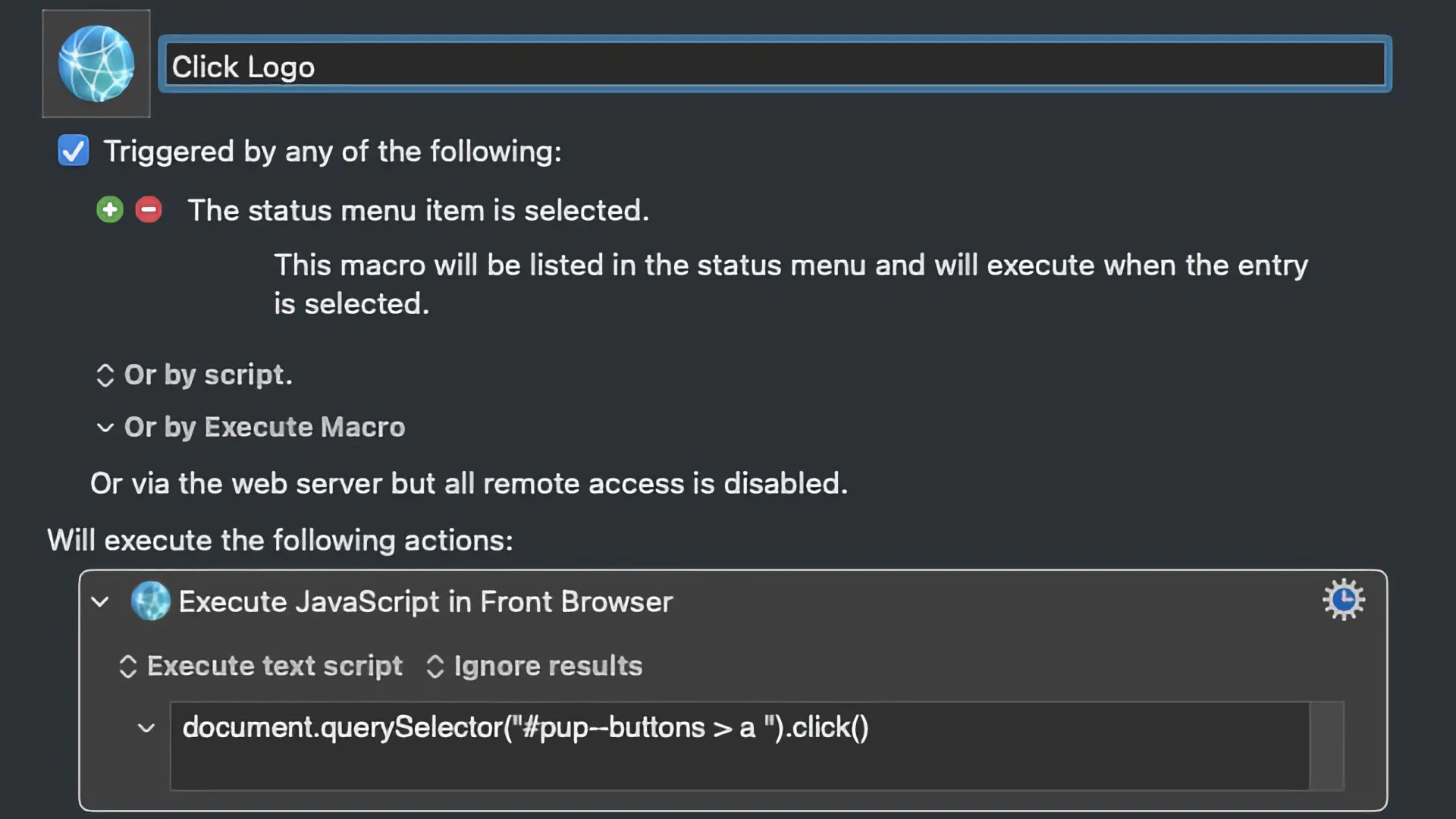
Enabling JavaScript Execution in Brave
To use JavaScript in Keyboard Maestro macros within the Brave browser, you'll need to adjust some developer settings. Follow these steps:
Open Brave Browser: Launch Brave and ensure it's up to date.
Access Developer Settings:
- Navigate to the menu bar and select View > Developer.
- In the developer menu, find and enable Allow JavaScript from Apple Events.
This setting allows Keyboard Maestro to communicate with Brave and execute JavaScript seamlessly.
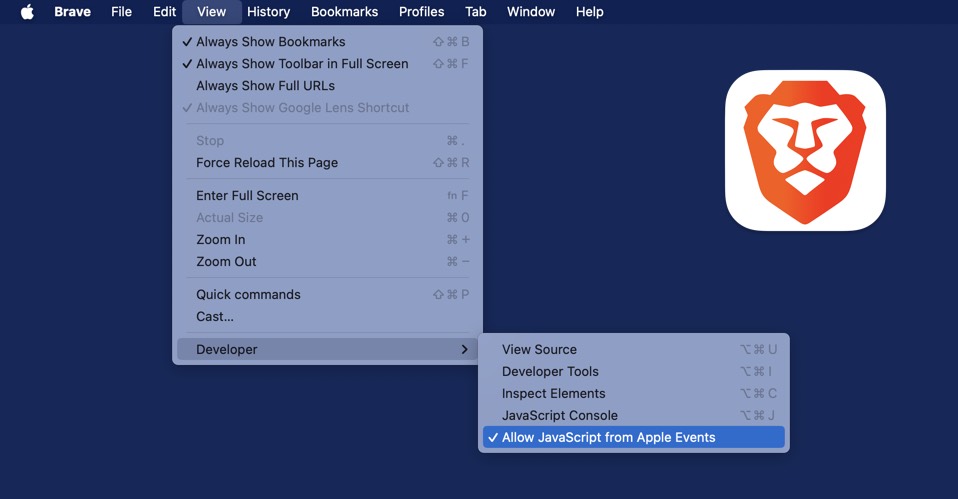
Location of menu item in Brave
Enabling JavaScript Execution in Microsoft Edge
Similarly, you can enable JavaScript execution from Keyboard Maestro macros in Microsoft Edge by adjusting the browser settings:
Open Microsoft Edge: Make sure Microsoft Edge is running and updated to the latest version.
Access Developer Tools:
- Go to the menu bar and select Tools > Tools.
- In the tools menu, check Allow JavaScript from Apple Events.
Once this is enabled, you can use Keyboard Maestro to run JavaScript in Microsoft Edge just as easily as you would in Chrome or Safari.
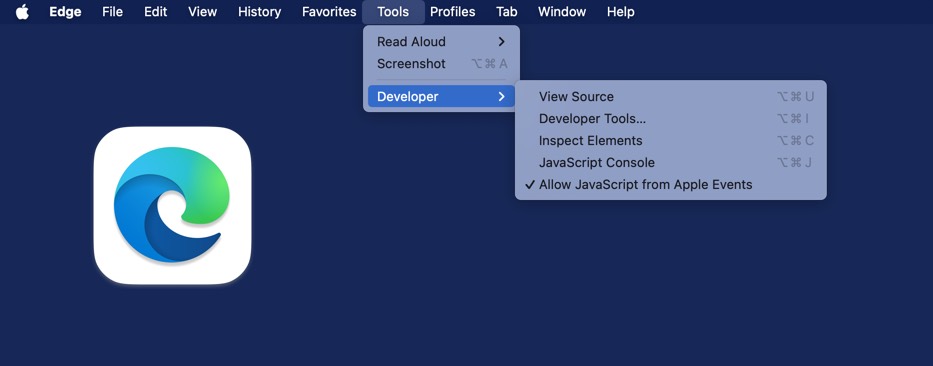
Location of menu items in Edge
Example Use Cases
With JavaScript execution enabled in Brave and Microsoft Edge, you can create powerful macros for various tasks:
- Automated Form Filling: Write a script that inputs repetitive data into online forms.
- Web Scraping: Gather information from websites for analysis or reporting.
- UI Interactions: Simulate clicks, scrolls, and other interactions to automate web-based workflows.
Conclusion
By extending JavaScript support to Brave and Microsoft Edge, Keyboard Maestro becomes an even more powerful tool for web automation. Whether you're filling out forms, scraping data, or controlling web-based applications, enabling JavaScript execution in these browsers allows you to streamline and enhance your workflows. Happy automating!
By following these steps, you can ensure a seamless integration of JavaScript execution in your preferred browser using Keyboard Maestro. Whether you're an avid user of Brave, Microsoft Edge, or any other browser, Keyboard Maestro's versatility has got you covered.
