Installing Bookmarklets
Simple Instructions
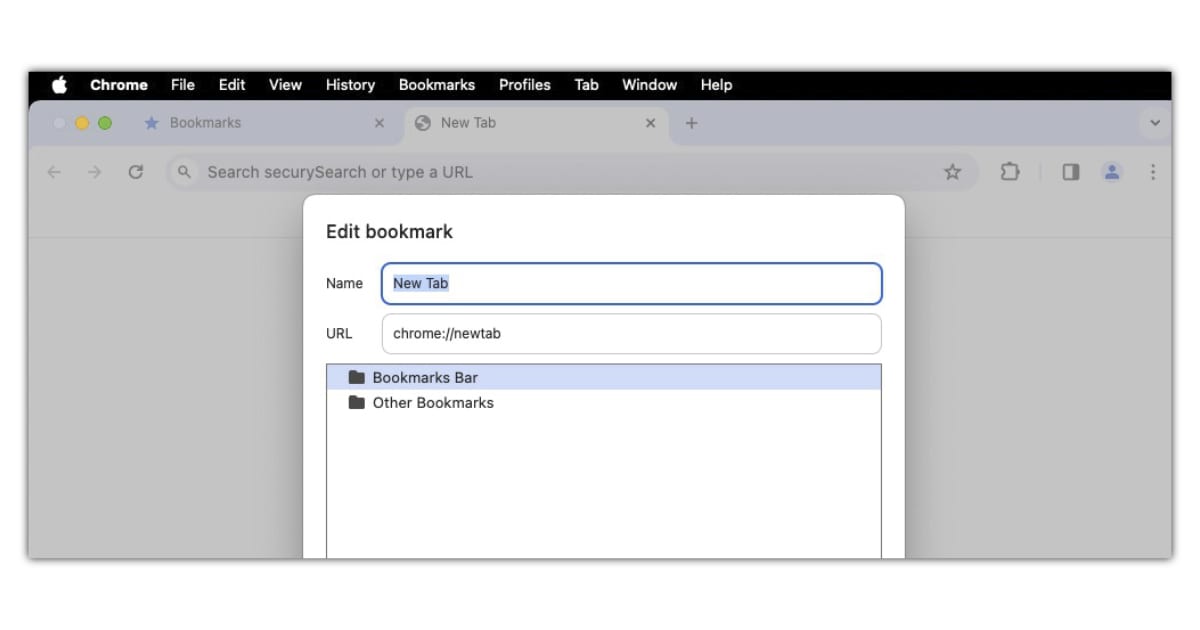
Ensure the Bookmarks Bar is Visible:
- If you don't see the bookmarks bar, press CTRL + SHIFT + B to display it.
- Alternatively, click the three dots in the upper right corner, hover over "Bookmarks," and check "Show bookmarks bar."
Add the Bookmarklet:
- Visit the web page where the bookmarklet is offered as a link.
- Drag and drop the bookmarklet link to the bookmarks bar.
- If you want to create a bookmarklet from scratch:
- Right-click on the bookmarks bar.
- Select "Add page."
- Give it a name.
- In the URL field, paste the JavaScript code for the bookmarklet. Remember to prefix it with javascript:.
Using the Bookmarklet:
- To use the bookmarklet, simply click on it in the bookmarks bar.
- It will run on the current web page.
Remember to minify the JavaScript code and remove any comments before adding it to the URL field. Enjoy your new bookmarklet!
