
Other Apps
Other Apps I considered to replace Evernote.
There are several other apps that I looked at as alternatives to EverNote. Here are some of my comments on them.
Bear
- Easy to create Notes. But I don't see any special tagging or Notebook capabilities. Appears that using hashtags is how you label documents. Which is a bit of a problem since I don't want my documents to be full of hashtags.
- No AppleScript support - I can't integrate this with BBEdit to easily backup files.
- No PDF search support.
- Cheap to support yearly plan - $14.99 yearly subscription.
Apple Notes
- Web Clipper only save links to sites - no chance of offline reading.
- Won't work with my Android tablet.
- Weird that the first line of a new note isn't H1.
- Nice that a lot of tools that I use in Pages is available - such as keyboard shortcuts and table layout.
Microsoft One Note
- The weird thing that I found with One Note is that when I click the cursor around the page, that's where a new piece of content can go. Just seems that each page is just a page layout of a document and not a document.
- Had a lot of good strong features for the price - feels like a Microsoft Word lite.
Google Keep
- Doesn???t use the concept of Notebooks. Things are organized by tags. I think it???s harder to organize some notes and see what information I had in some categories.
- Everything is online. Good luck creating a note when you have no Wifi connection. "Google Keep Offline is not available on Windows and macOS devices."
- I did watch DottoTech's review of Google Keep, Simple and Clean Note-taking App 2018. I thought his review was a good insight to how Google Keep is better than Evernote. It's a good watch if your considering that as a switch.
Key Notion Features Missing
Some Features missing from Notion
As good as an application it is, there are a couple missing features that stand out for me.

Web-Clipper
Early this year Notion came out with a "Web Clipper." It's one of the most requested features that lets users save the text version of a webpage page in your Notion account.Evernote Clipper is still better
EverNote Web-Clipper is great because not only can I save the contents of a webpage, I can save a screenshot. You actually get 4 options on how to save the content of the page: Article, Simplified Article, Full Page, Bookmark and Screen Shot.
In addition, you can leave a detailed comment about why your clipping this item. In Notion, you have to open the page to leave a comment about the clipped item.
Tagging
I find tagging to be useful in identifying key content. For example, I have a tag called reference for pages that I feel have good content that I may need to reference.
Notion has some tagging for tables/database items. I would like to see tagging for pages.
More Features/Enhancements in Development
According to Notion's planning page there's a lot of exciting things to come:
- API & integrations
- Better search
- Timeline view
- Better offline mode
- Faster mobile startup time
Evernote Migration Update
I wasn't paying attention to my next billing date of Evernote and got charged for another year.
So it looks like I'll be staying with Evernote until next summer. (I don't mean that in a bad way, just wish they let me know that they were going to charge me.)
This is the last post of the migration update, as it longer makes sense to compair the two services if I'll be committed to Evernote until 2020.
PermalinkNotion Microsoft Word Import
Notion does a great job importing Microsoft Word files
Notion supports the ability to import 11 different formats including Microsoft Word documents. So I was wondering, How well does Microsoft Word Import Work?
I have many Word documents. I was wondering how well will it handle some of my complex Microsoft Word Files.
Four Things I Learned
- You need to convert any "legacy" Word Documents (.doc format) to use the Microsoft Word XML format. Otherwise the import will fail.
- Embedded images and tables are imported very well. I didn???t have any problems with the tables and images after it imported.
- It was actually easier to read the documents once imported. Nice to see the ???web flow??? without the page breaks.
- Table colors are not imported - as they aren???t supported in Notion. It does impact how the table looks.
Microsoft Table Colors
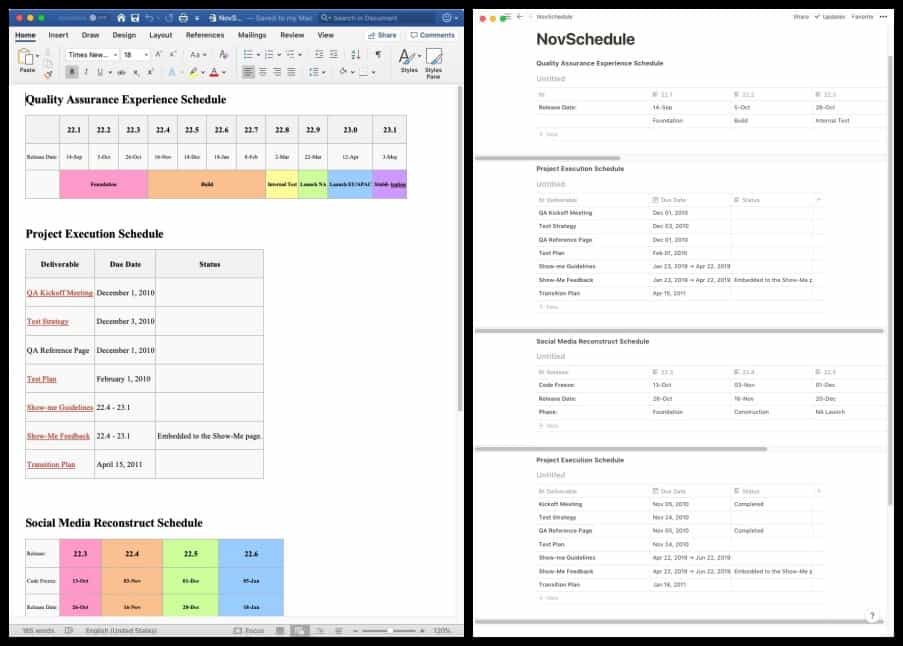
Having color actually makes reading the table data a bit easier.
Overall View
Overall, the import of 20-files went well.
I was impressed with how quickly the import process went and how Notion kept all the same formatting - so the documents looked good.
There's no indication when Notion will support table colors.
PermalinkNotion Tables
Notion gives you a lot of flexibility when it comes to using tables.
Notion currently doesn't supports the use of Markdown tables via clipboard copy paste. For example if you copy/paste this format will not work in the current version of Notion:
| | Boston | New York | Chicago | London |
| --- | --- | --- | --- | --- |
| | | | | |
| | | | | |
| | | | | |
You can't simply copy a table and paste it in. However, You can import a Markdown file that has the same table and it will import perfectly!
Notion supports importing from CSV, Trello, Microsoft Excel, Microsoft Word, Evernote and more!
So you can easily get your data into Notion and start doing some cool things.
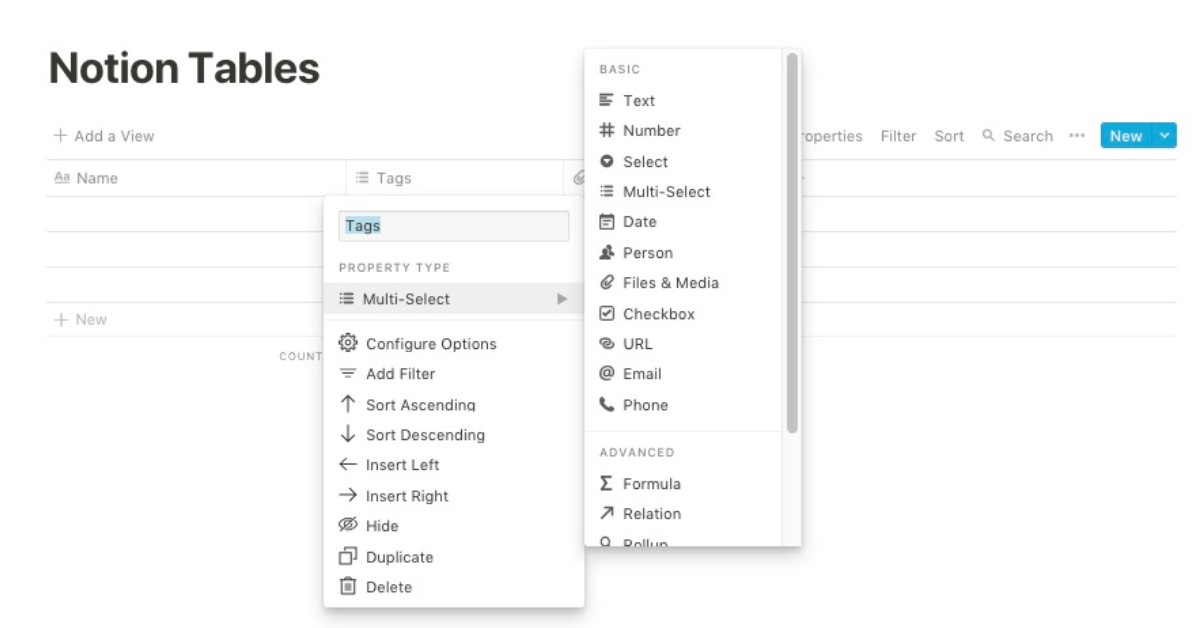
Lots of good choices available when selecting the column type
Notion isn't Your Standard Table Display
The concept of tables is different in Notion than Evernote.
In Evernote tables are just a static way to display data.
In Notion, you can do more with the data such as filter the table, or sort columns,
Formula in Databases
Notion also has the ability to use formulas within tables. For example, can have a Table column that outputs the number of days someone has started working at my company - that way I can note personal milestones. This is the formula that I use:
dateBetween(now(), prop("Started"), "days")
There are a lot of formulas that you can add, check out the official Notion Formulas page for some cool options.
Tips Using Tables in Notion
- To Create a table simply type in: /table and select either an Inline table or a Full page table.
- The generic table always start with the following headers: Name, Tags and Files.
- Try importing an Excel file and seeing how Notion can transform it. (Note: You do have to convert your Excel document to CSV format first!)
- Check out the 'Full Template Gallery' for some tables that are pre-setup with different default headers. They are alway adding new templates which may give you some ideas on how to structure your data.
- The Fundraising Database is a great example of what you can do with a database/table.
- If you don't like the "typical" table view, you can transform any table into a Kanban Board, Calendar, List or Gallery
Notion Tables is a cool way to get more control of your data. Learn more about how Notion Database works in the Database 101: build and view guide.
PermalinkMoving from Evernote to Notion
Evernote was fun, but Notion might be better
This July I plan to discontinue paying for Evernote. There are many reasons why, but the main reason is that I don???t use it enough to justify the cost. So I am looking for an alternative solution that may make managing some of my data easier.
I still plan on using Evernote, but plan to focus on another application. For the next few week's I'll do a deep dive into the capabilities of Notion.

Can Notion really replace Evernote?
Why Notion?
There are four main reasons why I am considering Notion:
- Very popular with former Evernote users. There are a lot of other alternatives, but there's a large community of former Evernote users using Notion.
- Lots of power and capabilities - such as Cover Images and Tables that perform calculations.
- Works like a personal Wiki. Which I think will make it easy to navigate and find information. Evernote content is mostly found using search. Notion has a good search, but I think it may be easier to organize content by relate type.
- Markdown Support - Markdown format is really popular. I find that it's easy to move data between applications using Markdown.
Over the next five weeks I???ll look at Notion as a potential alternative to Evernote.
Notion Dashboard
Many people have been sharing how they use Notion. Here's 10 Notion Templates To Inspire Your Use - Keep Productive - Medium. This is good to see how some people use Notion.
Cost Difference
If I stay with Evernote, it would cost me $34.99 per year. As I am still on the Evernote Plus plan. The current Premium plan would be $95.88.
If I switch to Notion, it will cost me $48.00 a year or $4 a month.
Notion is a cheaper solution if Evernote discontinues the Plus Plan. Otherwise, I don't know if the features in Notion are really worth the extra cost. That's what I'll be investigating all month long.
PermalinkBlog Schedule
| Wednesday | Python |
| Thursday | Final Cut Pro |
| Friday | Macintosh |
| Saturday | Internet Tools |
| Sunday | Open Topic |
| Monday | Media Monday |
| Tuesday | QA |