Alexa Blog Posts
Latest Alexa Blog posts on cryan.com
Alexa Advertising Test
Is Alexa, Google Home or Apple Siri listening to your conversations? Some people are fearful of having a smart device with fears that "big brother" is listening.
Some people believe that internet Ads are showing up based on everyday conversations.
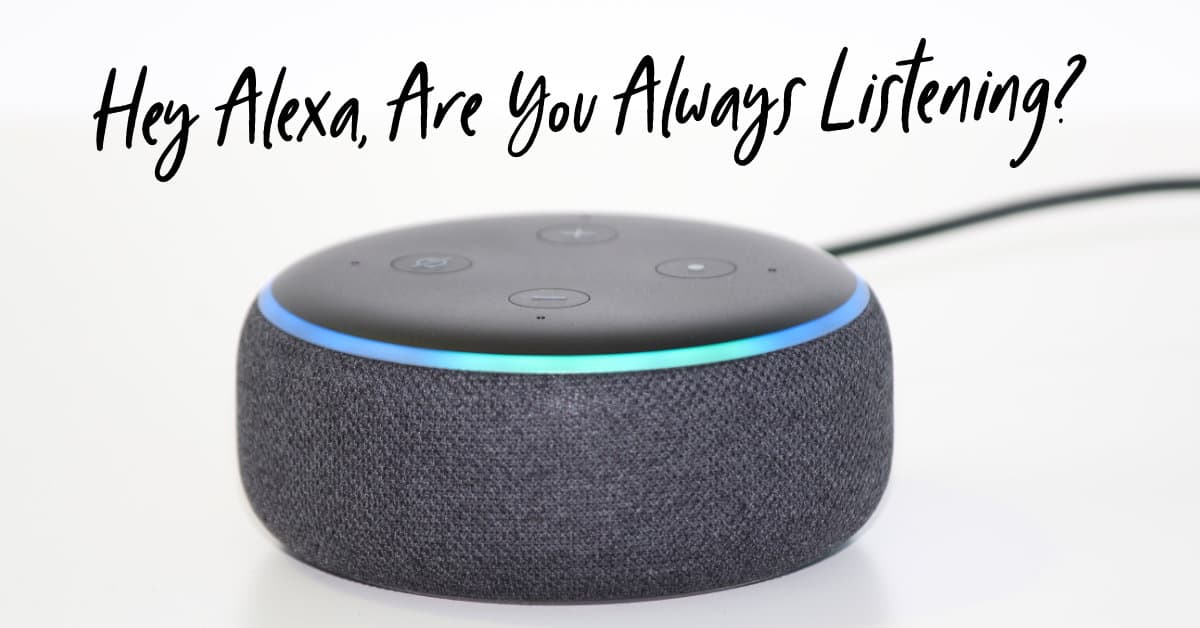
So we are going to try something. This week we are going to try an experiment to see if Alexa is listening.
We are going to pick a word/phrase and say it frequently. We'll use something that has nothing to do with regular conversations. We'll see if that influences Internet ads that we see.
We'll put the word on a Post-it Note near the Alexa as a reminder. This experiment should last for at least one day. We'll use the word in a sentence - just to make sure that Alexa knows it's something that we use frequently.
As a changeup, we'll use a different word in the car just to see if there's something unique with Amazon Alexa Echo Auto.
Sample Word Ideas
Some words to that we may consider - the actual phrase isn't listed so it doesn't impact our experient.
- Spiderman Pin
- Pencil Sharpener
- Dog Food - useful if you don't have a dog.
- NFL Hall of Fame Museum
- Winning at Blackjack
- USB cables
- Tap Shoes
- Motorcycle Rain Cover
Next Week Status Update
I'll report next week on the status of our experiment. We go in this test with no expectations.
What do you think? Are you paranoid about using a smart device at home?
Echo Show Wallpaper
Did you know that you can put a custom wallpaper on the Echo Show 2? You can use any background image as long as it's at least 1024 wide and 600 high. (An image aspect ratio of 128 : 75)
Instructions on Changing the Display Wallpaper
In the Alexa app, to upload a photo from your mobile device:
- From the Menu, select Settings.
- Select the device settings.
- In the Home Screen Background section, select Choose a photo and follow the instructions.
Sample Backgrounds
Here are three sample backgrounds to use:
On your mobile devices, simply save the image to your photo library and follow the instructions above.



cryan.com blog
Are you a regular visitor to this blog? Now you can check out the current blog post right from Alexa. It's an easy way to discover what's new on this site.
Simply enable the cryan.com blog skill.
Enable the Skill
- Alexa, whats new from cryan blog
- Alexa, get current blog category from cryan blog
- Alexa, get the next blog from cryan blog
New Alexa Skills Coming Soon
This concludes the December/January Alexa series posting. There will be some additional Alexa skills created in 2019 and promoted here.
Thanks for all the feedback and bugs!
Champion Fortune
Late last year I migrated some of my fortune cookies DB to a a new Alexa Skill called Champion Fortune.
This isn't a typical Fortune Cookie Alexa Skill. The random fortune that Alexa will read is from an actual fortune cookie that I got.
Since 2004, I have collected fortune cookies from various Chinese restaurants. I only saved the best of the best and featured these on my website for many years. Now you can get a quick fortune cookie inspiration on Alexa!

Activating the Alexa Skill
- Alexa, open champion fortune
- Alexa, start champion fortune
Sample Champion Fortune Cookie
Here are some sample fortune cookies that you may here:
- You have a keen sense of humor and love a good time.
- Chances are present to make huge personal gains.
- Diligence is the mother of good fortune.
- Forget all that wishful thinking and be practical.
- It doesn't matter. Who is without flaw?
- You are given the chance to take part in an exciting adventure.
- Wish you a good journey.
Framingham MBTA Alexa Skill
One of the most popular Commuter Rail stations is the Framingham MBTA station. Every day hundreds of commuters start their commute from this station.
I created an Alexa Skill to find out when the next train leaves to Boston - based on the current schedule.
This can be useful if you need to take the train at off times - such as on weekends or in the afternoons.

Sample ways to enable the Skill
- Alexa, open framingham MBTA
- Alexa, ask framingham MBTA when is the next train
- Alexa, ask framingham MBTA a train tip
Bonus Tip
For each train, I added a bonus tip. It's a little something interesting about that particular train.
Getting the Skill
Simply search for Framingham MBTA in the Alexa app. If this becomes very popular, I'll add other locations and tips
Alexa: Happy Inspirational Quotes
Over the past few years, my quotes page has gotten a fair amount of traffic. I decided to put some of the quotes in a new Alexa Skill.
Enjoy a nice bit of business inspiration whenever you need it.

Getting the Skill
Simply ask Alexa to Install the Happy Inspirational Quotes, or search for the skill in the Alexa app.
Enable the Skill
There are three ways to run this skill:
- Alexa, launch happy inspirational quotes
- Alexa, ask happy inspirational quotes for a quote
- Alexa, ask happy inspirational quotes to tell me a quote
Check out the online collection - started collecting off/on since 2000. Basically, I look for some quotes that seem unique and worthy of putting on the page.
Alexa: Real Audio Sounds
My Real Audio Sounds page has been online since 1997 - when this website launched. It was created as a test to see the streaming capabilities of Real Audio Software. Streaming media online was still new, as much of the home internet usage was still dial-up.
The page has about 155 short audio clips from various commercials to music clips that I had put together over the years. The page hasn't gotten much traffic as Real Audio is a bit of an old technology now. You still need to download Real Audio Codex to play the clip through Quicktime.

Now Alexa Enabled
Amazon Alexa seems to be the next hot streaming media technology, so I decided to port over the top twenty popular short clips to be played on Alexa.
Enable 'Real Audio Sounds' and check out some of the classic clips.
Sample ways to run the skill.
- Alexa, Tell Real Audio Sounds for a Sample Clip.
- Alexa, Tell Real Audio Sounds for Cape Cod Sound.
- Alexa, Ask Real Audio Sounds for Help.
If the skill becomes popular, I'll port over more audio clips to the collection.
Try it out, and enjoy!
Jingle the Dog Alexa Skill
My daughter likes this time of year, because it's when she takes out Jingle the Dog for some fun story reading. As you read the story, Jingle the Dog will react to some of the words in the story.
A few years ago I put a blog of all the words that Jingle the Dog reacts to. A few people have commented on additionally hidden phrases that they have accidentally found.
New Alexa Skill
Last month I put together an Alexa Skill where you can have Jingle the Dog respond to random phrases. Simply put Jingle next to Alexa, and say the following commands:
- Alexa, say something to jingle from jingle the dog
- Alexa, make jingle bark from jingle the dog
- Alexa, talk to jingle from jingle the dog

Try it Out!
If you have Jingle the Dog and Amazon Alexa, why not try out the 'Jingle the Dog' skill. If you know other phrases that Jingle add a comment to this post or to the original post and I'll be sure to add it to the Alexa Skill so everyone can enjoy!
Random Poll
Recently I created several Alexa Skills that integrates with this website. Over the next few Mondays, I'll be officially announcing them.
It doesn't get any more original content than this!
Random Poll Generator Skill
This week skill is based on a classic that I created back in 1996 - Bogus President Poll. My original version contained ...
Updated for Alexa
When you run this skill, instead of a long story, you hear a brief sentence of a random presidential poll headline.

Since the 2020 election is still a long way out, I'll be updating the candidate names that are likely to run.
Check out the official Alexa page for more details and enable this skill.
