Finder Search Techique
If you're a long term Macintosh User - i.e. before MacOS X. You may have some files on your computer that you can't use anymore as they only will work in Classic OS mode. Apple create a 'Rosetta Background Utility' that allowed Intel-based computers to read PowerPC applications.
Rosetta was discontinued in Mac OS X Lion, which was introduced in 2011 (5 years ago!) These PowerPC applications won't work on any computer less than 5 years old.
Finding the Classic Applications.
Using the Finder, change the Kind type to Other and type in: Application (Classic)
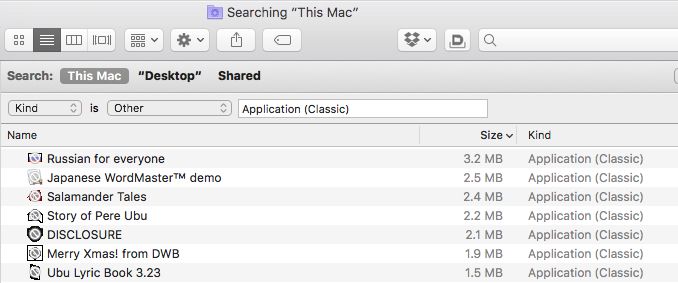
Example of some files on my computer.
These are all the applications that you can't use on your computer. You might be better off moving them to a CD and then removing them from your computer since they are just unusable files taking up space.
