Canva Meme Generator Tool
Powerful Meme generator tool
Most people know Canva as the easy place to create blog titles, posters, Social Media graphics, YouTube thumbnails and more. Did you know that their editor is perfect for creating MEMEs?
The webopedia describes the 'Internet Meme' as " a concept or idea that spreads "virally" from one person to another via the Internet."
Description from Canva's website:
Each day, millions of people laugh at Grumpy Cat's shenanigans, doge's superlatives and Sean Bean's warnings about walking into Mordor. Memes are usually jokes or statements with hidden meanings meant to be funny and, oftentimes, satirical. Culturally, they are an important way to keep your pulse on the current events and issues. Every successful meme is: easy to replicate, relatable, shareable, and funny, clever or witty.
With Canva, you can add your own twist to a meme or even create your own brand new one in minutes. It's as simple as dragging and dropping an image into the editor then adding your own witticisms. It's fast and easy and you can share your memes at once.
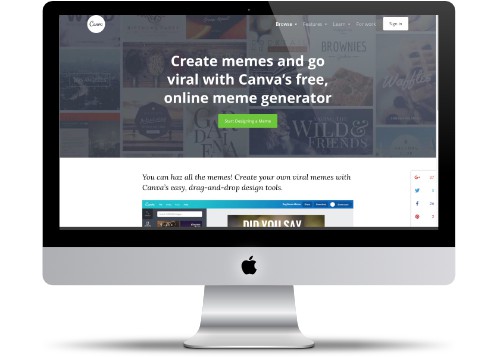 https://www.canva.com/create/memes/
https://www.canva.com/create/memes/
Four Things I learned using the Canvas Editor
- Many sites like Imgflip have all the popular background images, such as the Waiting Skeleton, Think About it, Sponge Bob, Batman Slapping Robin, One Does Not Simply and more...
- Canva does offer a lot of good images to help make your own creative Meme. Some images are extra, but there are plenty of free images.
- You can create your own templates so you can reuse images/designs later.
- The downloaded images are 1080 x 1080.
Example Meme

