Speechify
Text to Audio Tool
If you run a podcast, you may want to have another voice read a letter or quote. That’s when Speechify Voice Over Generator can help.
Simply paste your text in the text box and then generate the speech. If it sounds great, simply download the MP3.
Quick and easy and using Speechify will help make your broadcast stand out.
Website Description
Using Speechify Voice Over Generator is a breeze. It takes only a few minutes and you'll be turning any text into natural-sounding Voice Over audio.
Type in the text you'd like to hear spoken

Select a voice & listening speed

Press "Generate"
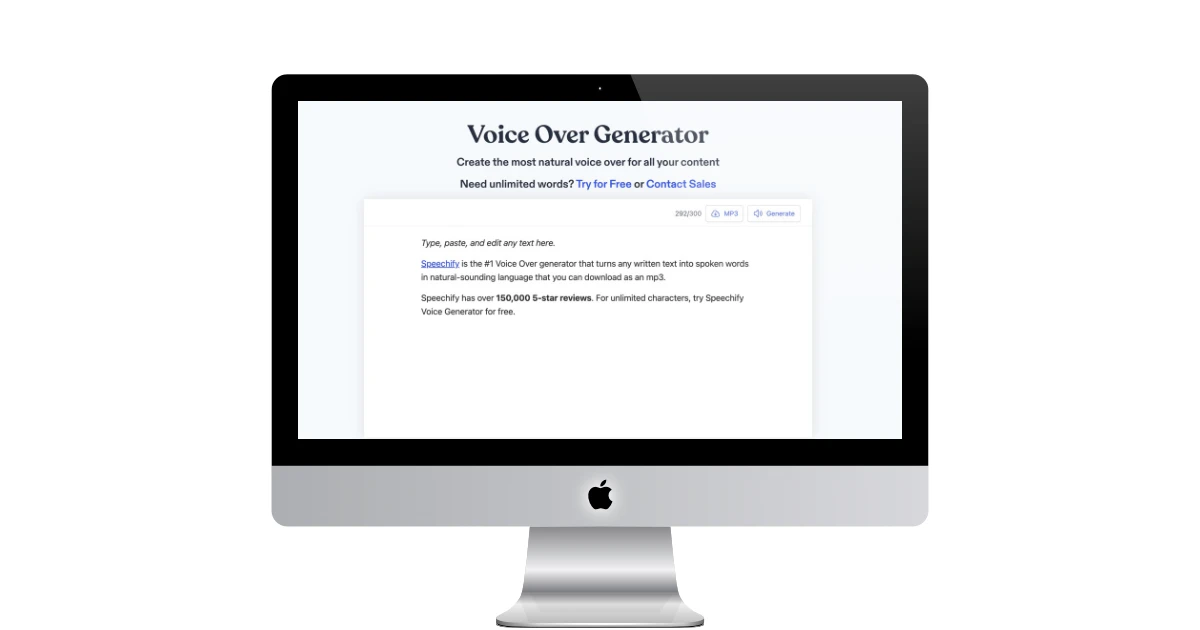 https://speechify.com/voiceover/
https://speechify.com/voiceover/
Sample Audio
Check out the speech from the above text:
