Graphic Converter Collage Tool
Neat Tool with some functionality not in Photoscape
Graphic Converter is a popular graphic program. It's been around for a year, and has a very strong user base. The application keeps getting a better and great application for anyone doing graphics - even if you have PhotoShop, Affinity Photo or PhotoScape.
Inside Graphic Converter are some cool graphics utilities - one of them is the ability to create photo collages. It's a neat feature that some regular users may not know exist.
Since I use PhotoScape Collage tool every day, I thought I look into Graphic Converter to see if it's something that I should use instead.
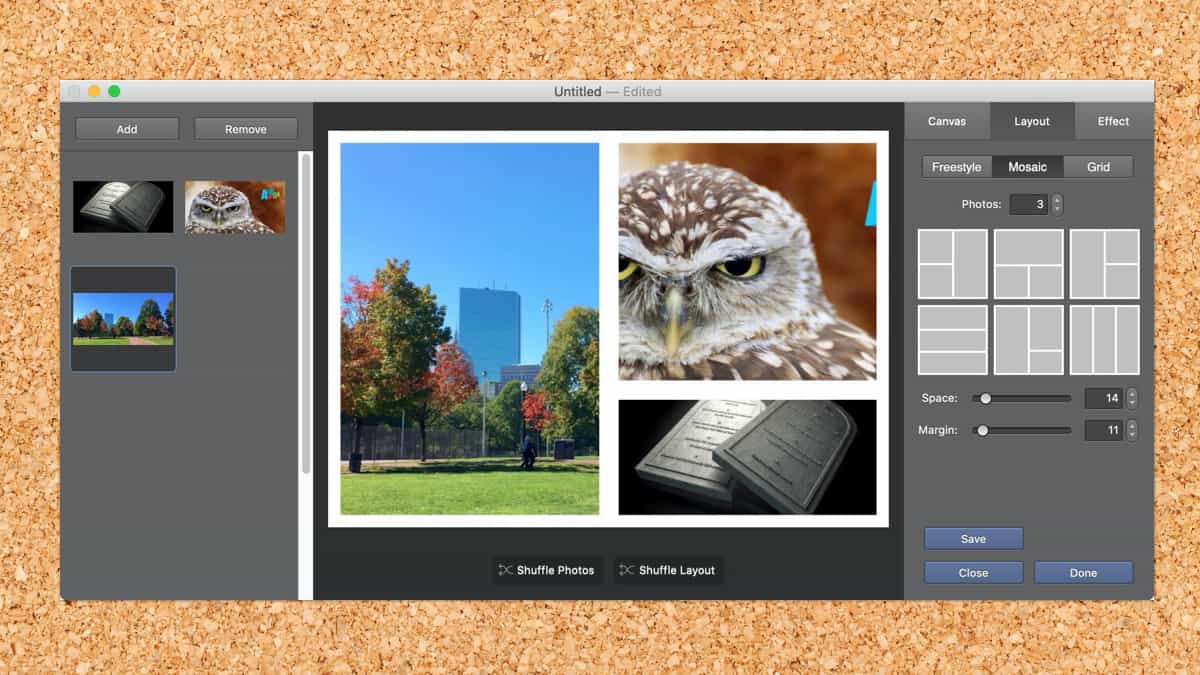
Five Things to Know
- You can find the Collage feature under the File > New > Collage...
- Three different layout types: Freestyle, Mosaic, and Grid. Use the Shuffle layout to see more layout options.
- Custom Canvas Size doesn't save previous use - there's no way to save settings. Which is a problem for me since I send out a Collage photo every day using a particular size.
- There are three different ways to add borders; In the Layout: Space and Margin and in the Effect, there's Frame Width. So if you reduce the Space and Margin and don't see a change, it's probably the frame width.
- There are 111 Frame Image effects. These are the exact same that's available in the Effect > Frame > Edge and Frame. You apply the effect to all the images in the Collage. It's not possible to select an effect per image in the Collage. To do this you would have to apply it to the image before setting up the collage.
My Take-away
While it was very cool to use Graphic Converter Collage tool, I didn't like how I would have to manually insert the page size every time.
I liked the graphic effects - that's pretty neat. It was neat to play around with the application to see all the capabilities.
So, for me, I'll stick with PhotoScape Collage tool for my "Photo of the Day" Collage work. Maybe if I am doing a special collage for print or for social media, I'll use Graphic Converter.
