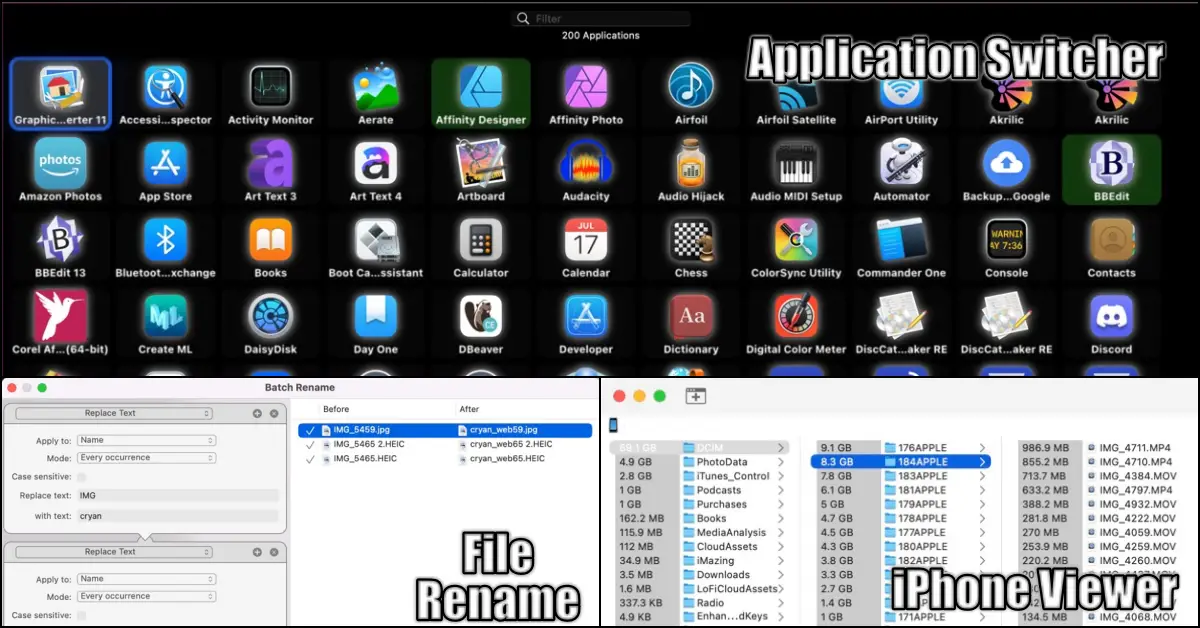Path Finder 2021
Latest Update to the popular Finder replacement
PathFinder 10 was released earlier this month. The last update was on December 8, 2020. This means that there was a 1 year, 2 months, 5 days duration between major releases.
What is Path Finder?
Path Finder is a more advanced Finder. The application makes available a lot more tools to help increase your productivity.
People use Path Finder to:
- Perform Advance Search - Look for files in particular locations - such as certain USB drives.
- Manage Files - Easily move files from one location to another.
- Navigate - Using the Application Dock or the Menu icon, you can easily open up locations no matter where you are on your computer.
- Productivity - Power up the your finder with a lot of extra tools.
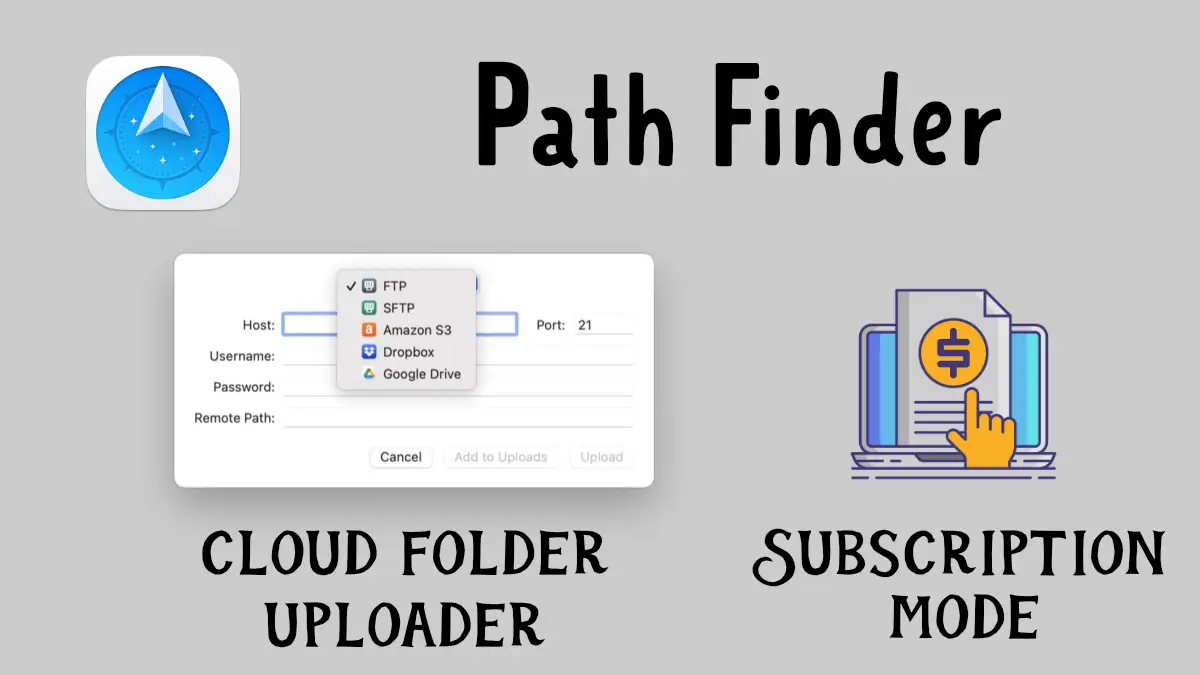
Let's check out the new features and see if it's worth the upgrade.
What's New in PathfinderCocoaTech is no longer adding the version to the PathFinder name. They are planning on releasing monthly updates and they felt having a version number in the name may confuse things.
Cocoatech has also moved Path Finder to a subscription model. This means that you now have to pay annual fees to get the latest version. They dropped the price, a yearly plan now costs $29.95. Path Finder 10 was $36.
Cloud Folder Uploader - You can easily send a file to any cloud service simply by right-clicking and uploading a file to SFTP/FTP, Amazon S3, Dropbox, and Google Drive servers.
Bug Fixes -Fixed issues with Terminal, git, and SVN modules
sFTP Cloud Uploader
The sftp integration is cool, it just takes a bit to get used to set up. Some tips I learned:
- The Remote Path is from the root directory when you log in to the sftp server. This isn't the absolute path, just the path you would take logging in.
- Make sure to end the Remote Path with a directory slash, example: images/website/
- Cocoatech should add a "Test Connection" button which would make it easier to see if you type the right password or file path.
You still can't mount an sftp server to Path Finder - maybe in a future release? Sending files to sFTP servers is a great first step.
Some Bugs with Monterey
There are still some issues with macOS Monterey. I am not seeing detailed information when I get file information. It seems to be working for macOS Catalina. (Apparently, this was supposed to be fixed in the 2121 version.)
I am also having some issues with the "Symbol Table" reports - works in Catalina but not in Monterey. This is pretty minor as a lot of people probable don't use this feature.
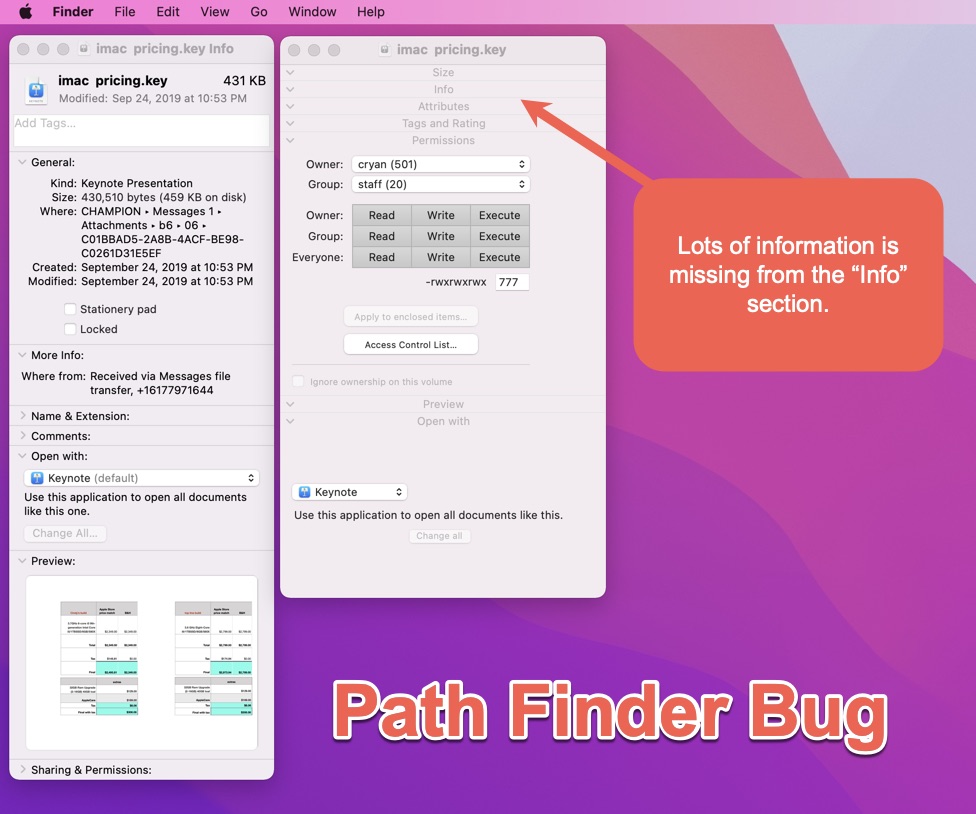
Revisiting Some Path Finder Features
Back in January 2021, I wrote about some of the new features of Path Finder 10, I thought it might be good to revisit a few of these features again.
File Rename - The file rename dialog allows you to have multiple criteria in renaming files. Really a good way to rename similar files. The before/after is really useful to see the impact of the changes before they are applied.
iPhone Viewer - Use the Size Browser to see where the largest files are being kept on your phone.
Application Switcher - See all the available applications on your computer. Not just the applications in the ~/Applications folder. This is available in the menu bar