Remove Chat and Meet in gmail
Remove the Chat and Meet that keeps opening up in gmail
Google likes to highlight the Hangouts and Chat menu.
Recently I noticed that the Hangouts and Chat icons were blocking the listing of labels on the left side.
If you don't use Hangouts and Chat functionality. Here's how to turn it off and see your labels every time you log in.
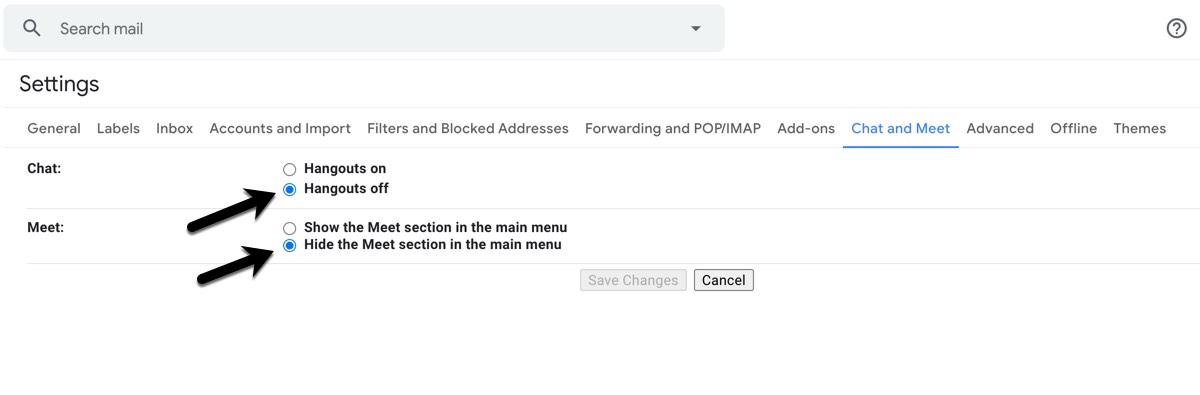
Remove Chat and Hangouts
- Open up gmail and click on the Setting icon (On the top right next to help icon)
- Click "See all Settings" menu option.
- Click on the "Chat and Meet" top level menu item, right after the "Add-ons" (Shortcut: Go directly to the Chat and Meet Settings page.)
- Select "Hangouts Off" and "Hide the Meet section in the main menu"
- Clicl Save Changes button.
That's it. Now you won't get an error whenever you open up gmail.com
