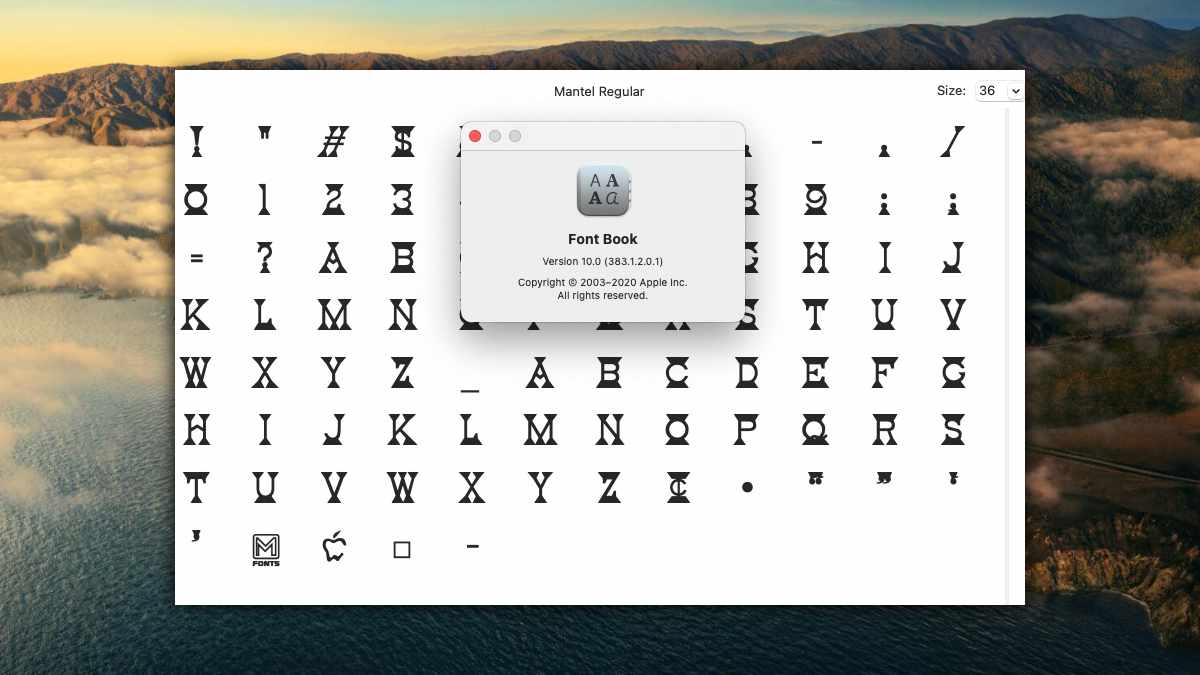Install Font Suitcase on macOS
How to install legacy fonts on MacOS
Apple has slowly deprecated the support for legacy True Type Fonts suitcases. Apple has the following statement on the "How to install and remove fonts on your Mac" page:
Legacy suitcase TrueType fonts and PostScript Type 1 LWFN fonts might work but aren't recommended.
This is what happens if you double click on a "legacy" font suitcase:
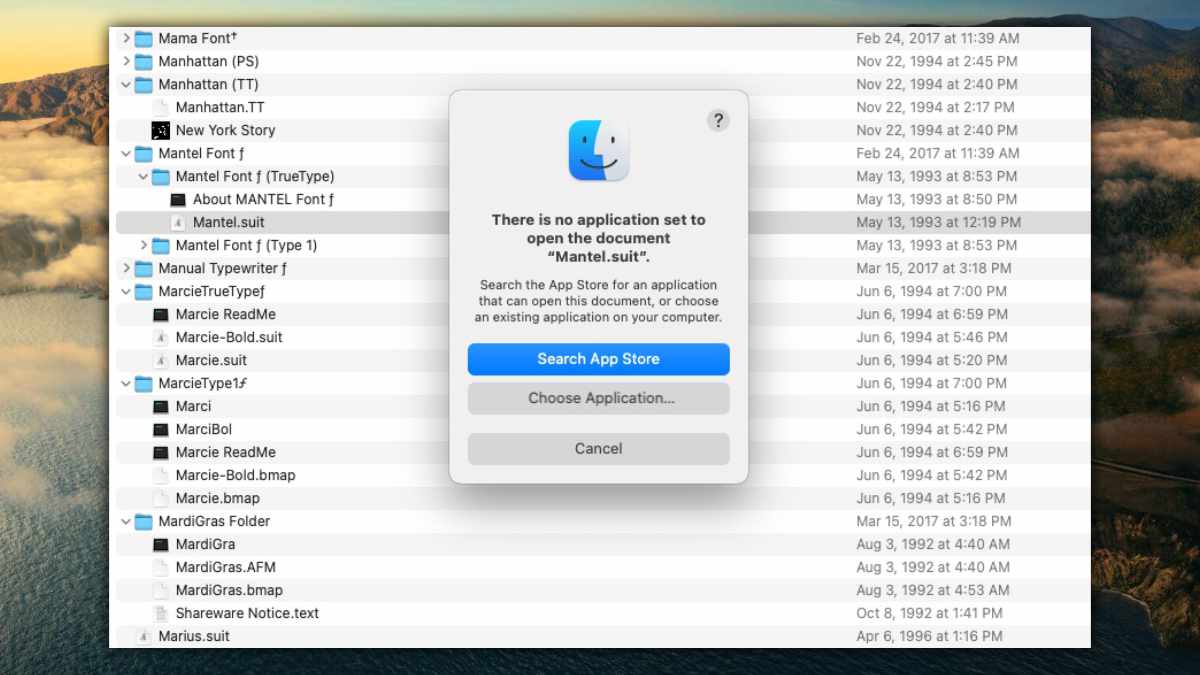
If I selected the "Choose Application..." The Font Book Application will not be selectable. It looks like that there's no way to install this font.
There is an easy work around.
How to Install Legacy Fonts
It's pretty simple to install the font. Simply open the font from the Font Book application. Here are the steps:
- Open up the Font Book Application. (Use LaunchPad to find the application.)
- Under the File menu select "Add Font..."
- Navigate to the folder that has the font that you want. Most likely it is on an external disk or the Desktop. You'll see that Font Suitcase is selectable.
- Select that font and click open.
- If the font is really old, you may get a Font Validation warning about the font. This could be because of various reasons. If the problem is minor you may be safe to use it. Note: I would be careful about using it in rendered applications such as Final Cut Pro.
Final Result
I was able to install the font in macOS Big Sur: