Applescript for Chrome
Useful AppleScript to Copy the Page URL and Title
The following is a quick AppleScript that I created to add the URL of the current page to the clipboard. This has the advantage of creating a simple, easy-to-read URL in markdown format, which I can then copy and paste into Slack or an email.
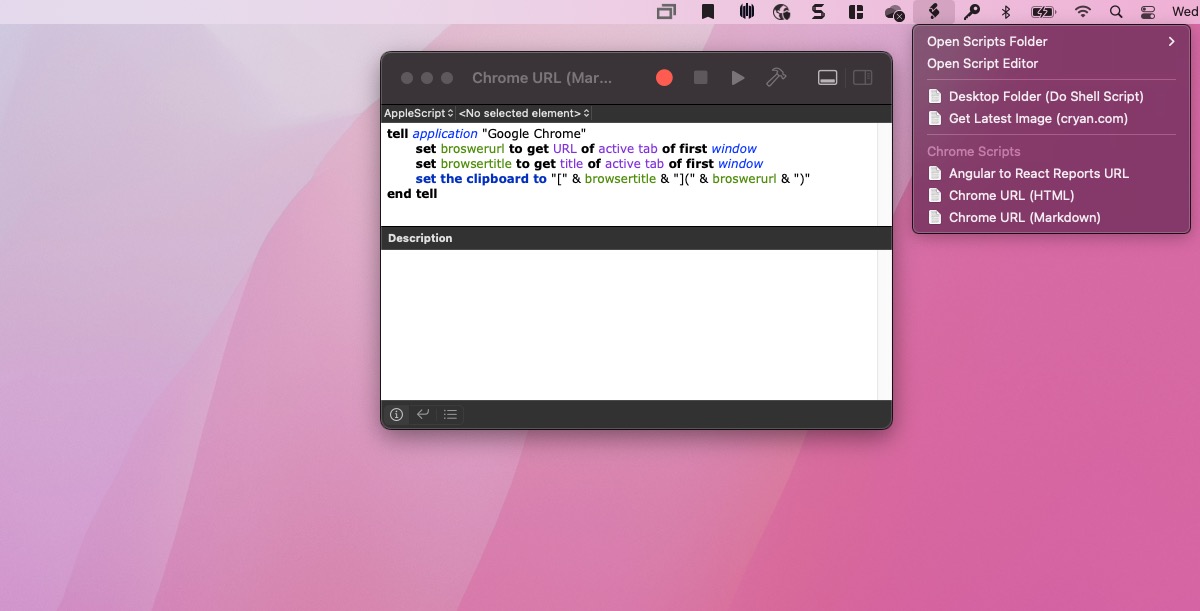
If you would like to copy/paste the raw code, here it is.
