MYSQL Playground
Test Your SQL Queries online
ExtendsClass is a website that offers various online tools for developers. One of its popular tools is the MYSQL Playground, which allows developers to write, edit, and test their MYSQL queries online. This tool is not only convenient but also saves time and effort.
Features of MYSQL Playground
The MYSQL Playground on ExtendsClass offers several features that make it a useful tool for developers.
Firstly, it has an intuitive user interface that allows developers to write and edit MYSQL queries easily. It also offers syntax highlighting, making it easier to identify and correct syntax errors.
Secondly, the MYSQL Playground allows developers to import and export their queries easily. This feature is useful when sharing queries with other developers or when working on multiple projects.
Lastly, the MYSQL Playground offers a preview feature, which allows developers to see the results of their queries immediately. This feature enables developers to test their queries and make changes until they get the desired results.
Benefits of using MYSQL Playground on ExtendsClass
Using the MYSQL Playground on ExtendsClass has several advantages for developers.
Firstly, it saves time and effort by allowing developers to write and test MYSQL queries online. This feature eliminates the need for developers to install MYSQL on their local computers.
Secondly, the MYSQL Playground on ExtendsClass is accessible from anywhere with an internet connection. This feature allows developers to work on their queries from any location and device.
Lastly, the MYSQL Playground on ExtendsClass is a free tool. This feature makes it accessible to developers of all levels, regardless of their budget.
Website Description
This MySQL playground allows you to test SQL online. You can test MySQL queries online (MySQL 8.0).
It is a MySQL editor online, it does not require installation. It can help to make small tests easily in a few seconds.
/! The data (tables, index, ...) that you create are deleted after approximately 30 minutes of inactivity.
It is not possible to use transactions (The connection is not persistent).
Typing help / Autocomplete: Ctrl-space for auto-complete.
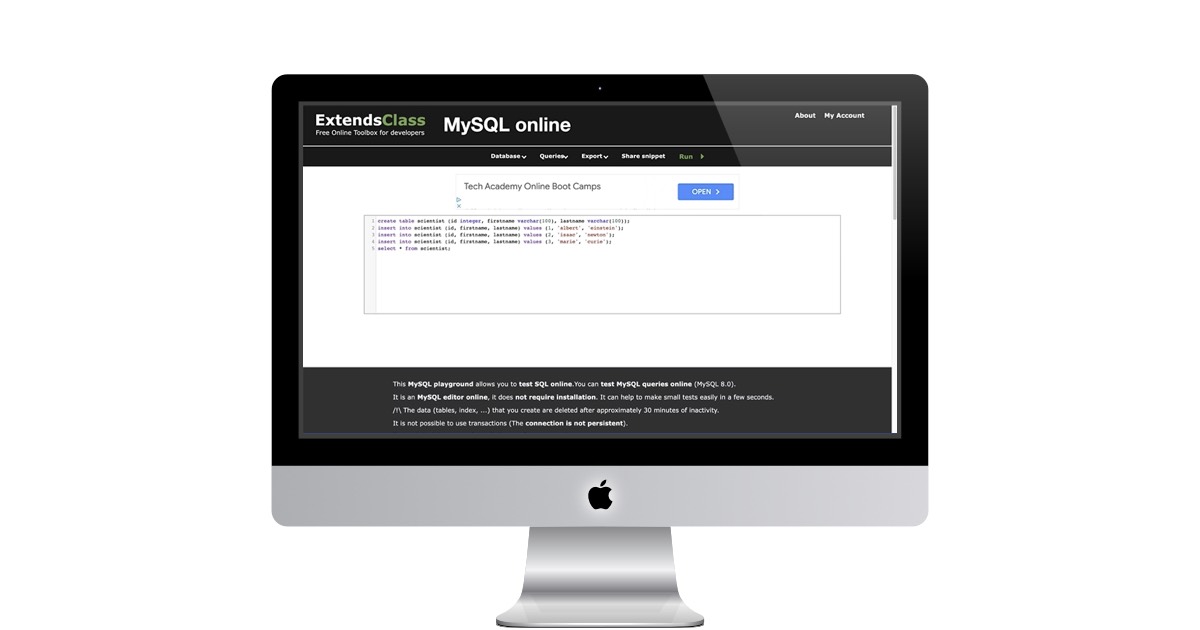 https://extendsclass.com/mysql-online.html
https://extendsclass.com/mysql-online.html
