Shuffle Text File
Practical Way to Shuffle Text File in Python
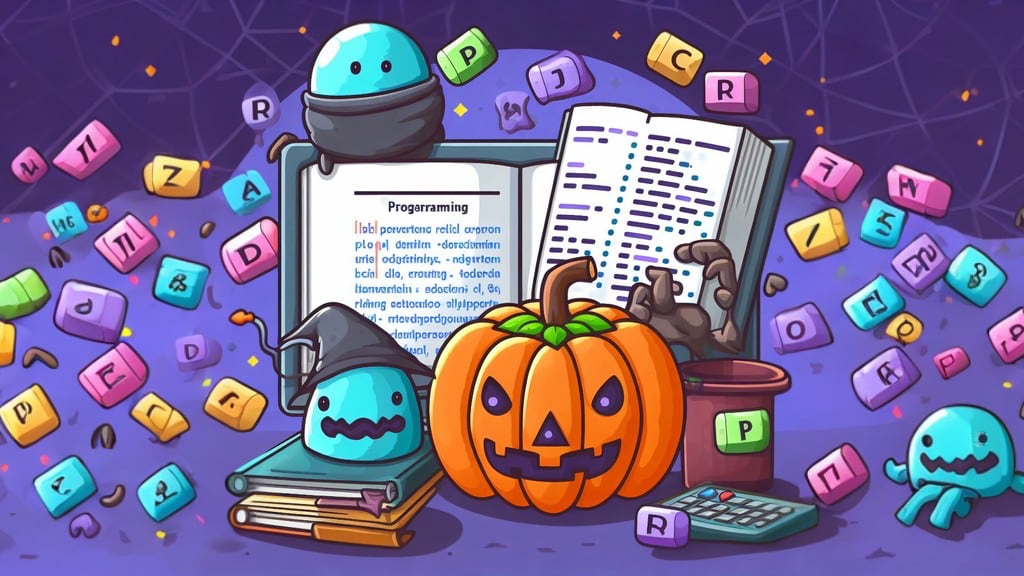
Halloween is a time for tricks, treats, and... Python coding? That's right! Python is a powerful language that can be used for a variety of tasks, including automating QA tests and creating fun and spooky Halloween projects.
In this blog post, we'll show you how to use Python to convert a text file containing names to a dictionary and then randomly shuffle the dictionary. This could be useful for creating a Halloween game or activity, such as a costume contest or raffle.
Step 1: Create a text file containing names
The first step is to create a text file containing the names of the people who will be participating in your Halloween activity. You can do this by creating a new text file in a text editor such as BBEdit or Sublime Text.
Once you have created the text file, add the names of the participants to the file, one name per line. When you are finished, save the text file.
Step 2: Import the necessary Python libraries
To convert the text file to a dictionary and shuffle the dictionary, you will need to import the following Python libraries:
import random
import string
Step 3: Define a function to convert the text file to a dictionary
Next, you will need to define a function to convert the text file to a dictionary. This function will take the text file as input and return a dictionary containing the names of the participants as keys and a random string as values.
def convert_text_file_to_dictionary(text_file):
"""Converts a text file containing names to a dictionary.
Args:
text_file: The path to the text file.
Returns:
A dictionary containing the names of the participants as keys and a random string as values.
"""
name_dict = {}
with open(text_file, "r") as f:
for line in f:
name = line.strip()
random_string = ''.join(random.choice(string.ascii_letters) for i in range(10))
name_dict[name] = random_string
return name_dict
Step 4: Define a function to shuffle the dictionary
Next, you will need to define a function to shuffle the dictionary. This function will take the dictionary as input and return a shuffled dictionary.
def shuffle_dictionary(dictionary):
"""Shuffles a dictionary.
Args:
dictionary: The dictionary to shuffle.
Returns:
A shuffled dictionary.
"""
shuffled_dictionary = {}
keys = list(dictionary.keys())
random.shuffle(keys)
for key in keys:
shuffled_dictionary[key] = dictionary[key]
return shuffled_dictionary
Step 5: Use the functions to convert the text file to a randomly shuffled dictionary
Now that you have defined the necessary functions, you can use them to convert the text file to a randomly shuffled dictionary.
To do this, you will first need to call the convert_text_file_to_dictionary() function to convert the text file to a dictionary. Then, you can call the shuffle_dictionary() function to shuffle the dictionary.
# Convert the text file to a dictionary.
name_dict = convert_text_file_to_dictionary("names.txt")
# Shuffle the dictionary.
shuffled_name_dict = shuffle_dictionary(name_dict)
Step 6: Use the shuffled dictionary in your Halloween project
Once you have the shuffled dictionary, you can use it in your Halloween project. For example, you could use it to create a costume contest or raffle.
To do this, you would simply iterate through the shuffled dictionary and display the names of the participants in a random order.
