Wondershare FIlmora 13
Some Cool Features to Empower Your Videos
As a seasoned Final Cut Pro user, you might be wondering if there's another video editing software that can match its robust capabilities while offering some fresh, innovative features. Enter Wondershare Filmora 13, a powerful tool that has recently introduced a slew of new features designed to enhance your editing experience. Let's dive into what makes Filmora 13 a compelling choice for Final Cut Pro enthusiasts.
AI Copilot Editing
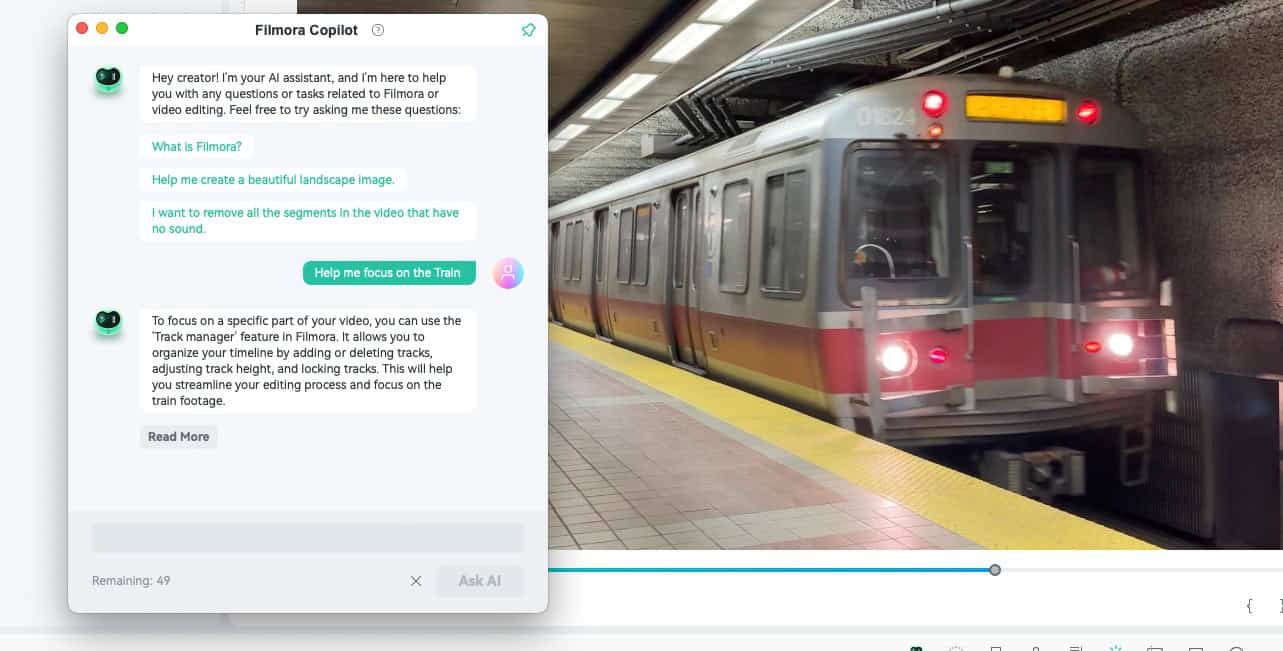
Filmora 13 introduces AI Copilot Editing, a feature that acts as your personal assistant. This AI-driven tool helps streamline your editing process by providing suggestions, automating repetitive tasks, and even answering your questions about video editing. It's like having an expert editor by your side, making your workflow more efficient and enjoyable.
AI Text-Based Editing

One of the standout features is AI Text-Based Editing. This tool transcribes your video's audio into text, allowing you to edit your video as if you were editing a document. This can significantly speed up the editing process, especially for those who work with a lot of dialogue or narration1.
AI Music Generator
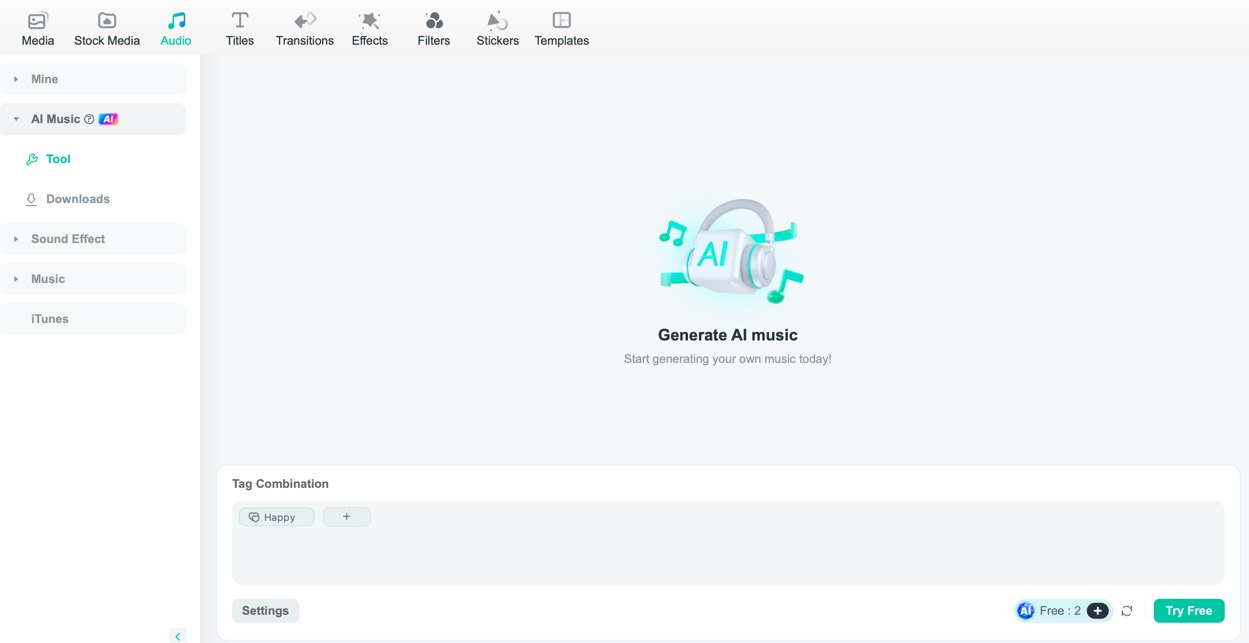
Creating the perfect soundtrack for your video can be time-consuming. Filmora 13's AI Music Generator simplifies this by generating royalty-free music tailored to your video's mood and theme. This feature ensures that your videos always have the perfect background music without the hassle of searching for tracks1.
AI Smart Masking
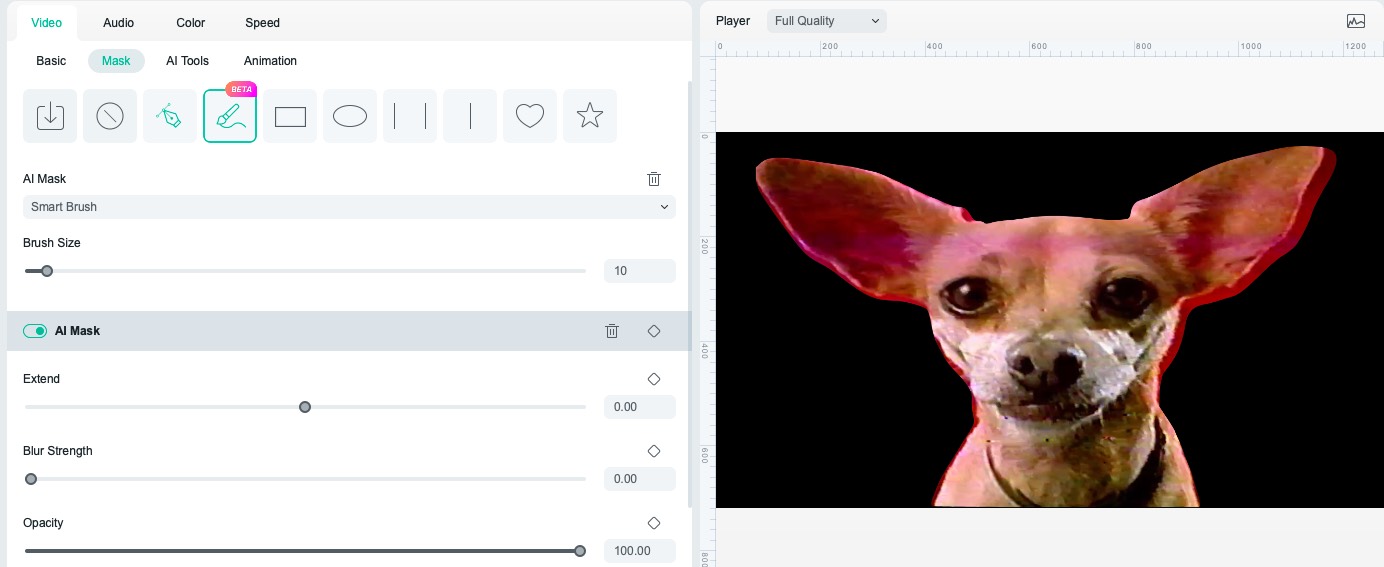
For those who love intricate masking work, Filmora 13's AI Smart Masking is a game-changer. This tool automatically detects and masks subjects in your footage, saving you time and effort. Whether you're creating complex visual effects or simple cutouts, this feature enhances your creative possibilities.
Custom Thumbnail Maker
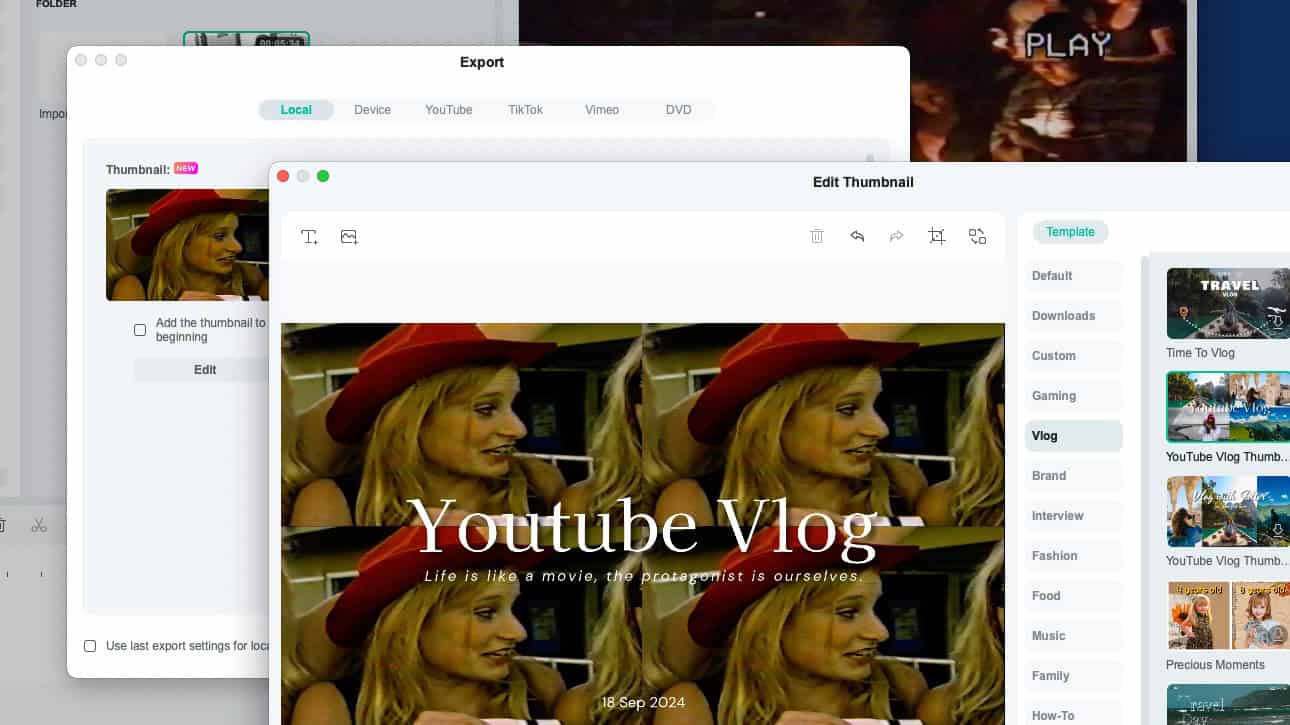
Creating eye-catching thumbnails is crucial for video content. Filmora 13's Custom Thumbnail Maker uses AI to identify the most distinctive frames in your video and offers pre-designed templates to help you create professional-looking thumbnails.
Media Examples
Besure to check out the cryan.com media blogs over the next few weeks as I'll feature one of these great features.
