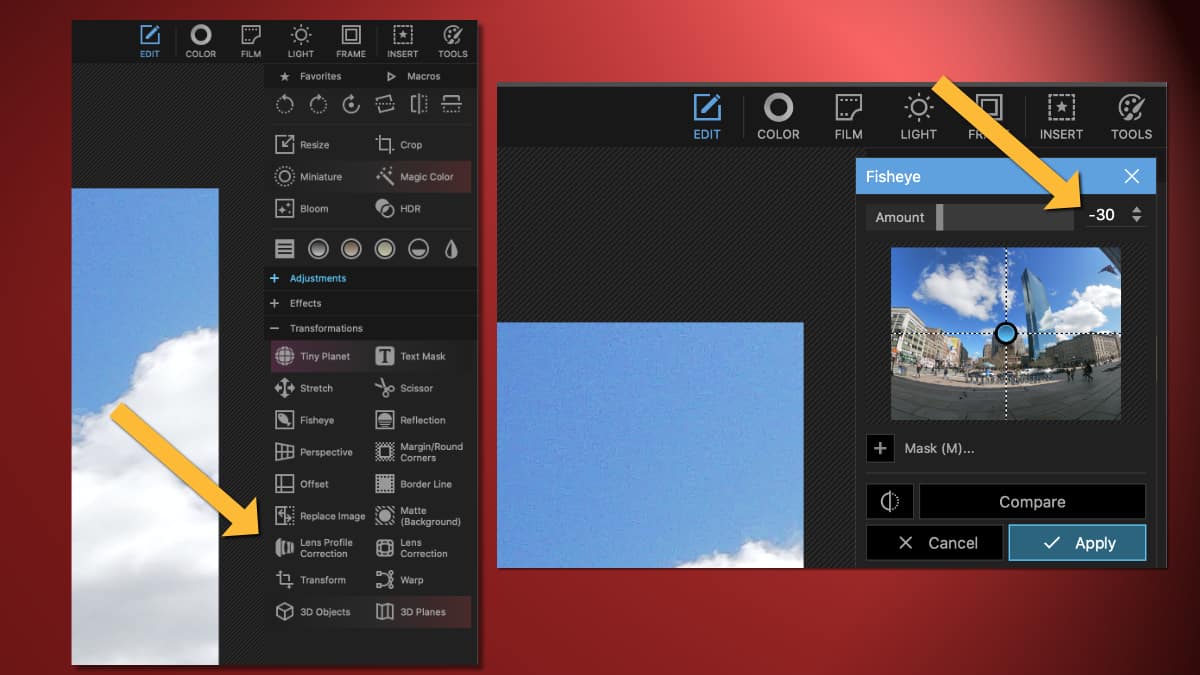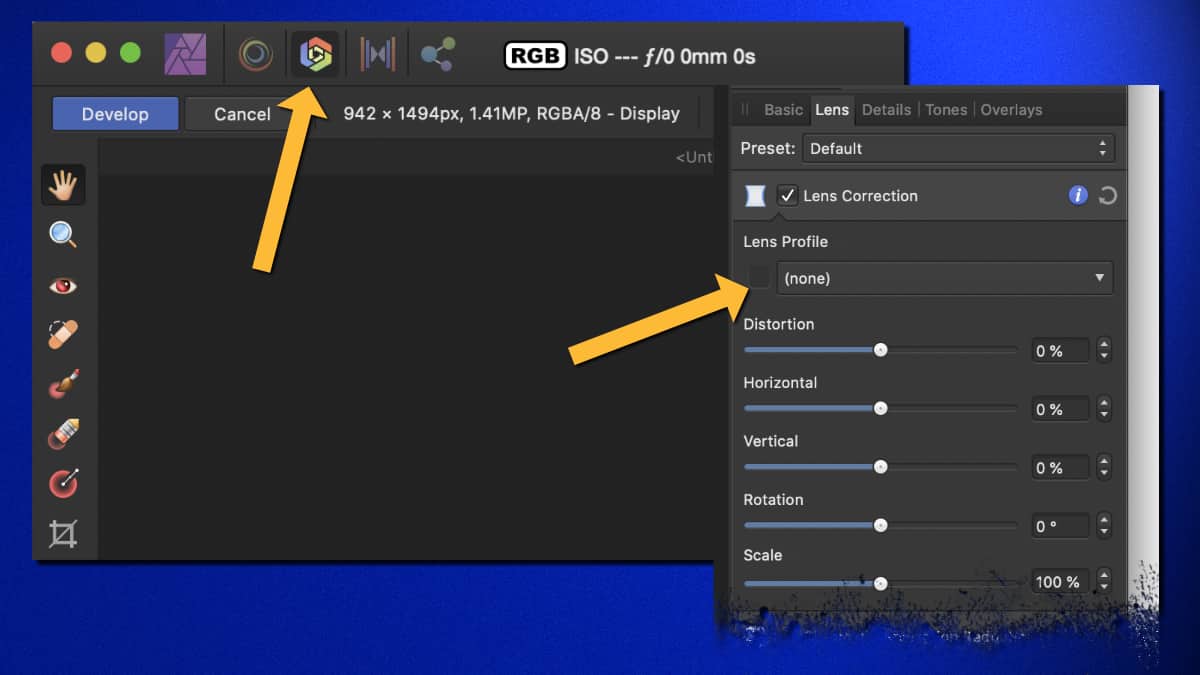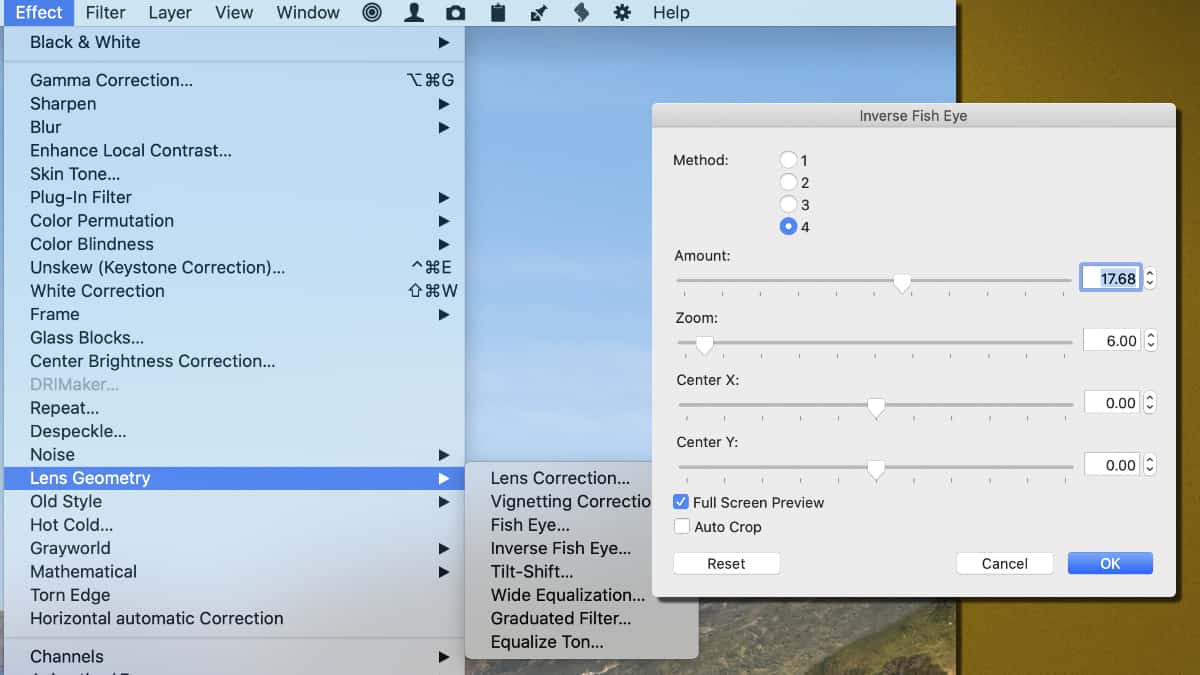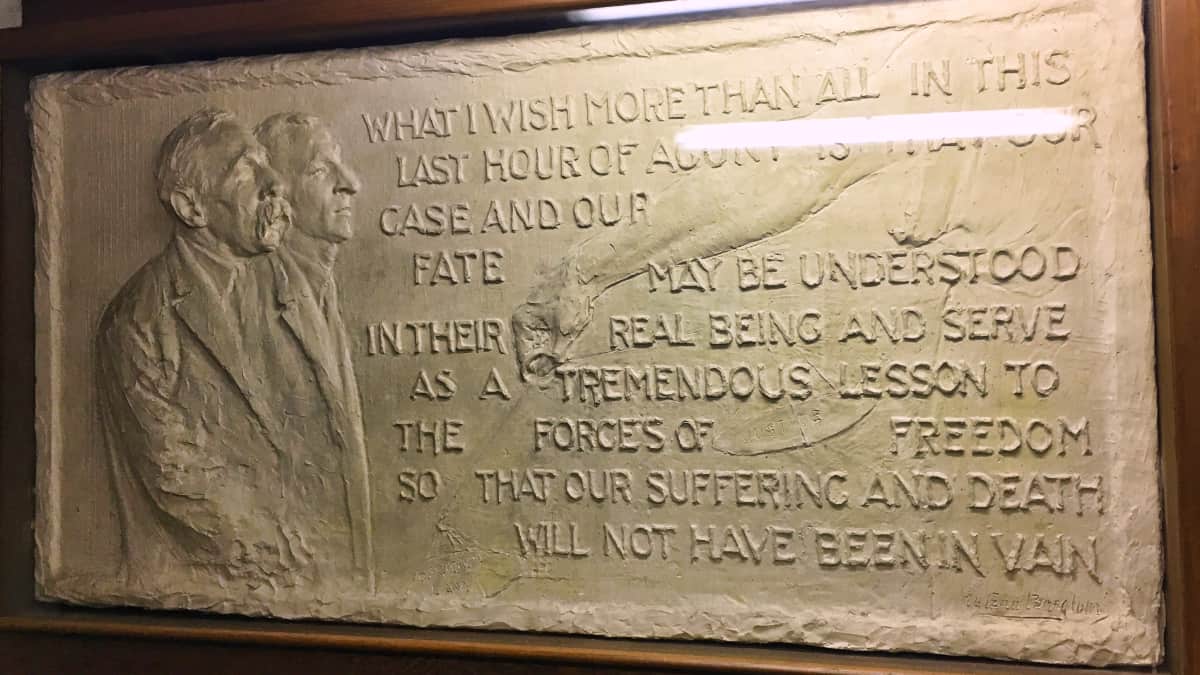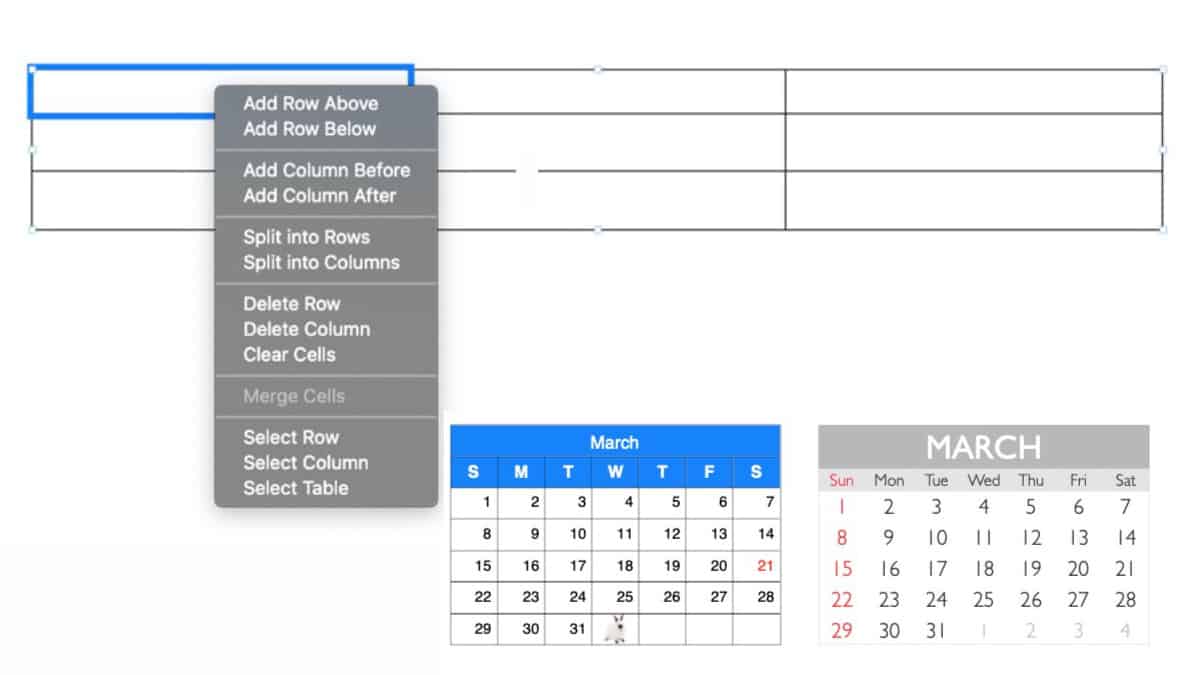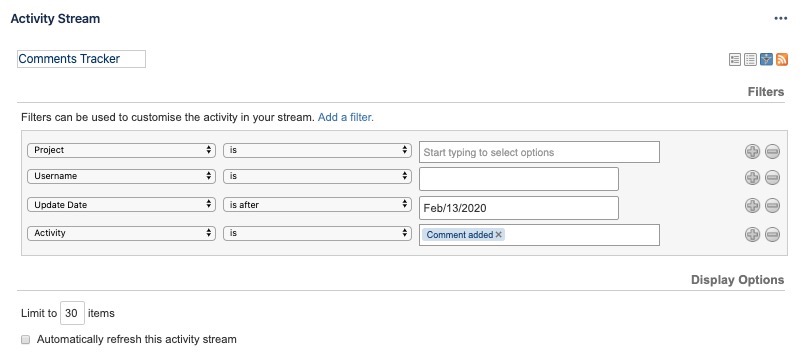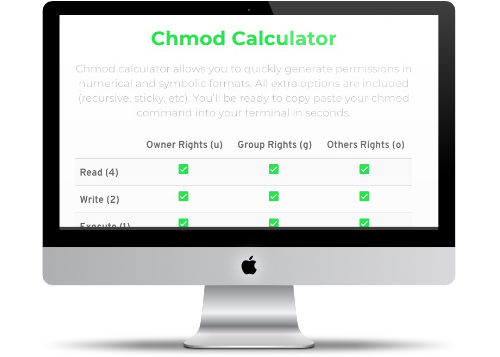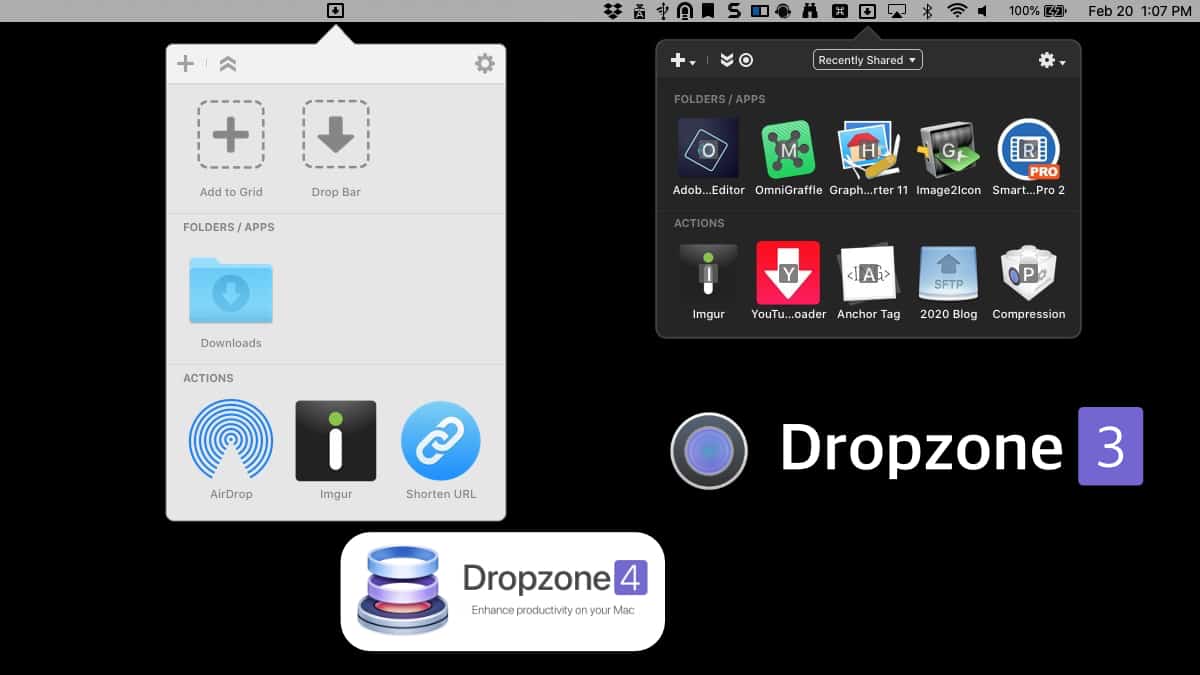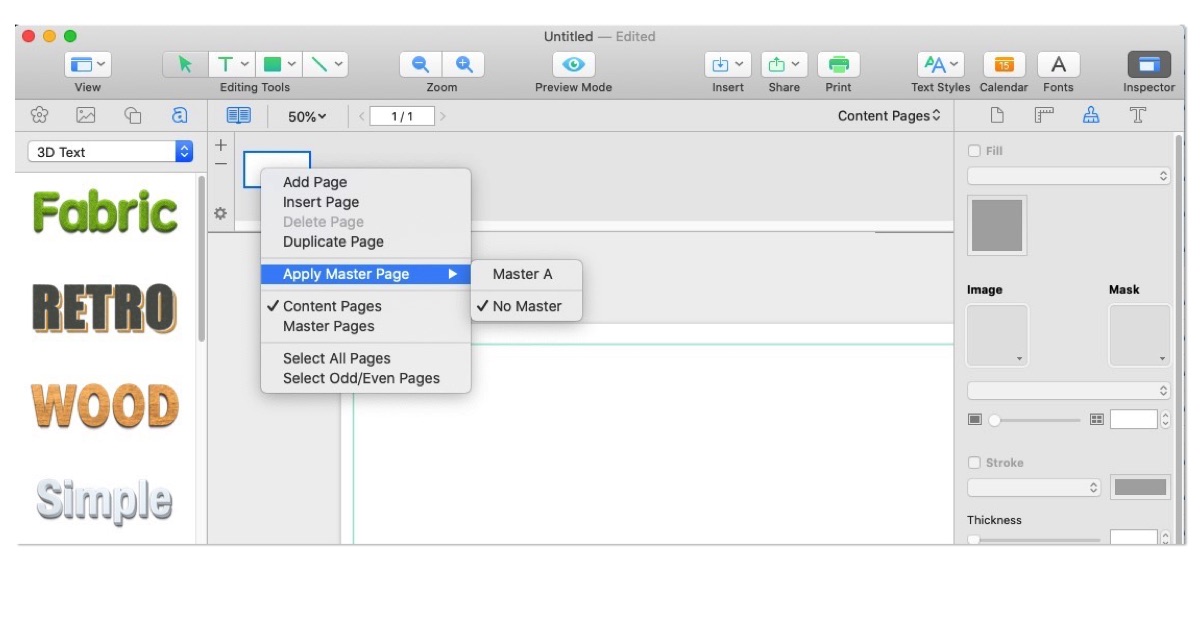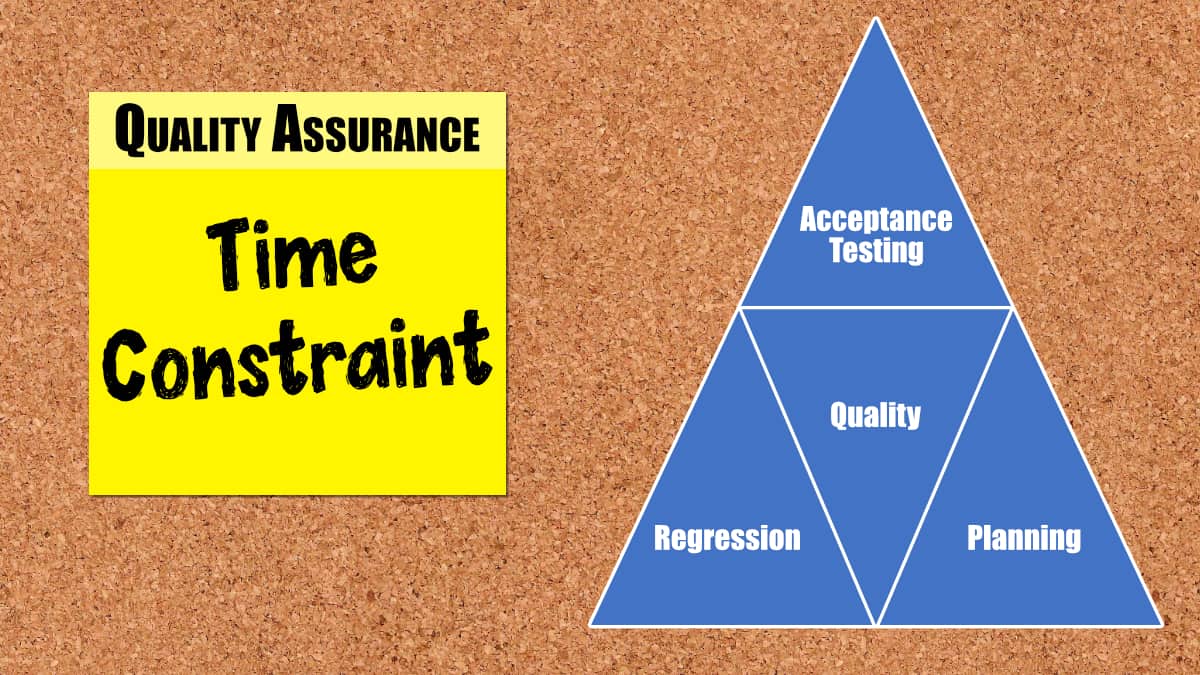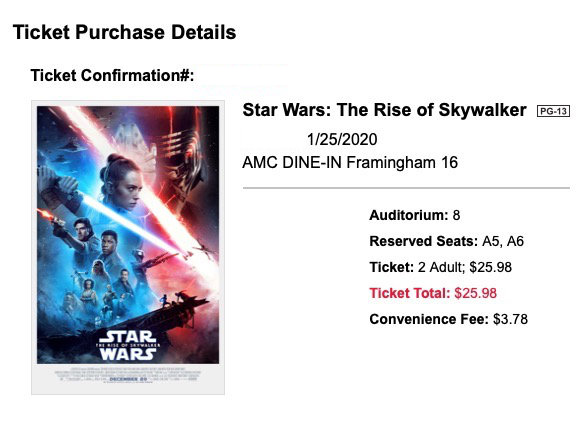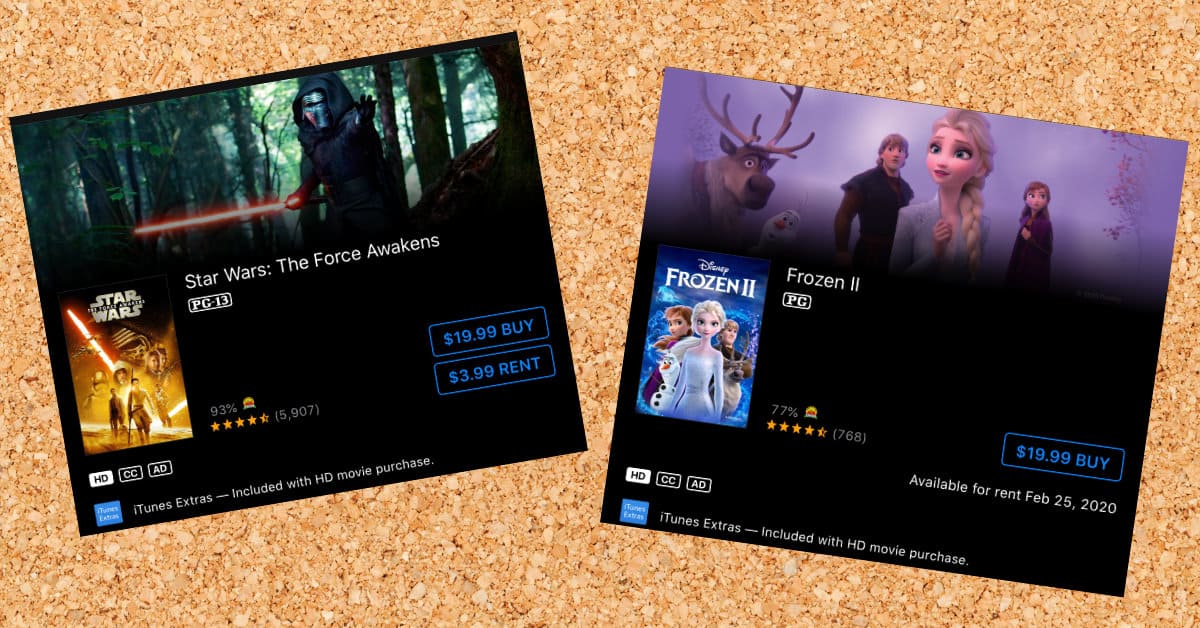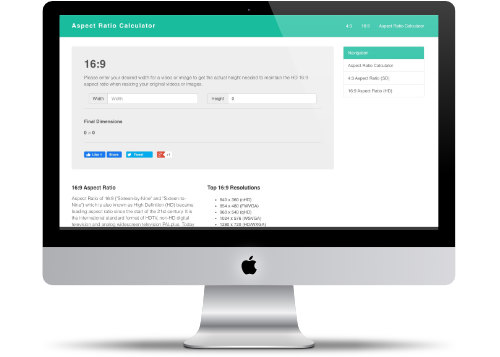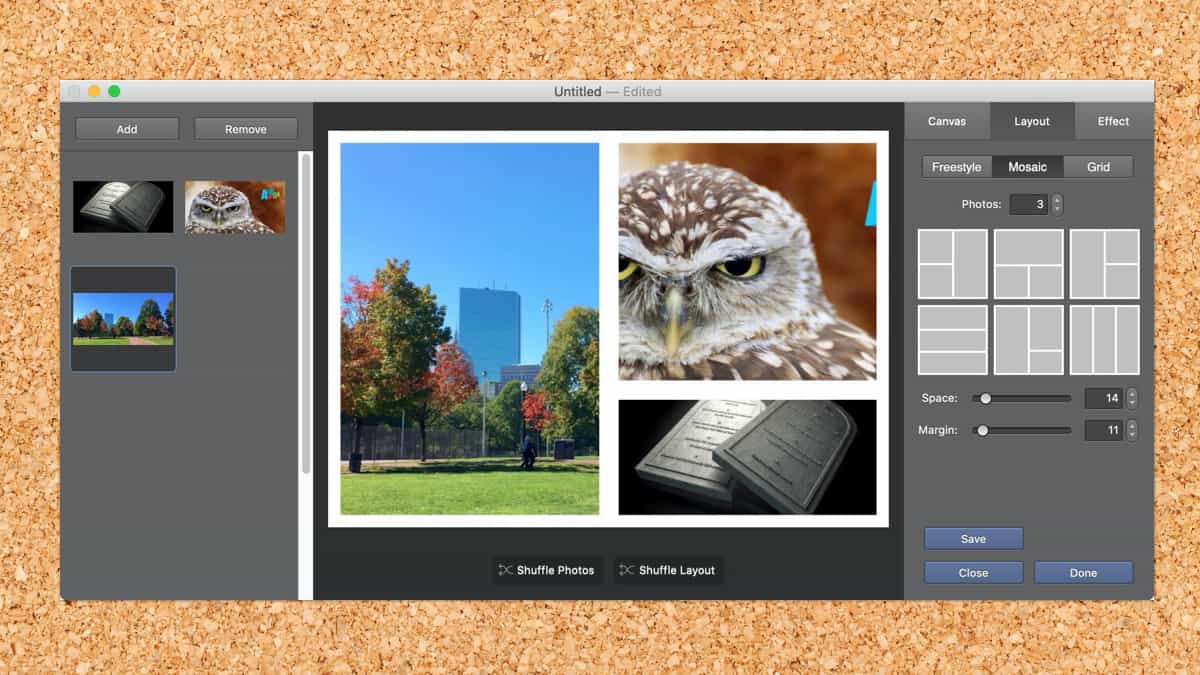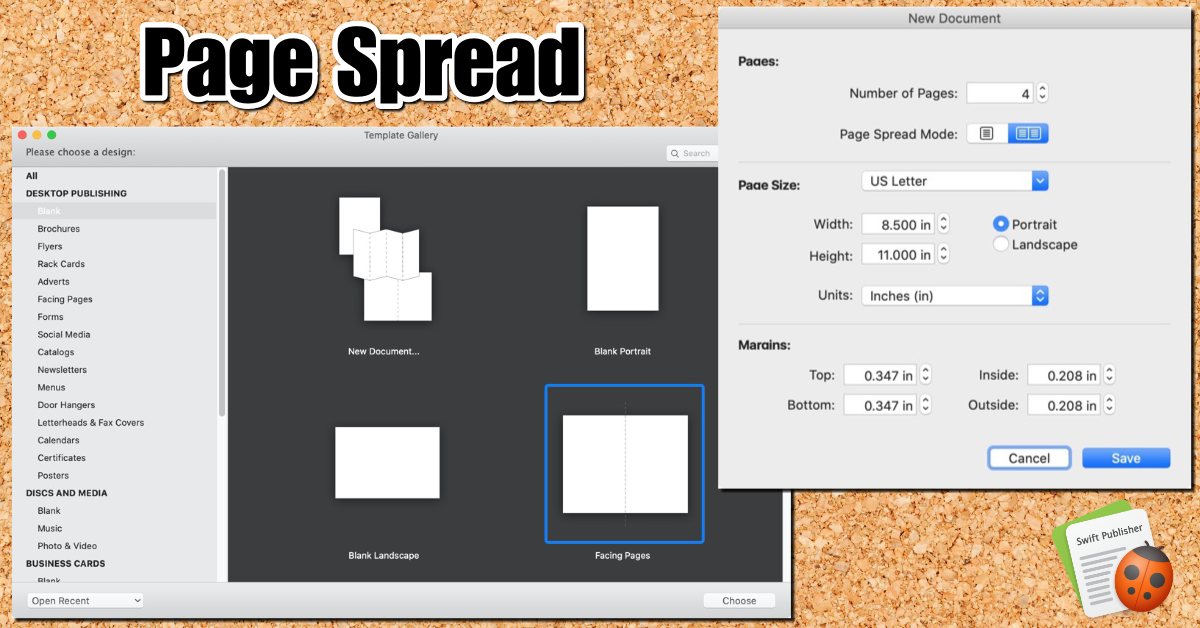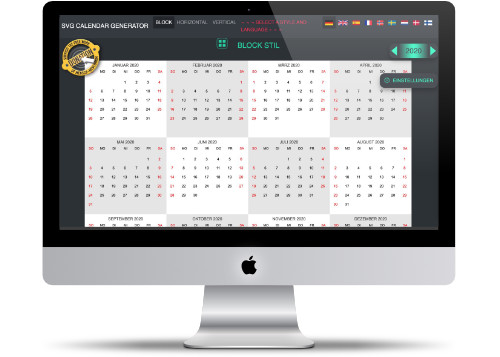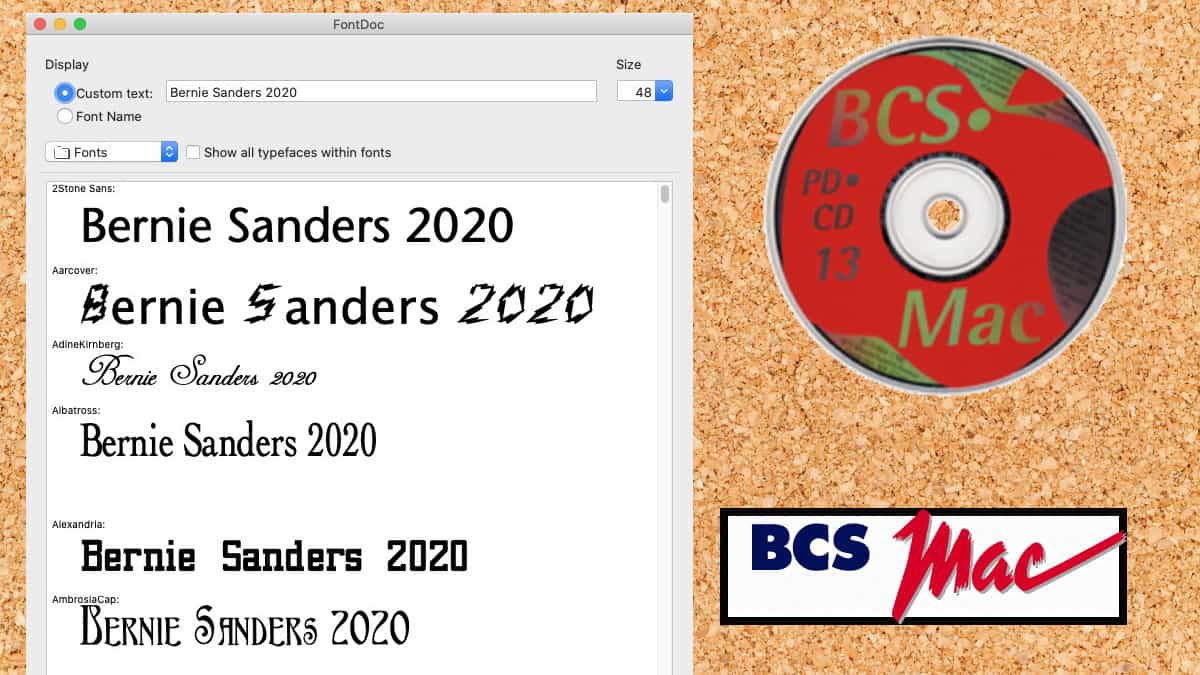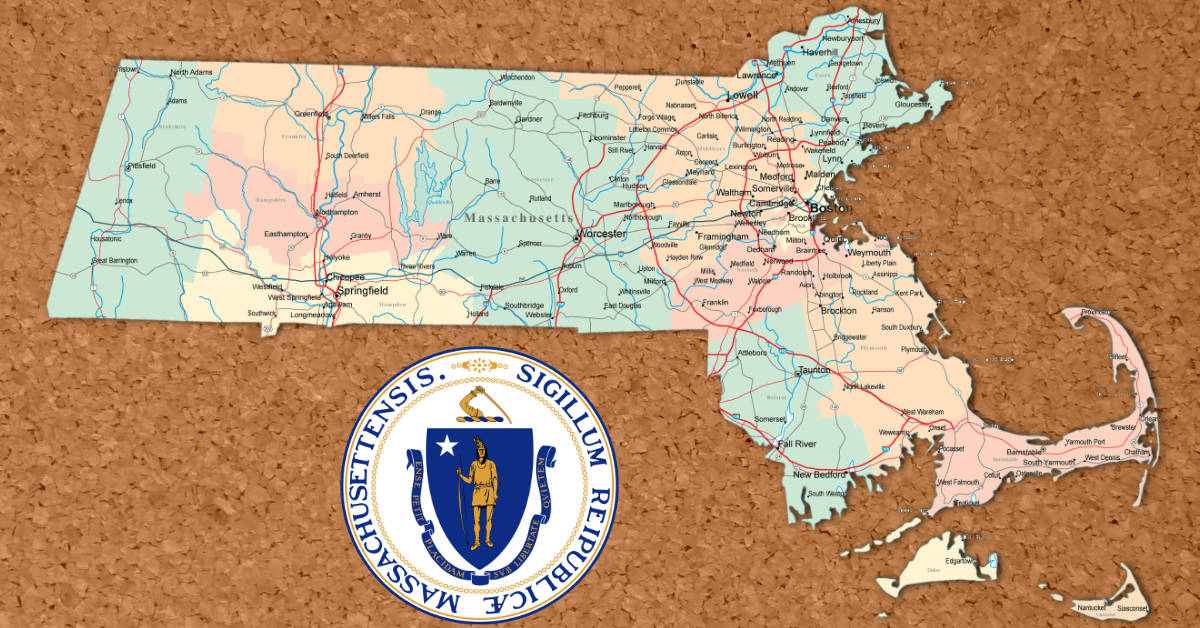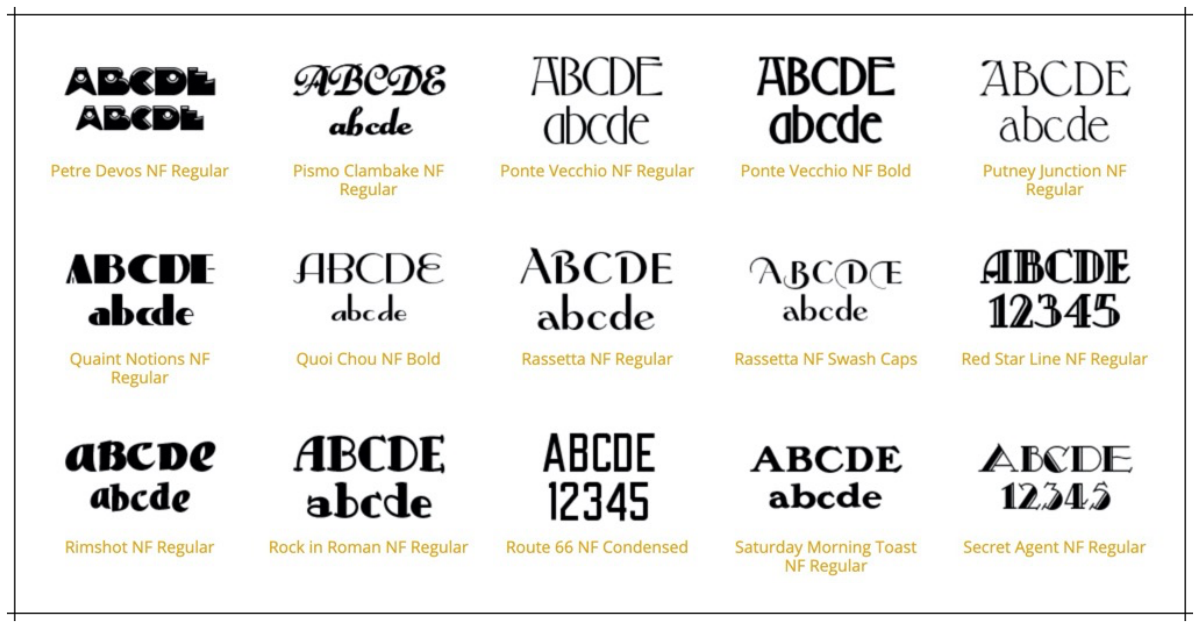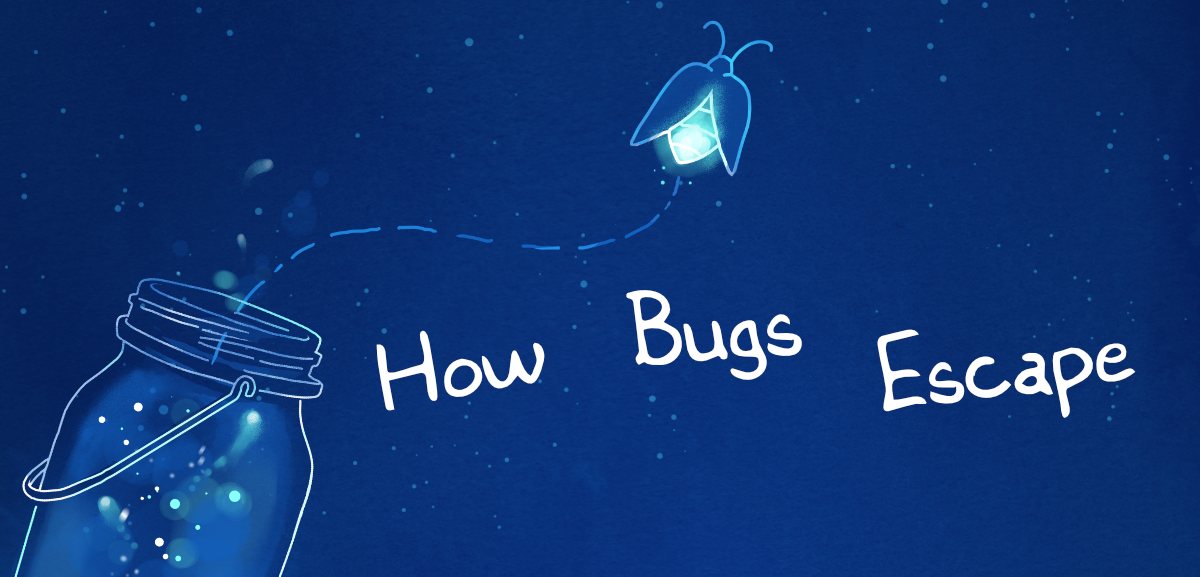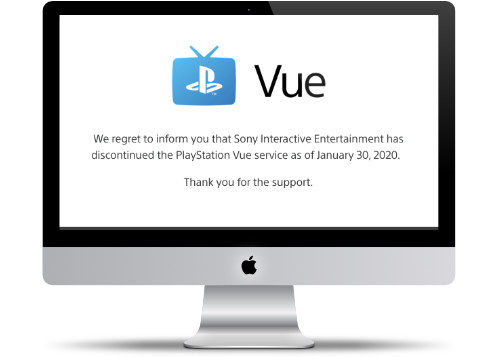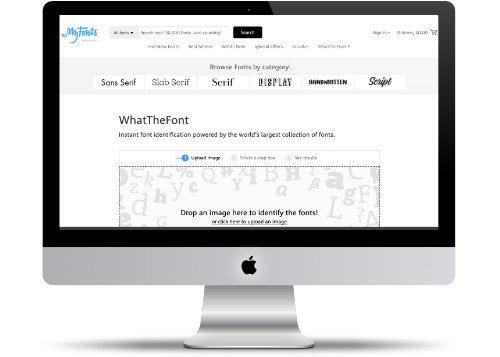As you walk from the Back Bay Station to the Copley Mall, you may notice some stone markers with words on them. No this isn't a graveyard, and these aren't a monument to soldiers. These are the poems and stories of Southwest Corridor Path.
Tom and Kate were walking home and Kate, the more responsible one, was scowling Tom for not having paid their rent on time. They argued walking down First Street going up the stairs to their apartment building and inside while they took off their coats.
"But Karie," he said, "I wanted to make sure it had cleared first."
"But you had four clear business days, Tom count them!"
Kate flung her coat on a hook in the vestibule and went to the piano. She opened the music to Bach's First Interception which she was working on. She began to plan the opening as she said, "And anyway, that'll be the second time we been a few days late. It's embarrassing."
Tom was walking around the living room turning on the lights while she played. "To who?" he said. "The super? The accounts are done by some old guy in a skyscraper. It's not like we rent from a real person."
Dual Page Spread
February 12, 2020 by cryan.com
Swift Publisher supports 2-page spread - the ability to see two pages at once. It's handy when you want to make sure that page elements look the same across pages.
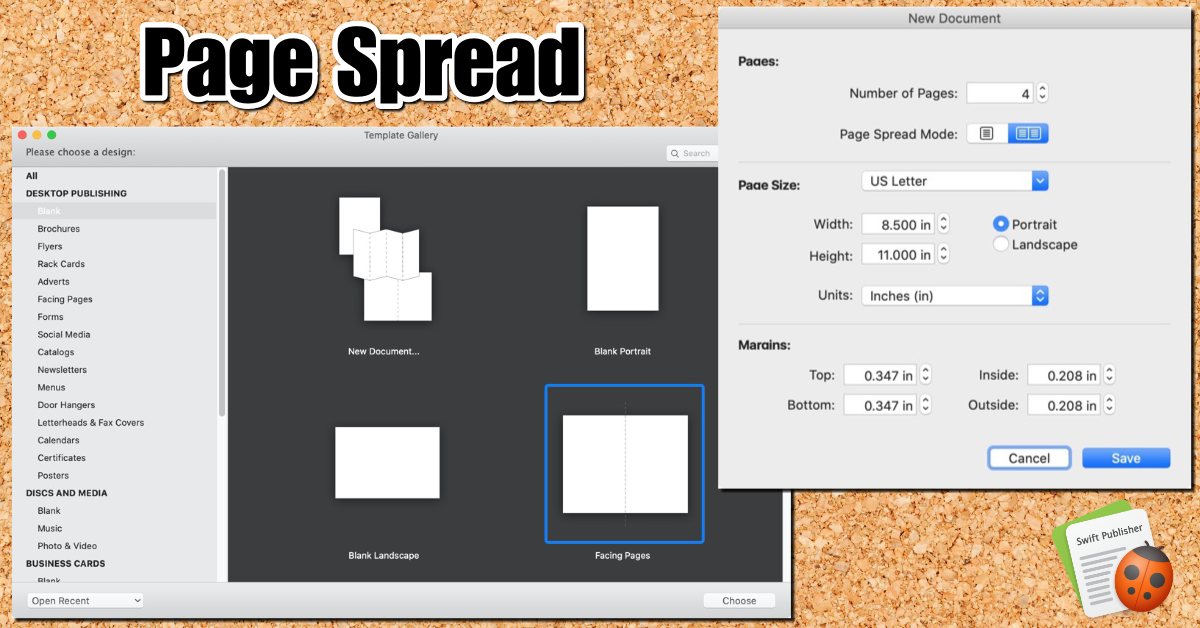
Using Templates Gallery
The Blank Facing Pages is the only template that I found that has a 2-page spread enabled. It's the fourth item that in the Blank Desktop Publishing category.
When you select this template you default to 4-pages with Page 2 and Page 3 facing each other. If you delete page one, the page spread will break.
You can't have a 2-page spread as you can do in Pages or Adobe Indesign.
Using the Blank Document Format
You can bypass the Template Gallery in the Swift Publisher General Preferences. Simply select the "Create blank Document" under the "For New Document" heading.
When you select the blank document, then the customize button becomes enabled. Click on the Customize button and you'll see an option for "Page Spread Mode." When you select the 2-Page spread the Number of Pages will increase to 4.
Now when you create a document, instead of the template gallery, you get the blank page with the page-spread enabled.
From the manual:
In the page spread mode, documents must have even number of pages. The first and last pages have no facing pages. Users cannot add, delete or reorder individual pages, but only page spreads.
Five Things I Learned
- You can't have single page It would be useful if you could have a side-by-side layout. Sometimes when I am creating documents, I want to make sure that the backside of a page is aligned with the front side.
- You can create custom blank documents that have 2-page spread enabled and save them as tempates - so they are accessable in the template gallery.
- If you have the "Create blank document" enabled so that you always create a document using the page size your familiar with if you use the short cut Option - Command N it will open the Template Gallery instead of a new blank document. A handy shortcut to know.
- The template "Half-Fold" is useful when you want to create two pages on a standard 8.5x11 document - such as a Church music flyer.
- You can not spilt pages of a spread, that is you can't add other pages between them.
Golden Triangle
February 11, 2020 by cryan.com
Framingham/Natick Golden Triangle is the largest shopping district in New England. The 3-mile+ area is located between the Natick Mall and Shopper's World.

Aerial Photo of the Golden Triangle area - Natick DPW
Five Things to Know
The Golden Triangle was created in 1951 with the opening of Shopper's World. The Natick Mall opened in 1966.
The Golden Triangle was originally was 3-miles. In 1993, it expanded to include Bjs just north of Shopper's World. In the 2000s it expanded further west to Concord Street, and more north on Speen Street and Old Connecticut Path.
There are eight hotels and two major car dealerships located in the Golden Triangle. TJX and Mathworks headquarters are within the Golden Triangle area.
The Golden Triangle has the fewest number of people within the 1/2 mile radius - yet it has the second-highest median household income. The area has the most employees by area (According to Framingham Study Data)
In 2018 A joint study by Natick and Framingham was done to stop the decline of retail property in the Golden Triangle. The study recommends making the area more open space with a new Greenway to be similar to areas like Assembly Row in Somerville, MA, and Storrs, CT. - Read the Joint Study.
Testing Complexity
February 10, 2020 by cryan.com
Sometimes bugs are missed by QA because they are unique. They can be hard to find during normal regression testing.
Here are a couple of examples of bugs making it to Production due to complexity of testing:
France Translation
There was a bug that only occurred for French users of a website that I was testing. The bug occurred because the translated text was too long and as a result, a dialog action button was not visible.
QA missed this in testing because the focus on testing was on English. QA wasn't notified that a particular dialog box was being translated to French - which wasn't an issue at the time since text content wasn't part of QA testing.
JBoss Installation Instructions
At another company that I worked at, I was responsible for software QA while at the same time doing some installs and training for customers. The company developers put together some documentation on how customers can install the product. The problem was that the document only handled a particular set of customers and several customers started complaining about the inaccuracy of the documentation.
QA missed this because the document was working for many customers. There were no major changes in the application that would have resulted in needing to test the installation process with the customer instructions. What happened was the sales team was selling the product to a different set of customers that required QA to check the documentation.
I then walked through the installation with a couple of customers while at the same time updating the document to make sure that it was clear for particular environments and make sure the terminology matched the audience that was doing the install.
Five Things I Learned to Handled Future situations
While the above is very specific examples, there are many more similar bug patterns that I have seen over my many years of QA testing. Here are some things that I have learned:
- It doesn't hurt to every once in a while to take a step back and manually go through the sales flow of the application. Are things working as they should be? How does the product look to new customers.
- Work with Developers to get some QA tools to help with testing. The French problem was being solved by having a special URL query for QA to force the page to load with a particular translation. This tool makes it easy to test the key languages when major changes happen in the application. Also, it makes it easy for automation to test the button visibility against various languages.
- Review the code changes. It doesn't hurt to check out the code review to see what has been changed. Many times I have found that a code change was made without thinking of other consequences - for example, what happens if customers use non triditional UTF-8 characters.
- Learn from the Bugs that Excape QA. One of my weekly tasks is to review the causes of customer reported issues and to see how it was missed.
- Learn new QA tools. There's always something new to learn in QA. There's always some new Chrome Extension, JQuery tip, database query and security lock down.
How to Come Up With Great Ideas for Blog Posts Constantly
February 9, 2020 by cryan.com
This is an issue that almost every blogger struggles with. After a while of writing blog posts, you start to exhaust your topics and cannot come up with something new and creative to keep the spark alive. Coming up with new and trending content is very important if you want to create a successful blog. It is something that will keep your audience engaged at all times, and at the same time, attract new people to visit your website.
Fortunately, there are different ways you can make sure you come up with great ideas for blog posts, and we will cover some of them in this article.

Create an idea file
Creativity cannot be controlled, and you don't know when a new and interesting idea is going to strike. That is why you need to be prepared to write it down. Since the idea might come and go, it is very important that you write it down and keep it safe for future submission. You can create a document or spreadsheet, where you will write down all of the ideas that pop into your head. However, that file must be accessible at all times (like an app on your phone), since you don't know when the ideas are going to strike.
Ask your audience
In order to receive an honest answer about what kind of topic to write about, you should ask your audience. Creating a positive relationship with your audience is crucial for success, and it will become helpful as they will give you valuable data to optimize your blog.
It is no shame to ask the readers what kind of content they prefer to read and optimize your blog to suit their needs. It is a win-win situation, as you will make your audience happy, and at the same time, they will provide topics for you to write about. Even though it is a simple method, only a few people are actually doing it.
Identify Trends
The hunt for the next big trend never stops when you are running a blog. This means that you are on a constant search for the topic that most people are interested in at the moment. However, identifying the next trend is a bit complicated since you need to establish thorough research. Fortunately, there are few tools that can help you with that.
- Google Trends - Is the most commonly used tool for searching trending topics over a specific timeframe.
- AnswerThePublic - is a website where you can enter any term and get a massive list of synonyms and related terms that people search for.
- BuzzSumo - You can find out ranks for topics and what are people are writing about by entering a keyword.
Watch Your competitors
Obviously, sometimes you need to focus on your competitors in order to get the right idea for writing engaging content. It is not stealing if you are simply looking at what topics they cover and how they perform with the audience. If you decide to steal an idea for a topic, try to infuse it with your own brand flavor and transform it to suit your blog.
Expand your existing content
Sometimes if your existing content works, you just need to dig deeper into the subject. You should search for the best performing content on your blog and write an in-depth analysis of that subject covering other areas.
By covering some of the existing content, the process might lead you to new ideas for a topic that you've never published on your blog.
These are some of the ways you can keep your content fresh at all times. Remember, since this is a creative process, you cannot expect that the ideas will come to you as fast as a running quarterback on the SuperBowl. There is a saying that states: "Foolish bloggers go out in search of ideas, efficient bloggers allow ideas to come to them." So, keep finding new methods to inspire yourself, and you'll be laughing.
SVG Calendar Templates
February 8, 2020 by cryan.com
This time of the year people are updating calendars for events and holidays. It's hard to find a decent calendar to use as a template.
Mensch Mesch put together a website that generates a calendar in three formats - Block, Horizontal and Vertical. These are available in Scalable Vector Graphics format, which means these can be created and edited with any text editor, they are scalable and can be printed with high quality at any resolution.
Website Description
With my free SVG Calendar Tool you can create different types of SVG Calendar Templates (Scalable Vector Graphic) for all Affinity products.
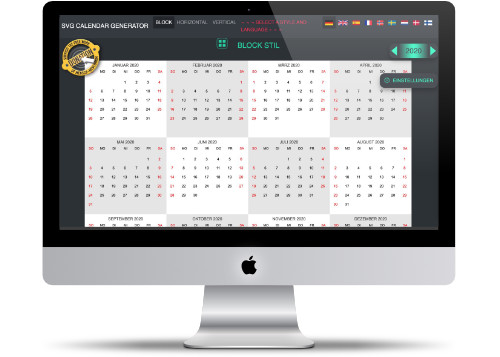 https://svg-tools.mensch-mesch.com/calendar/
https://svg-tools.mensch-mesch.com/calendar/
I like the block format as it's a good starting point for recurring event format.
BCS 13 Font Collection
February 7, 2020 by cryan.com
FontDoc was updated last October to work with the latest MacOS.
The application is now a 64-bit application that also supports Dark Mode. There are some additional fixes with how fonts were printing out.
Boston Computer Society PD CD
In the 1990s the Boston Computer Society would produce yearly CDs of Public Domain software. This CD would be packed with all the best shareware and freeware applications.
For many people it was the only way to check out the latest and greatest apps for the Macintosh.
The CD was broken down into many categories - Developer, Graphics, Games, Business and Fonts.
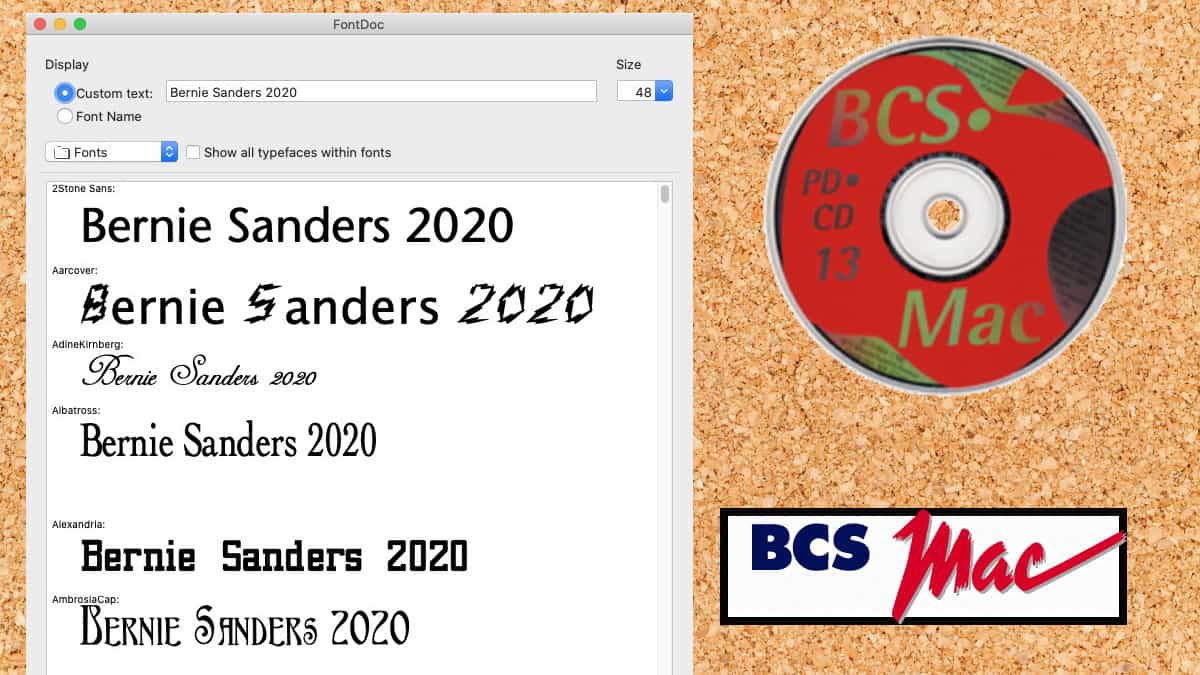
Fonts
Could Fonts that were on that CD still be able to be used today? Could Fonts that were made for System 8 be useable in MacOS 10.15?
There best way to find out is to open up FontDoc and point it to the Font folder on the BCS Font Disk. (In this case, I used BCS v13 disk)
After a few minutes of waiting, FontDoc was able to successfully preview 313 fonts! Wow!
I am impressed that many fonts were available to me. Many of these are Shareware Fonts, but I don't think the developers still live in the same location - or have the same Compuserve address.
Example of one of the Read-Me file:
This font, Townsend, is based on Tuscan Egyptian, a wood type font collected by Rob Roy Kelly in his book "Wood Type Alphabets" (Dover Pictorial Archive Series,1977). The font dates from the Hamilton Co. in the 1880s. No attempt has been made to remedy small defects in the letters, to preserve the feel of wood type. Punctuation symbols have been improvised since they were missing from the font as collected.
This font is shareware. If used, it must be registered by the payment of $5 to the address below. Registering the font brings a disk containing ten Tuscan wood type fonts, also registered.
This program is copyright - 1992 by Sidney Bowhill, 555 Annursnac Hill Road, Concord MA 01742. It may not be modified or translated into another format without the permission of the copyright owner. It may be freely distributed or published, provided this notice is attached.
Try it YourSelf
If you have an old Font CDs around, use FontDoc to quickly see what fonts are still usable in the latest MacOS.
Massachusetts Enters the Union
February 6, 2020 by cryan.com
It was on this date in 1788 that Massachusetts officially ratified the Constitution of the United States and became part of the Union.
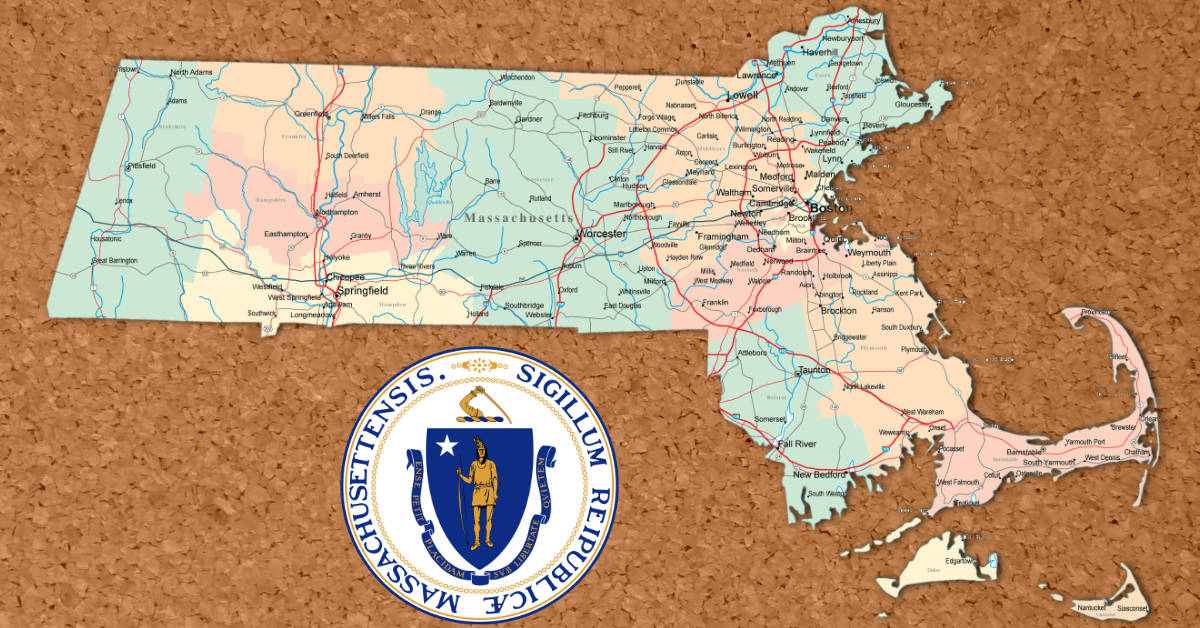
Five Fun Facts About Massachusetts Entering the Union
- The Constitution was ratified in the Old State House. Every year on July 4th, at 10am the Constitution is read from the balcony.
- The Massachusetts Constitution was adopted in 1780.
- John Hancock was elected as the first governor on October 25th, 1780 and was the sitting governor when Massachusetts ratified the Constitution.
- Population in Massachusetts was 378,787 in 1790 (The first census)
- Boston was the third largest city in America - New York was number one and Philadelphia was number 2. Today Greater Boston is the 21st largest city in America.
Massachusetts Compromise
Today is also when the Bill of Rights became a requirement of the United States Constitution.
Many people may not know that Massachusetts didn't easily adopt the Constitution. Anti-Federalists felt that the Constitution didn't give many individual rights. It took a lot of convincing by notable Federalists John Hancock and Samuel Adams to get the members of the Massachusetts Constitutional Convention to accept the United States Constitution.
The Massachusetts Compromise was to amend the Constitution with the "Bill of Rights." A set of rights that ensured that the Constitution didn't give powers to the elite and remove the individual ideas that so many people fought for.
The compromise help ratify the Constitution on this day in 1788 by a vote of 187 to 168.
Five other States soon passed the Constitution with four of them using the Massachusetts model of recommending amendments along with the ratification.
The Constitution was officially ratified on June 21st, 1788. George Washington inauguration was on April 30, 1789.
Image Bundle Pack
February 5, 2020 by cryan.com
When you purchase Swift Publisher, you have the opportunity to also purchase a Extra Bundle pack. This bundle pack contains 400,000 clip arts and 100 open type fonts.
Swift Publisher comes with 2,000 images. Is it worth getting the extra images and fonts?
There's no real answer to that, as it all depends on if the included images are something that you would actually use. Fortunately, Belight Software allows you to check out all the images included:
Checkout the 400,000 Images
 https://www.swiftpublisher.com/useful-articles/additional-clipart-images
https://www.swiftpublisher.com/useful-articles/additional-clipart-images
Checkout all 100 fonts
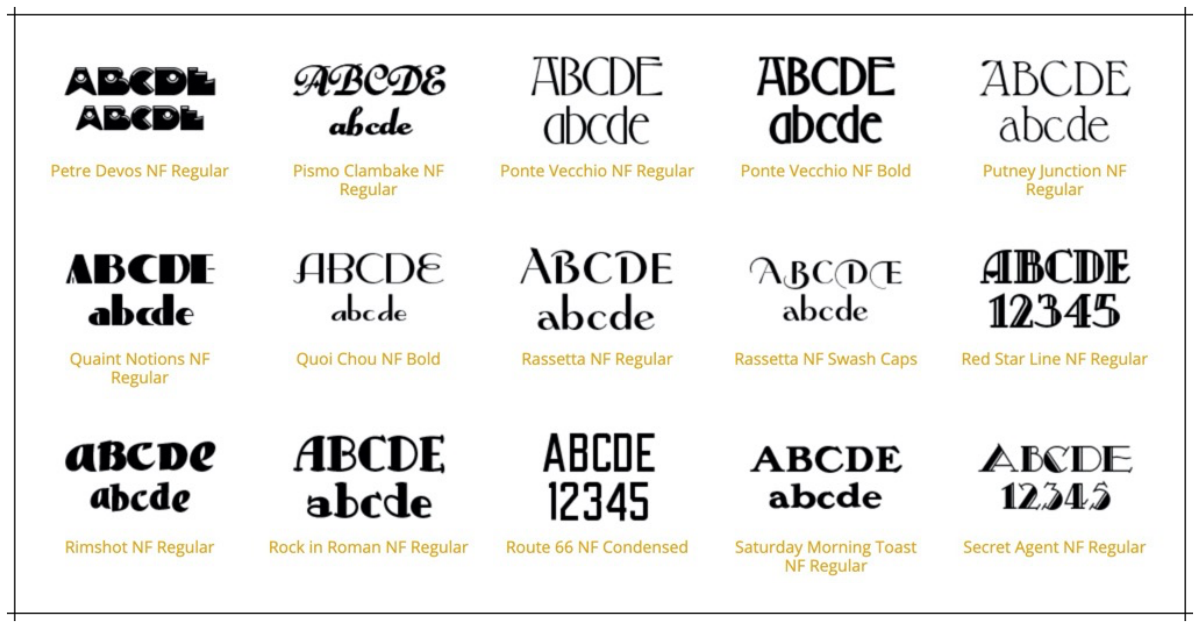 https://text.design/text-design-resources/additional-fonts
https://text.design/text-design-resources/additional-fonts
I think the image pack is worth it - if you are doing a lot of newsletters or reports. It's so easy to use the image search within the application.
Just keep in mind that this database contains 4-GB of data - so if you're short on disk space you may not want to install everything.
Other Solutions Available
Thanks to sites like depositphoto.com, Creative Market and ShutterStock, you can search for graphic files that you really need. At the end of the day, your buying images that you'll actually need.
Deposit Photo is a good option because there's a link right in the applications.
Some of these solutions might be more expensive, but if you are likely to use them more - then it may be worth the additional costs.
AMC Framingham 16 Theater
February 4, 2020 by cryan.com
The only major theater in the Framingham/Natick area is the AMC Framingham-16 theater. It's located at 22 Flutie Pass, Framingham Massachusetts.

Interesting Timeline
- December 16, 1994 - Open as "General Cinemas 14". The movie theater was previously located at Shopper's World as Shoppers World Cinema. It featured 14 theaters. Immortal Beloved, Legends of the Fall and Dumb and Dumber were all released that weekend.
- March 21, 2000 - General Cinemas Theater upgraded the theater to a Premium Cinema. It also expanded to 16 theaters. The Premium Cinema served food before the show. The dine-in theaters offered alcohol and no one under 21 were allowed
- April 18, 2015 - Grand reopening with new fully reclining leather seats, dine-in auditoriums and a separate bar and lounge. The over-21 restrictions were removed during this remodeling. This is the first time that Fork and Screen has been introduced.
Things I have Learned
During the first year of the 2000 opening, it was the top-grossing theater for AMC on the East Coast.
The theater was designed by Robert Luchetti Associates. Other designs they worked on include The Basketball Hall of Fame, Boston's Museum of Fine Arts, St. Michaels School and many more.
The premium theater cost more than a regular theater - even if you don't order any food from your seat. In 2003, the premium seats cost $17.50 per person. Today it cost $12.99. (If you order online or via the AMC app there is a $3.79 convenience Fee.)
You can save money by purchasing discounted gift cards at BJs or AAA.
The Dine-In theaters are on the left side of the building, as your driving in. If you are seeing a show in a Dine-In theater you should park on the left side of the building - so that you're not walking that far after the movie gets out.
Most theaters allow people in at least a 1/2 hour before the scheduled showtime.
People that order popcorn in the Dine-In gets a large popcorn tub. Regular concession users will only get popcorn bags.
How Bugs Escape
February 3, 2020 by cryan.com
There are many reasons why bugs are missed by QA and eventually make it to Production. Here are some of the reasons that I have encountered over the years in various QA roles.
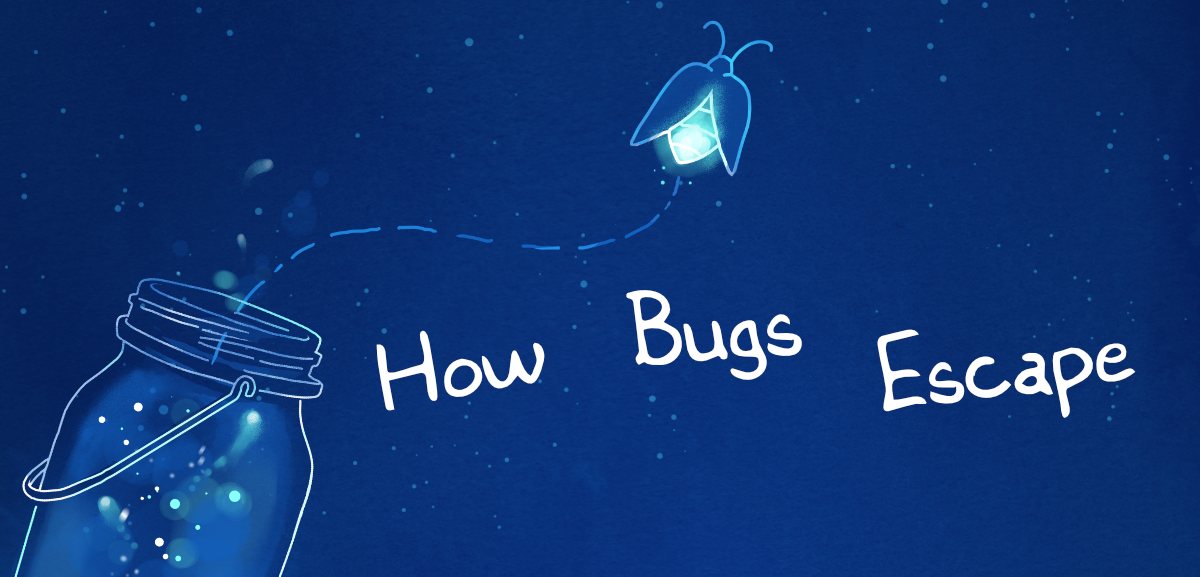
Complexity
Sometimes bugs occur because the bug occurs during a complex situation. These are hard for QA to detect or identify.
For example: If you have 99 items in your cart and your language is French, the shopping cart page crashes.
Realistically these aren't going to be found by QA. With a little help from Devs, QA can formulate test strategies based on code changes. Such as learning more about a 3rd Party library or support for Unicode.
Time Constraint
QA Tasing time is finite. There's always too little time to test every possible situation.
This is why test strategies are so important. During off time, the QA team should get together and audit regression testing. The team should focus on what risk areas should QA be a focus on.
This is why developers' testing steps are important. QA should get a "heads up" on what to test.
Stale Test Case Repository
Bugs may escape QA because the manual test case repository tests might be state. How often are you looking at manual regression tickets? Are they update with the latest design changes? Are QA Testers actually following through the steps?
At previous companies that I have worked with, we review the manual regression steps with key stakeholders on a regular base. How often? Usually when there's a big design or code change. It's a good way to get some input in how QA is testing their product.
Don't take manual testing for granted. Make sure to review manual test cases on a regular base - especially if there's a lot of bugs making it in production.
A good QA Manager once told me, "that if an automation test case passes several releases, it should be audited. The test may not be challenging the code enough to be useful as part of regression."
Learn More
In the month of February, I'll explore more into how Bugs escape QA testing. I'll talk about various strategies that I have found to work well to combat these bugs.
Playstation Vue Alternative
February 2, 2020 by cryan.com
Starting February 1st, Playstation has discontinued using the Playstion Vue Live TV service. In a recent blog post, John Kodera, Deputy President, SIE said the following:
Today we are announcing that we will shut down the PlayStation Vue service on January 30, 2020. Unfortunately, the highly competitive Pay TV industry, with expensive content and network deals, has been slower to change than we expected. Because of this, we have decided to remain focused on our core gaming business.
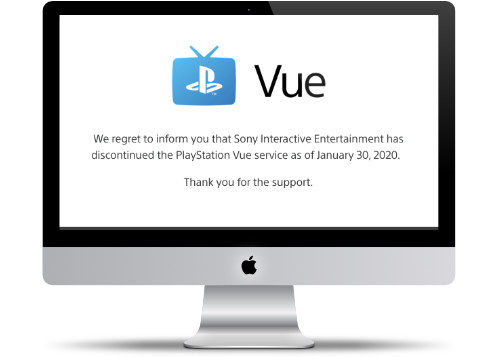
This is the first Live TV Streaming Service to be canceled. Which leads to viewers that have cut the cord to scramble to find an alternative solution to replace the service.
Comparitech Has a Solution
In November 2019, Mark Gill, wrote an article that provides practical alternative solutions to PlayStation Vue. It's well written and has an unbiased look at all of the available solutions.
 https://comparite.ch/playstation-vue-alternatives
https://comparite.ch/playstation-vue-alternatives
Five Key Take-a-Ways
- The article goes over 12-alternatives - yes really there's that many viable alternatives available!
- There is no "go-to" solution. As none of the alternatives offer the exact same channel line up as Playstation Vue. You'll have to figure out what stations are important to your needs.
- You get screen shots of each service.
- THe article talks about VPN solutions to get around geographic restrictions. There's different VPN solutions for each alternative solution.
- The article doesn't end with the solution to buy. It's up to you, the reader, to find the one that works best for you.
Great Read
THe nice thing about the article
I highly recommend reading this as a lot of work was done in putting together the report and it is very well researched.
WhatTheFont
February 1, 2020 by cryan.com
Have you ever encountered a font and wondered what it was? Wouldn't it be great to use it in your design?
WhatTheFont takes the guesswork out of figuring out the font. Simply upload an image with the font and in a few seconds, you'll get the best matching font. You can then buy the font right away.
Website Description
How it works: WhatTheFont uses deep learning to search our collection of over 133,000 font styles and find the best match for the fonts in your photo. It even works with connected scripts and when there's more than one font in an image. Just upload an image, click the font you want to identify, then check out the results.
For best results, upload a good quality image, and make sure the text is horizontal. We'll detect the text in the image automatically, then you can click the font you want. You can draw a manual crop box if you want, but be sure that you only draw it around one line of text.
Happy font hunting!
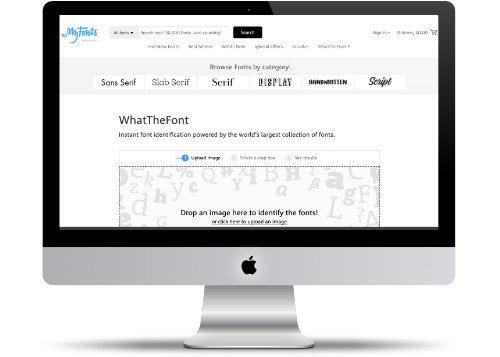 https://www.myfonts.com/WhatTheFont/
https://www.myfonts.com/WhatTheFont/
Some Tips
For the best results, use a high-quality scan of the font.
If you don't want to buy the font, you can always Google the font family name and see if anyone may have a free version available.
However, If you're going to use the font for business, you should purchase it.
There are other websites that offer similar services, but what WhatTheFont better is that they have a very large database to select from.
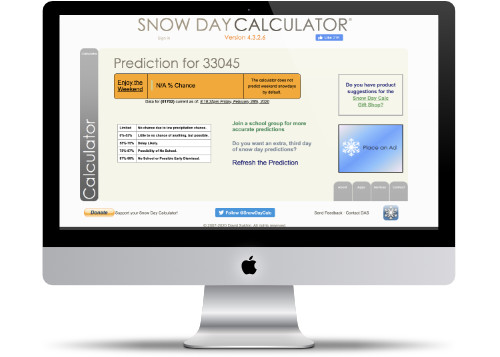 https://www.snowdaycalculator.com/calculator.php
https://www.snowdaycalculator.com/calculator.php