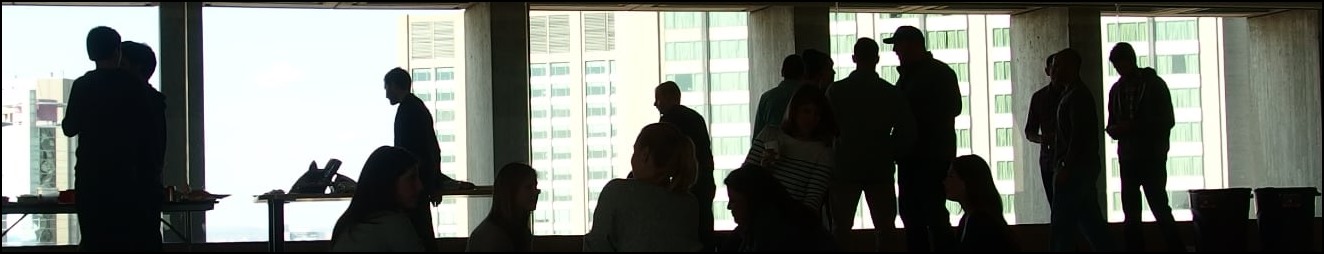Utilitech Digital Timer
There's a trick to get the Digital Timer from Utilitech to work. This trick works for the Model #TM-108, but is probably true if you're using any Utilitech Digital Timer.
Key thing to get the timer to work for the first time is to make sure that the timer start time isn't before the current time. Basically, you want to follow the directions and make sure that the start time is in the future.

If you don't do this, when you set the timer you will have to wait 24 hours to make sure that it works.
When I initially set this up, I expected that the outside lights to be working since the start time have passed. For a moment, I thought that the timer was defective. The next day, I reset the timer to the exact time and waited 20 minutes to see the light went on. That's when I realized what happened.
So just remember to set the timer to go on later than the current time.