Disapearing Predictive Text Field
Today post is all about the disappearing predictive text field. For some reason sometimes when I restart my iPhone 6s Plus, the predictive text field goes missing. Here's a quick reference to the field I am talking about:

Predictive text is a technology that suggests word that a user may want to type. Predictions are based on the previous word and the first few letters typed. The goal of predictive type is to make typing much easier on portable devices. The user can just click on the box to finish typing a word.
Apple predictive text is called QuickType and was first introduced in iOS 8. QuickType has a learning functionality which allows the software to remember the language style and makes better predictions.
When using QuickType, If users have setup text replacements, the text replacement will show up as one of the suggested words in the predictive text area.
SwiftKey is the worldwide leader of predictive text. It's so good that Microsoft spent $250 million to acquire the company. The suggestions are spot on and the interface is a bit smoother than QuickType.
Sometimes the field will disappear and all you see is the keyboard:
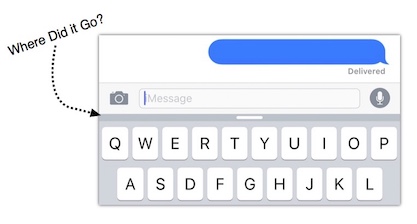

To make the predictive text field appear again, simply hold down the white line and drag up. The predictive text field will re-appear. You can hide the field by clicking on the line above the predictive text field and dragging it to the keyboard.
Something Fun
See what crazy sentence that QuickType has in mind, send a text using only the text in the predictive text field. This kind of gives you a glimpse of what artificial intelligence is thinking of.
Hope this helps someone else that is trying to figure out where the field went.
