Slack Tips for QA
Some useful tips/tricks on using Slack for the QA team
More and more organizations are using Slack as their main communication tool. Knowing some tips/tricks can help QA deliver messages to the team more efficiently.
Here's three style tips on using Slack:
Avoid the Noise and use Threads
Replying to issues and comments via Slack thread can help de-clutter release day noise. To start a thread, simply hover over the message and click on 'Start a thread' icon.
More tips on Threads on the Slack help page.
By using thread to manage issues, new issues won't get distracted by all the conversations of a previously reported issue.
Emoji Icons in Messages
Add the appropriate icon before your message so people can instantly know what's going on:
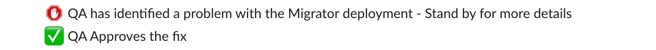
You can find some QA Slack Icons from my previous post, or at Slackmojis.com .
BackTick Branch Names for Readability
Using backticks on branch names helps make the branch stand out. That way people can quickly identify the branch when they are scanning the Slack conversations.
Example setup:
![]()
I have a Keyboard Maestro action set up so that it automatically post the build status of a Git build in a particular Slack channel. This way I don't have to worry about informing the team of the action.
