LinkBack and OmniGraffle
Expand your Swift Publisher capabilities with OmniGraffle
I use OmniGraffle all the time to create simple charts and text styles. There's a nice hidden benefit of using OmniGraffle and Swift Publisher - objects pasted from OmniGraffle link back to Swift Publisher.
This means that after pasting something in Swift Publisher, I can double click on the graphic and it will open that content in OmniGraffle.
This works because both Swift Publisher and OmniGraffle supported the open source LinkBack framework.
What is LinkBack?
LinkBack is an open-source framework for Mac OS X that helps developers integrate content from other applications into their own. A user can paste content from any LinkBack-enabled application into another and reopen that content later for editing with just a double-click.
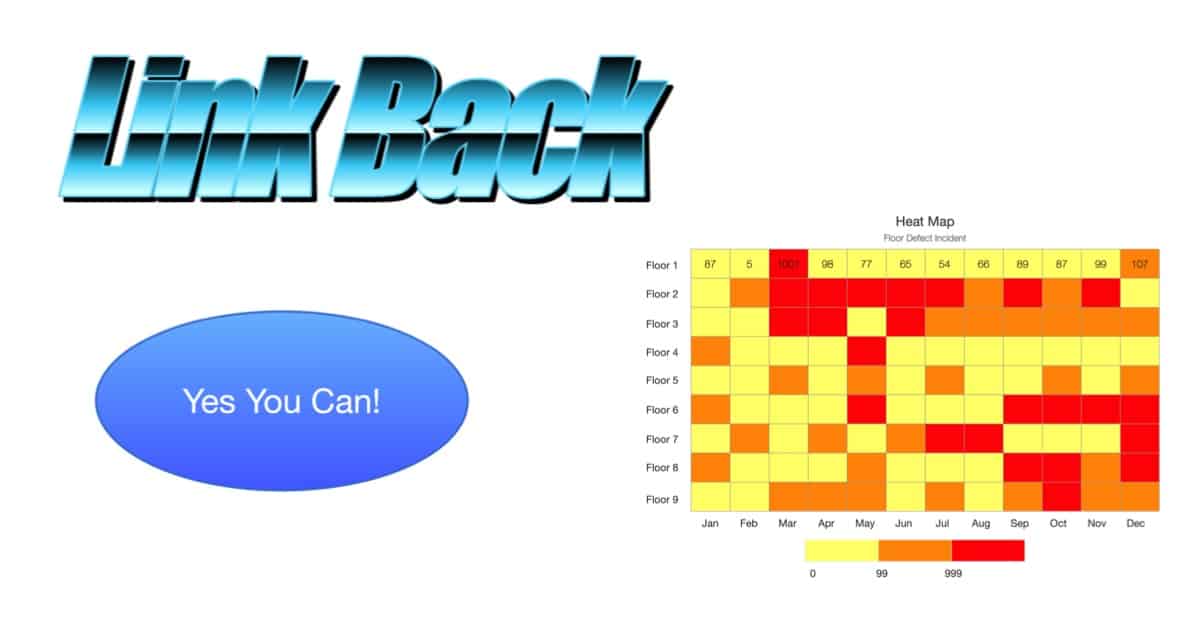
Sample of OmniGraffle graphics in Swift Publisher
Why Use OmniGraffle with Swift Publisher?
OmniGraffle is useful because it offers more flexibility with some design tools.
Couple of Examples:
The Fill tool in Swift Publisher is limited to just 3 options: Color Fill, Linear Gradient Fill, and Radial Gradient Fill. In OmniGraffle, you have more options: Solid Fill, Linear Gradent, Radial Gradient, Double Linear Gradient, Double Radial Gradient, Stipple, Marker, Squiggle, and Plastic.
Shape Tool with Center Text. It's so much easier to create text in the center of shape in OmniGraffle than in Swift Publisher. Swift Publisher has some cool smart shapes, but I find it difficult to add text in the center of the object. In OmniGraffle, the shape flows around the text as you resize it to look perfectly.
