QR Codes in Swift Publisher
Swift Publisher makes it easy to add QR Codes
One of the cool tools that include with Swift Publisher is the ability to add your own QR Codes.
What are QR Codes?
QR Codes are machine-readable code containing a specific array of black and white squares. Most consumers are familiar with them as they appear in print and Mall Billboard ads. They are used to make it easy for people to visit websites or download documents.
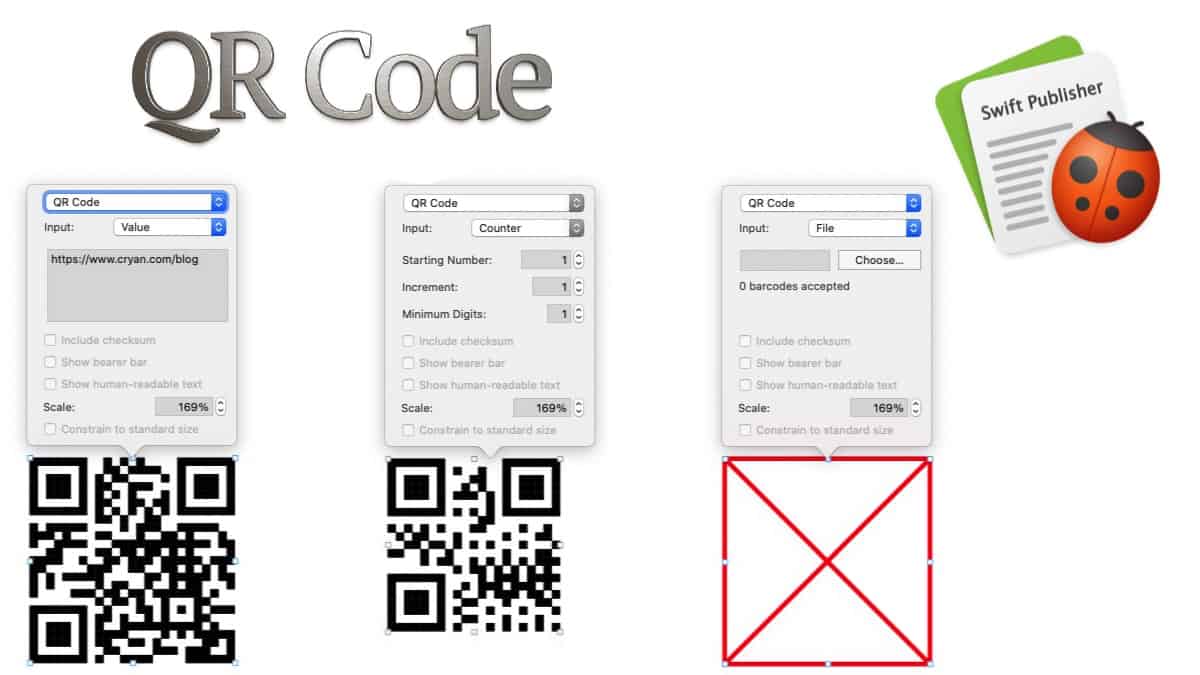
Adding QR Code to Swift Documents
To add a QR Code to any Swift Publisher document, simply select the 'Insert' menu, then 'Barcode' then 'QR Code.'
You can resize the code to whatever you want.
To make modifications to the QR Code, double click on it and a dialog box will pop up above the QR Code.
There are three "input types:"
Value - This is the one to use for URL or Phone Number. Most QR Codes uses this type.
File - File is useful when you're doing a mail-merge type of document and you want a different QR Code for each output. For example, you could set this up so that customer data is displayed on a page.
Counter - When printing a mail merge document, this QR Code will increment by 1 value. Useful if you're doing inventory tracking.
Cool Tricks with QR Code
Using the "Value" input type:
Website: https://www.cryan.com
Instagram: https://www.instagram.com/gusodog/
To have a person call you, simply put your number: (800) 424-9090
