Import Contacts into Documents
Some tips on using the Contacts in Swift Publisher
Swift Publisher has the ability to do mail merge in the documents. This is when you put in placeholders and when you print the document, the place holders get replaced with the content of a database.
Swift Publisher uses the macOS Contact database, which is nice since you don't have to go out of the way to create a whole new mail merge database.
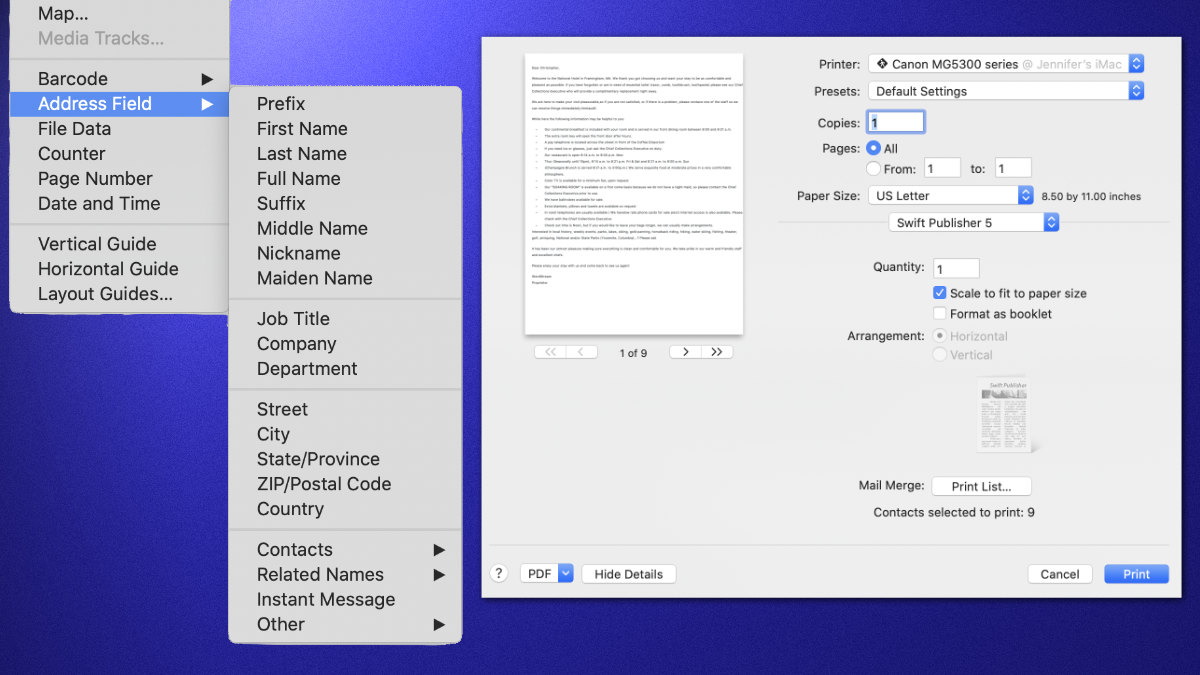
Five Things That I learned
The placeholder text has been selected from the Insert > Address Field > Field Name menu option. You can't simply type in the field name.
The placeholder field name is not supported in the 2D Text or the 3D Text styles.
When printing the document you'll be asked which contacts you wish to use for the document. Within Contact App, you can set up groups for different segments such as Family, Christmas Card, etc. This makes it easier to find the contacts.
There is a small preview of the document in the print dialog. The problem is that the preview is too small to see your text in the document. The best option is to click on the PDF option on the lower left of the dialog and select "Open in Preview." You'll get a nice full-size preview of the document.
When you add Contacts in the Contact App there's a Note field. This could be a good place to add a personal note to the person. (Such as a Thank You Note.) You can add the Note using the Insert > Address Field > Other > Notes option.
