Path Finder 9
Path Finder has been updated to version 9
On October 1st, 2019 Cocoatech release a major update to their file management application - Path Finder 9. This is the first major update since Path Finder was released in May 20th, 2018.
This is the third time I written up about Path Fincder. You can read my reviews on Path Finder 7 and Path Finder 8. Check out those post to learn about the capabilies of Path Finder.
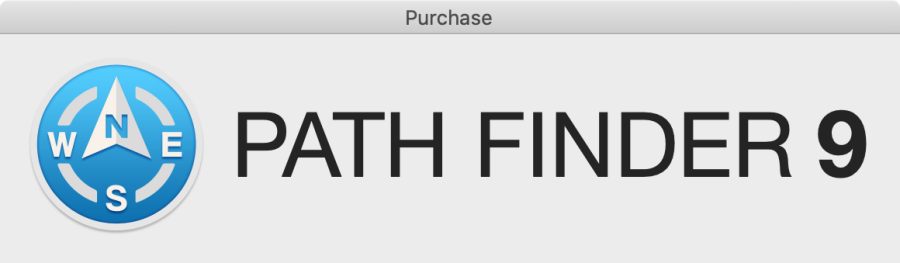
Four Major Features
Path Finder 9 brings back collapsible module shelves - which were missing in Path Finder 8. There are 17 modules - basically utility and info based on the selection. For example, you can have the "trash" module at the bottom of the window making it easy to delete files. You can now collapse these so they are out of the way when you don't need them.
More Robust and Stable Functionality - The big part of this release is to fix a lot of code for future enhancements. If you're a long time user of Path Finder, you should see some speed improvements when performing some transactions. Specifically, it shouldn't crash as much.
Improved compatibility with macOS 10.15 Catalina
Other small features, which hasn't been identified even in the release note.
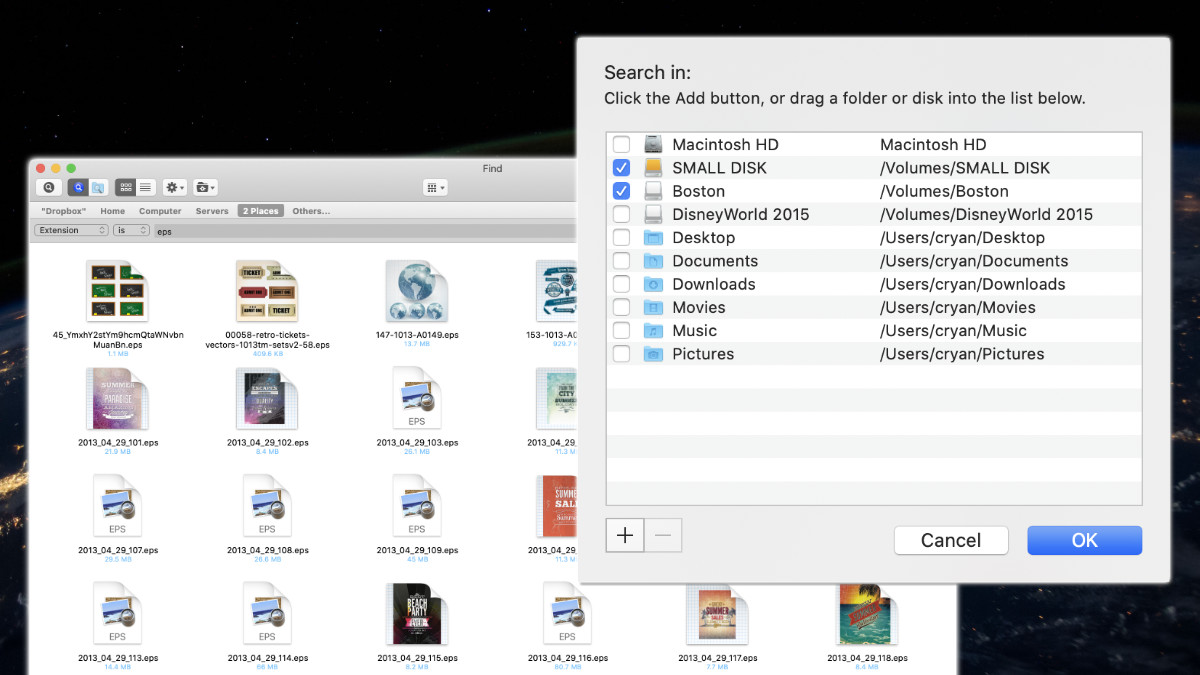
Search Feature
While playing around with the Path Finder 9, I found a few features that I didn't see before. One cool thing is the search feature. You can search in specific volumes - even multi-volumes.
This means that I can select all the external USB thumb drives for files and move them to my main computer. For example, I can search for all EPS files, and simply copy the ones I want to my main computer.
This isn't something you can do with the regular finder. You can even save the searches so that you can find the files in the future.
