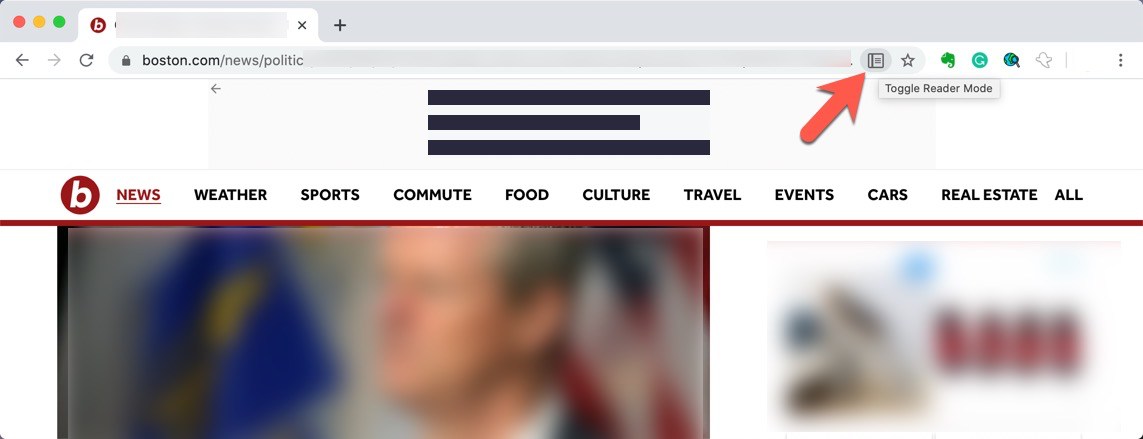Enable Reader Mode in Chrome
Bring the Safari Feature to Chrome
There's a little known feature in the desktop version of Chrome - the ability to see only the text on webpages. This has been available in Safari for years. Google finally has decided to bring it into Chrome.
The feature is "neat" because you can basically eliminate ads from articles, which can be a distraction some times. In some cases, you can bypass the paywall and see the article that is blocked using the conventional way.
Enable the Feature
To enable the feature you need to open Chrome and go to this URL:
chrome://flags/#enable-reader-mode
This is what you should see:
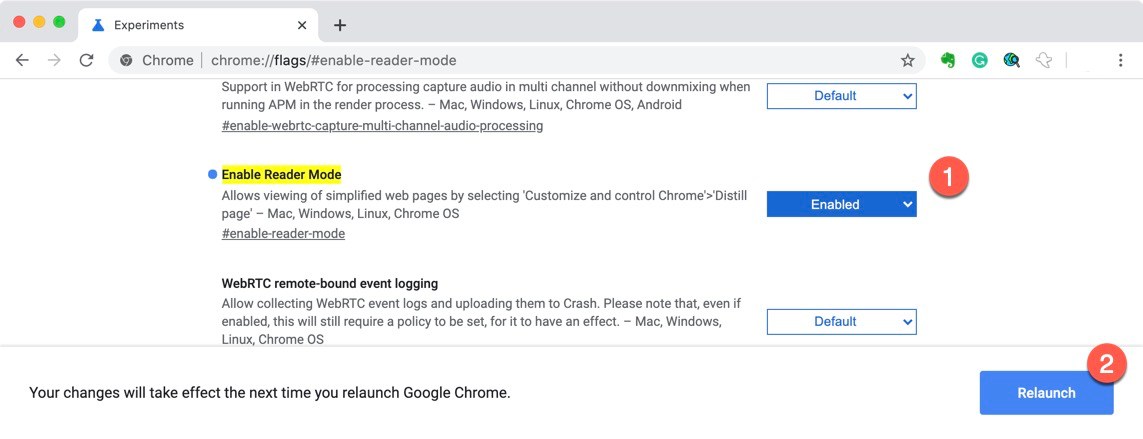
Use the pull-down menu on the right of the "Enable Reader Mode"
Then click on the blue "Relaunch" button and Chrome Browser will restart.
Toggle Reader Mode
Now when you visit some websites, you'll see a new icon to the right of the URL, now click on it and you'll have the same reader mode as you get in Safari.