Google Lighthouse
Creative way to quickly test a public website for content and standard support
Google's Lighthouseis a useful extension to test the performance of any website. It's useful to learn about the load times and suggest ways to improve the site.
This is built into every chrome browser, simply go to the Developer Tools page, Command - Option - I, and then click on the Lighthouse on the top menu bar.
Official Product Description
Lighthouse is an open-source, automated tool for improving the quality of web pages. You can run it against any web page, public, or requiring authentication. It has audits for performance, accessibility, progressive web apps, SEO and more.
You can run Lighthouse in Chrome DevTools, from the command line, or as a Node module. You give Lighthouse a URL to audit, it runs a series of audits against the page, and then it generates a report on how well the page did. From there, use the failing audits as indicators on how to improve the page. Each audit has a reference doc explaining why the audit is important, as well as how to fix it.
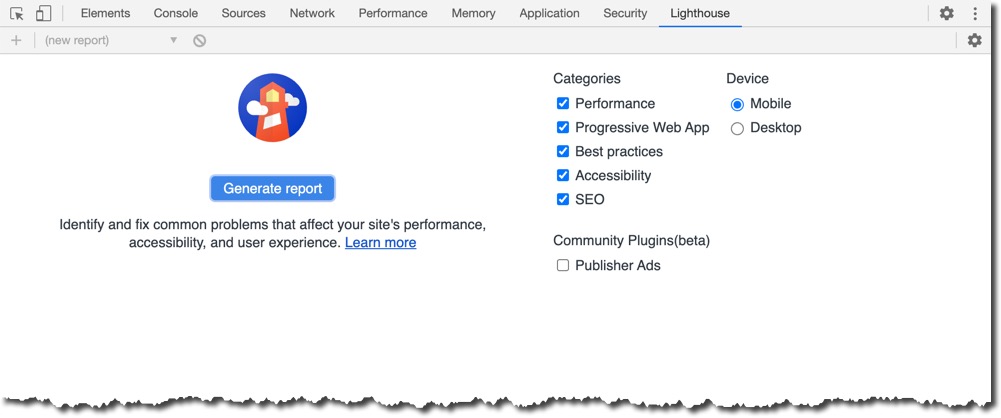
Useful for QA?
This is a useful tool to check for broken images that may go unnoticed during testing. Especially since the test is run on another server outside of VPN.
In addition, the "properly size" images can highlight any images that may cause slowness in load times - particularly important for mobile users.
Also useful for QA to test login processes. Since some portions of the site may require logins, you can use this tool to see how much of the site is exposed without logging in.
Easy to run, and just about instant results make it a quick tool to assist QA with some general page testing.
They are constantly adding new audit metrics using industry best practices.
