TRRS Cable and iMac
My experience trying to record cassette tapes to my iPhone
This week I was playing around with various cables with my iMac. I was trying to figure out how I can import audio from my Sony cassette player to my iMac using Audacity.
It turns out that using a TRRS cable does not import the audio to the computer.
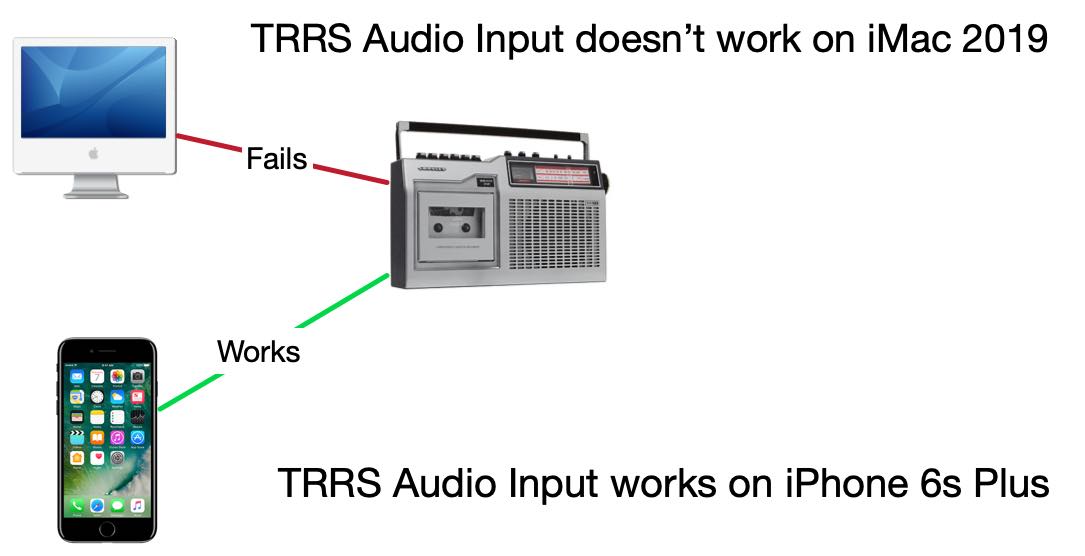
Things I Learned
I used a "Headset Buddy Line-Level Audio Adapter with Built-in Attenuation." I connected one end to the iMac and the other end was connected to a standard audio cable from the cassette audio out.
I tested this cable on my old iPhone and it worked. I was able to record audio from the cassette player.
When I disconnected it from the iPhone and plug it into the iMac it didn't work. No audio was being recorded from the cassette player. I was testing using Audacity.
I tested another device: Ultimate Lavalier Microphone - Lapel Mic Clip-on Omnidirectional Condenser.
The Microphone worked with no problem.
Not Giving Up
I'll test some other cables to see if I can get them working on my iMac. It very well could be that the "Headset Buddy Line-Level Audio Adapter with Built in Attenuation" doesn't work for my iMac.
