Personal PDF reference folder
Create a PDF Library to find your common PDF documents
I have about 5 cameras, one printer, and various household devices. Each device has its own manuals in PDF format. This is great because the manuals are searchable and they don't take up any room in the junk drawer.
The PDF documents are also useful in troubleshooting issues to learning more about the device.
Since I reference these a lot, I decided to create a folder so that they would be easy to find. I decided to break up the various products into individual folders - as some devices had multiple PDF folders.
This is what the folder looks like:
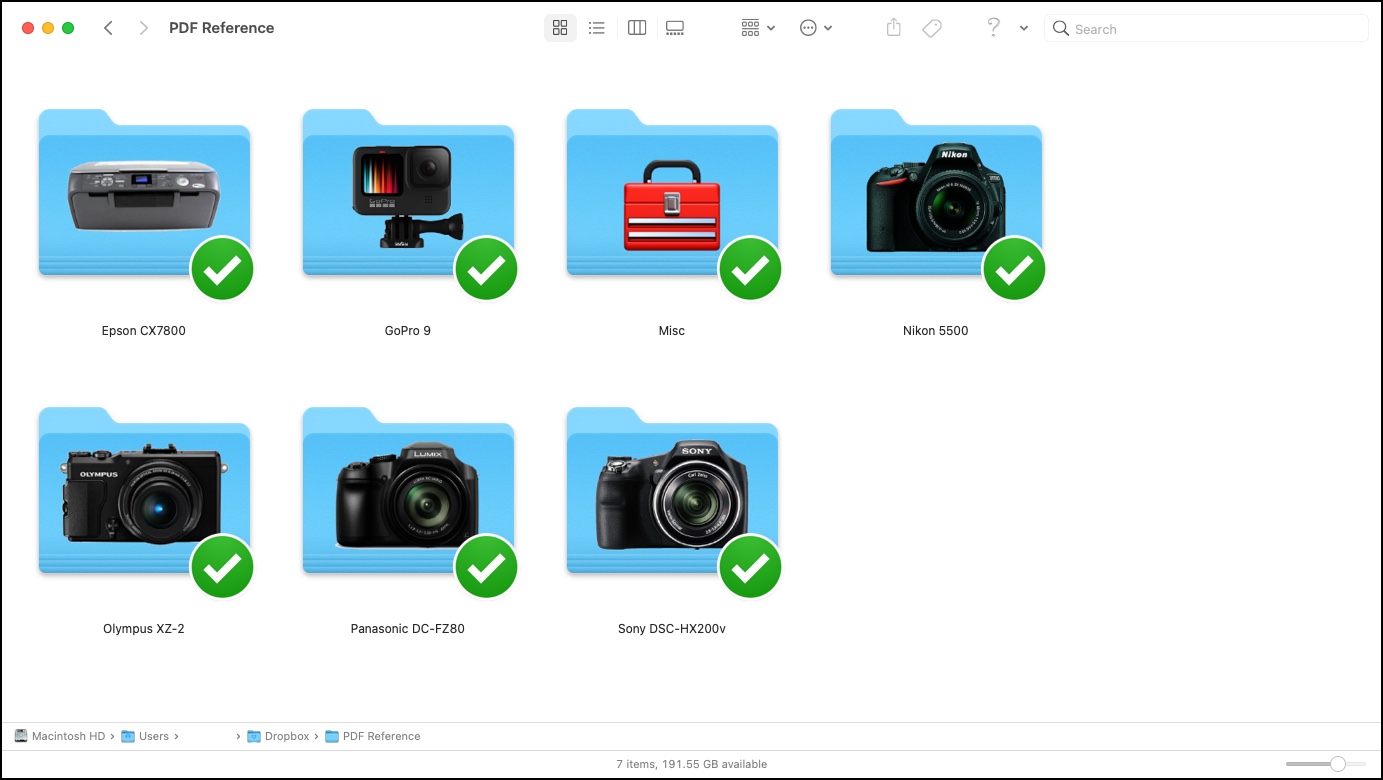
How this Makes me Productive
These folders are stored in my Dropbox as they don't take up much space.
I put the PDF Reference folder in the Finder sidebar. This makes it easy to access my library whenever I want.
Previously I would use Spotlight search to find the documents. This wasn't an effective method because I would have to scroll to find the right document.
Along with PDF documents, I have product images in the folder so if I want to use photos of the devices, I know where to find them. No more scrolling through Google Photos to find them.
I put the most common items in the root of the PDF Reference folder. Devices/Equipment that I don't need access to are put in the Misc folder.
The Folder icons were created using Image2Icon. It makes it so much easier when there's a picture on the folder.
