Keyboard Maestro Chrome Macro
Easily Launch Chrome Browsers
w has a lot of functionalities that can be enabled from the command line. This is handy when you want to launch Chrome with certain functions.
Using Keyboard Maestro, I can set up a taskbar menu of various configurations. This makes it easy to launch Chrome with a particular setting whenever I want. I don't have to memorize commands and I don't have to launch a terminal editor to run these commands.
I simply select the chrome action that I want and instantly Chrome launches.
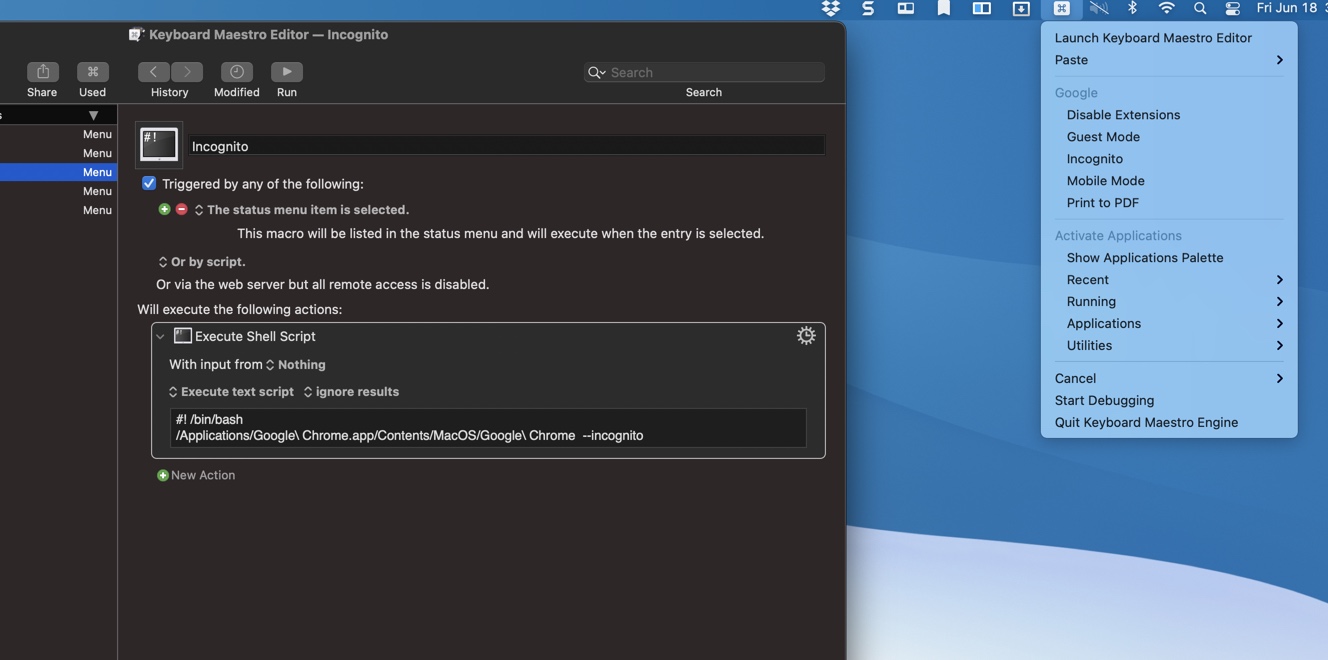
Sample Keyboard Maestro Action
Here is an example of one of the macros.
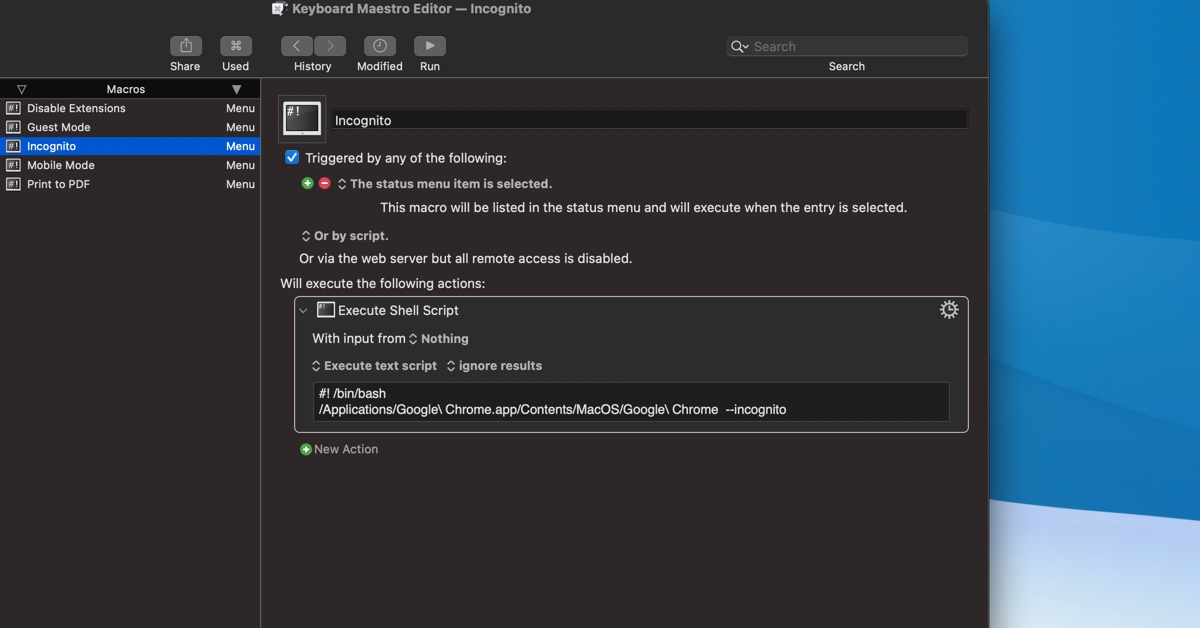
Bash Command:
#! /bin/bash
/Applications/Google Chrome.app/Contents/MacOS/Google Chrome --incognito
List of Chrome Command line Commands
You can get a list of all the Chrome Command options with some explanation on this site:
List of Chromium Command Line Switches - Peter Beverloo
