Final Cut Pro Captions
Download Captions Titles
Final Cut Pro doesn't come with any default caption text styles. I guess they don't think that it's a style that media artists would ever use.
This week, I am releasing seven "Media Captions" for Final Cut Pro. These were created in Apple Motion. They all have the same function - they have different color fills as the background.
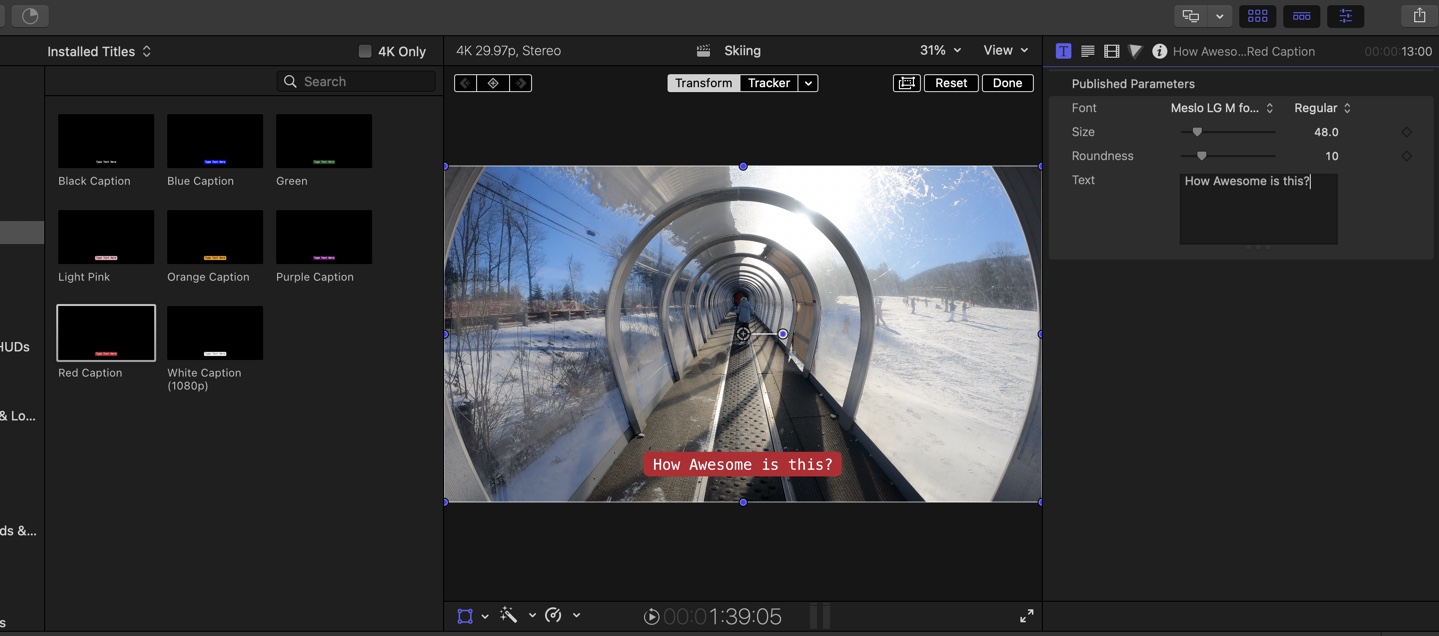
Caption Colors
These are the background colors included in the download. The text is white when it makes sense for visibility.
- Black
- Blue
- Green
- Orange
- Purple
- Red
- White
Full Control
You can change the font, size, box roundness, and the display text of each caption. You can also change the background color and font color - so you are not technically limited to the seven colors that are provided. (It just makes things easier to get started.)
Don't like the lower third placement? You can change the location of the caption by using the transform tool.
Simple Install Instructions
Apple has instructions on how to add custom titles to Final Cut Pro. These are the logistics steps:
- Download the Apple Motion Caption folder
- Unzip the file
- Put the "Caption folder" in ~/Movies/Motion Templates/Titles
Enjoy!
