Generators
Listing of all Generators in Apple Motion
Apple Motion comes with 32 generators that add various effects to your video project. Each of the generators can be customized to fit your needs.
To use them, simply drag the generator that you want to use to the layer pallet and use the Inspector to customize the effect.
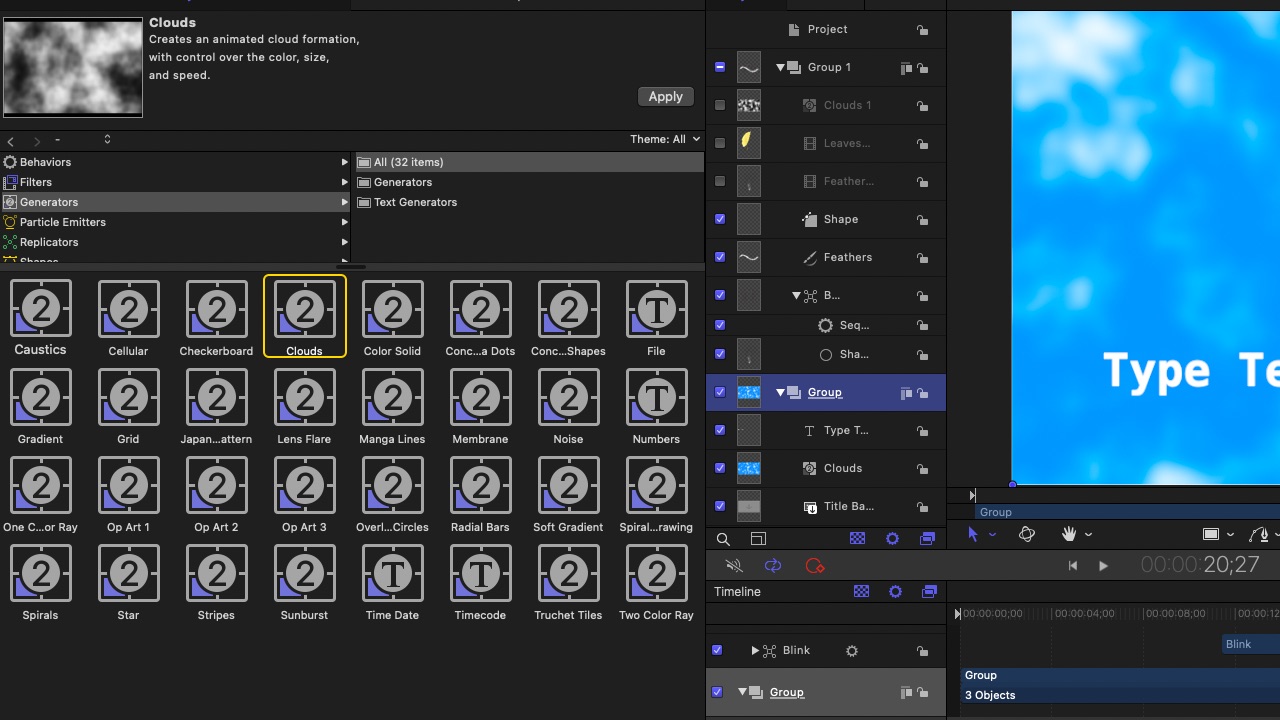
List of All the Generators
- Caustics - Creates animated water ripple and reflection patterns.
- Cellular - Creates an organic pattern of moving cells,with control over the color, size and speed.
- Checkerboard - Creates a checkerboard, with control over the size, colors and shapes
- Clouds - Creates an animated cloud formation, with control over the color, size, and speed.
- Color Solid - Creates an object with a solid color fill.
- Concentric Polka Dots - Draws concentric circles of polka dots and other shapes.
- Concentric Shapes - Draws concentric circles of alternating colors.
- File - Creates a text object using text from a file, displaying one line at a time.
- Gradient - Creates a multi-color gradient.
- Grid - Creates a grid pattern of horizontal and vertical lines.
- Japanese Pattern - Draws a variety of Japaneses-inspired graphical patterns.
- Lens Flare - Creates a lens flare.
- Manga Lines - Draws lines in a cartoon style.
- Membrane - Creates an animated pattern of curved lines, with control over the speed and color.
- Noise - Creates a random-colored noise pattern.
- Numbers - Creates a text object displaying sequential or random numbers.
- One Color Ray - Create a pattern of rays that emanate from a point, using variations of a single color.
- Op Art 1 - Create a pattern of wavy vertical lines.
- Op Art 2 - Create a pattern of dots with control over size, spacing and background.
- Op Art 3 - Creates a pattern of wavy lines that can be distorted and skewed.
- Overlapping Circles - Creates a pattern of interlocking circles.
- Radial Bars - Generates solid bars radiating from a central point.
- Soft Gradient - Creates a soft circular gradient from a single color to transparent.
- Spiral Drawing - Creates curving line drawings like a child's toy.
- Spirals - Draws a spiral pattern.
- Star - Creates a 4-point star-shaped object, with glow around the center.
- Stripes - Creates alternating vertical stripes, with control over the size and colors.
- Sunburst - Generates graphic sun, star, and badge patterns.
- Time Date - Creates a text object displaying a time and/or date.
- Timecode - Creates a text object displaying timecode or frame number
- Truchet Tiles - Draws a series of titles in random orientation.
- Two Color Ray - Creates a pattern of rays that emanate from a center point, using two alternating colors.
Try This: Create a Blue Cloud Generator
The cloud generator is a good way to add a cloud background to your project. Try this simple exercise:
Create a new Final Cut Title and add a blue sky background:
- Create a new document (Command - N) and select the "Final Cut Title" in the Project Browser. Keep all the default settings and click the Open button.
- Select the Generators category in the Library Panel
- Click on Clouds and drag it to the Layers Panel
- Click on Inspector
- The Generator tab should be selected.
- Click on the arrow next to the Gradient and the Gradient area should expand,
- Double Click on the Block box and in the color pop up window select the Pencils group
- Select Aqua. You should see the viewer have more of a cloud look. Close the color dialog box.
- Play the video and see how the effect looks.
