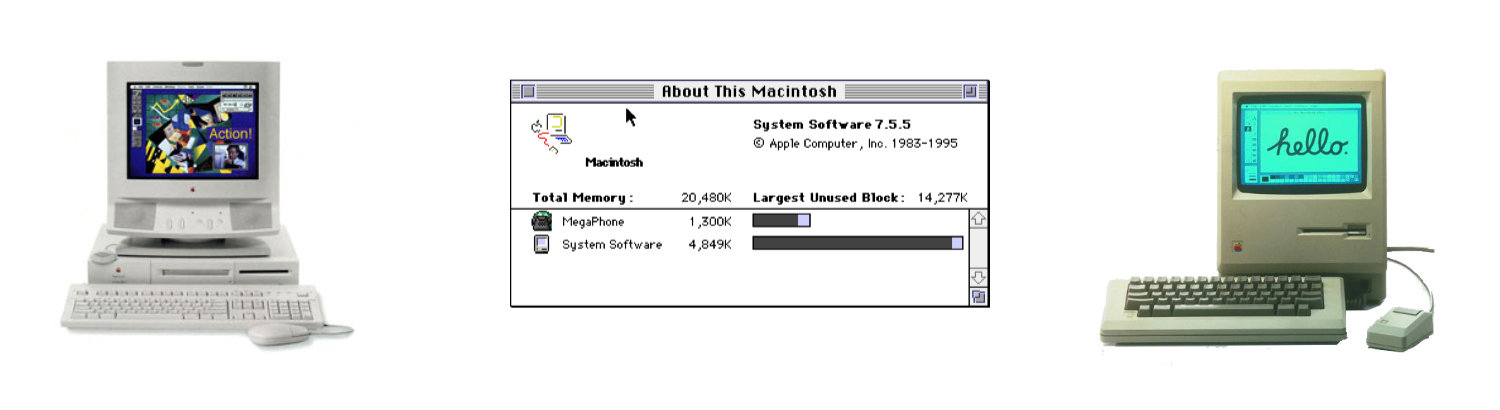eBay Sold Items
Search Template to Find Sold Items
LaunchBar Actions are a great way to automate your workflow and save time. By using Actions, you can quickly and easily run scripts or commands that you use often.
There are many different types of LaunchBar Actions available, including Scripts, AppleScripts, Services, Automator Workflows, and UNIX Commands. You can also create your own custom actions.
To use an Action in LaunchBar, simply select it from the list of available actions and then press the Return key on your keyboard. The action will then be executed automatically.
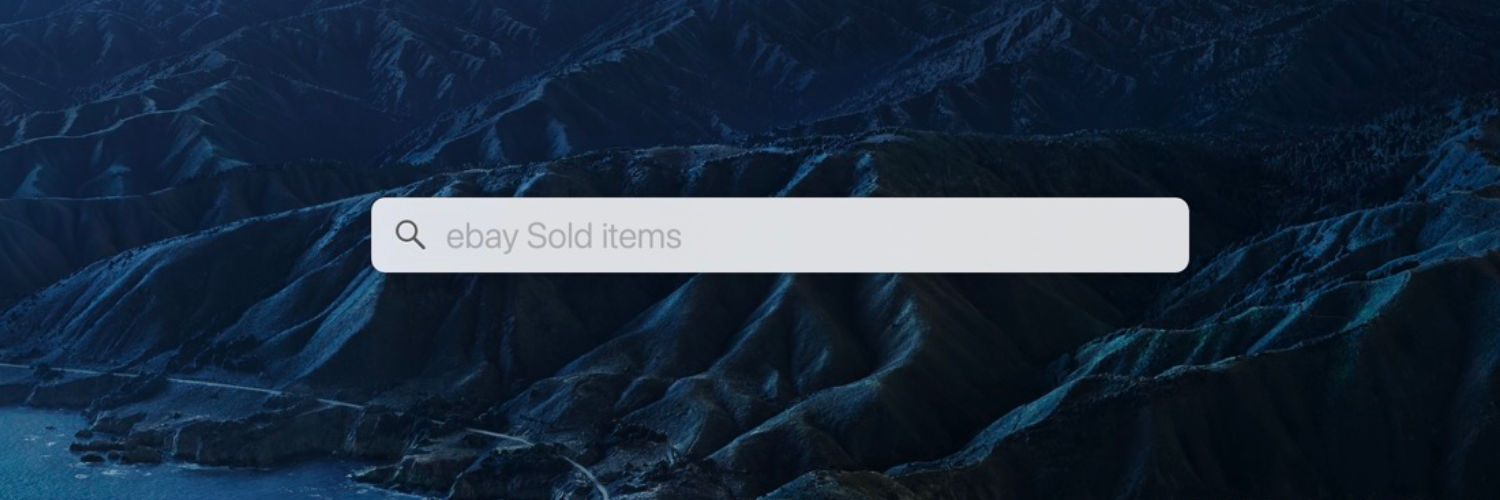
eBay Sold Template
This search template that I created allows you to quickly search sold items on eBay. This is useful when you want to know the price of a sold item. Just because people are selling an item for $20 doesn't mean that is what it is being sold for.
Creating the Template
- Enable the LaunchBar and Show the Index -> Command Option i
- Click on the "My Search Templates" on the right side.
- Click the '+' on the bottom of the right window.
- In the Name Field put in "ebay Sold items"
- In the Template URL put in: "https://www.ebay.com/sch/i.html?_nkw=*&_sacat=0&LH_TitleDesc=0&LH_Complete=1&LH_Sold=1"
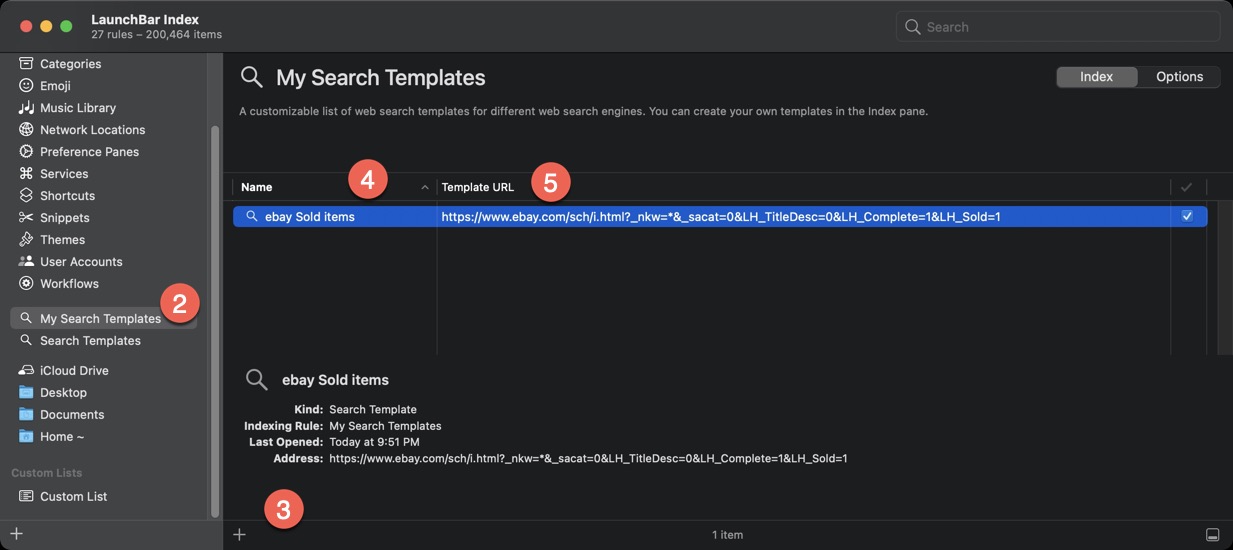
Follow along from the earlier instructions
Tips on Using this Action
- Use the LaunchBar shortcut and type in "ebay"
- First time you run this action, you may be asked permissions to lauch Chrome or Safari.
- This action makes it so much quicker to find sold items on eBay. Once you use it a few times you'll see the benefits.