Page Curl
Image Tricks is the Best Option
Back in 2017, I blogged about using Page Curl in Graphic Converter. At the time it was the only application that offered any decent page curl effect.
Turns out the Page Curl library is part of Apple's Core Image library. So any application that uses Core Images has the ability to add the Page Curl with Shadow functionality.
I was surprise to see that Affinity Designer. Affinity Photo, Pixelmator Pro and Photoscape X don't offer any page curl feature. Yes, you can always use masks and layers but there has to be an easy way.
While it's not something that I use all the time, it would be nice to add a page curl effect. Besides Apple provides the library for free.
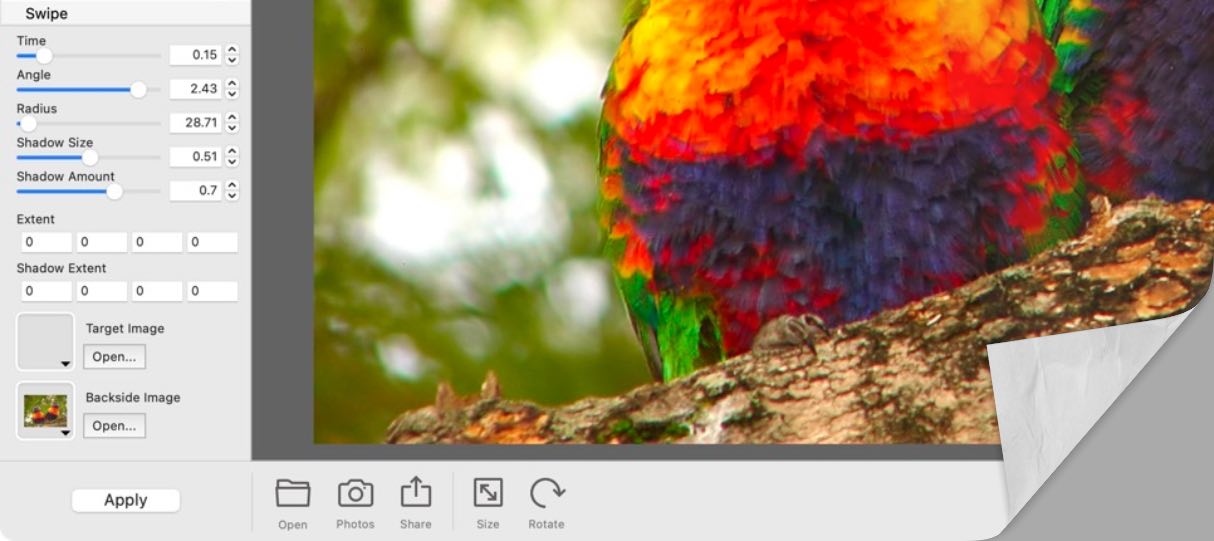
Image Tricks is a great application to add Page Curl to any image.
Image Tricks
Image Tricks by Belight Software, offers a lot of the Core Image functionality. It's a nice application that makes simple touch ups easy.
To get the best use of Image Tricks, I would suggest getting the pro version. It's only $9.99 - a one-time fee. You can read my quick review from the March 4th blog post.
Page Curl in Image Tricks Pro
Here are some notes from my use of the Page Curl feature in Image Tricks Pro:
There are nine options for Page Curl with Shadows: Time, Angle, Radius, Shadow Size, Shadow Amount, Extent, Shadow Extent, Target Image, and Backside Image. You can use these settings to customize the look of your page curl.
To make the curl appear on the bottom right, set Time: .2, Angle: 2.44, Radius 28.71.
To make the curl appear on the top right: set Time: .31, Angle: -2.29, Radius: 28.71
When you click on the thumbnail on the Backside image or the Target image you get some images to pick from. This is a feature not offered in GraphicConverter.
Easy and Fast
If you're looking to add Page Curl effects to any image, I highly recommend using Image Tricks.
