Ghost Writing in Python
Some Practical Techniques in Python
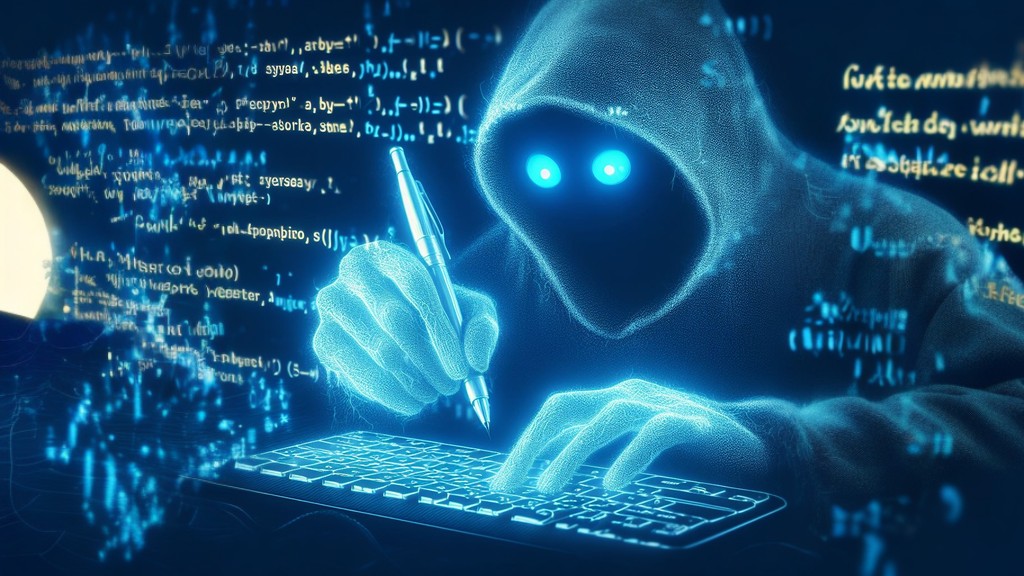
As a QA Engineer, you're always looking for ways to improve your testing process. Python is a powerful language that can be used to automate many QA tasks, but it can also be used to generate text. This can be useful for creating test cases, writing reports, and even ghostwriting blog posts.
On this Halloween, let's take a look at how to use Python to do ghostwriting.
What is ghost writing?
Ghost writing is the practice of writing content for someone else, but not taking credit for it. This is often done for clients who need help writing blog posts, articles, or even books.
Why use Python for ghost writing?
There are a few reasons why Python is a good choice for ghost writing:
It's a powerful language that can be used to generate text in a variety of formats. It's relatively easy to learn, especially for QA Engineers who are already familiar with programming. There are a number of libraries and tools available that can make it easier to generate text with Python.
How to do ghost writing in Python
Here is a simple example of how to do ghost writing in Python:
import random
def generate_sentence():
"""Generates a random sentence."""
words = ["The", "quick", "brown", "fox", "jumps", "over", "the", "lazy", "dog."]
sentence = ""
for word in random.choices(words, k=10):
sentence += word + " "
return sentence
# Generate 10 random sentences
sentences = []
for i in range(10):
sentences.append(generate_sentence())
# Write the sentences to a file
with open("ghost_written_sentences.txt", "w") as f:
for sentence in sentences:
f.write(sentence + "n")
This code will generate 10 random sentences and write them to a file called ghost_written_sentences.txt.
Generating text with Python for QA purposes
Of course, you can use Python to generate more sophisticated text than just random sentences. For example, you could use it to generate test cases, write reports, or even ghostwrite blog posts.
Here are a few ideas:
- Generate test cases: You could use Python to generate test cases for your QA testing. This could be especially useful for generating complex or data-driven test cases.
- Write reports: You could use Python to generate reports from your QA testing results. This could save you time and help you to communicate your results more effectively.
- Ghostwrite blog posts: If you're a QA Engineer with expertise in a particular area, you could use Python to ghostwrite blog posts for other people. This is a great way to share your knowledge and build your reputation.
