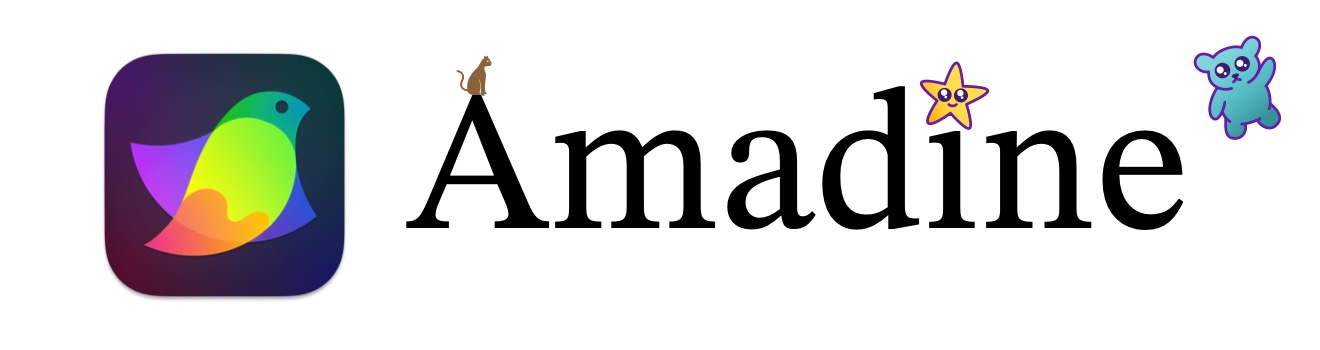July 4th Appearance Effect
Using Multiple Appearance to create a cool effect
One of the nice features of Amadine is the ability to use multiple Appearances to an object. This allows you to create some cool effects. Such as this one that I did with the "July 4th" logo.
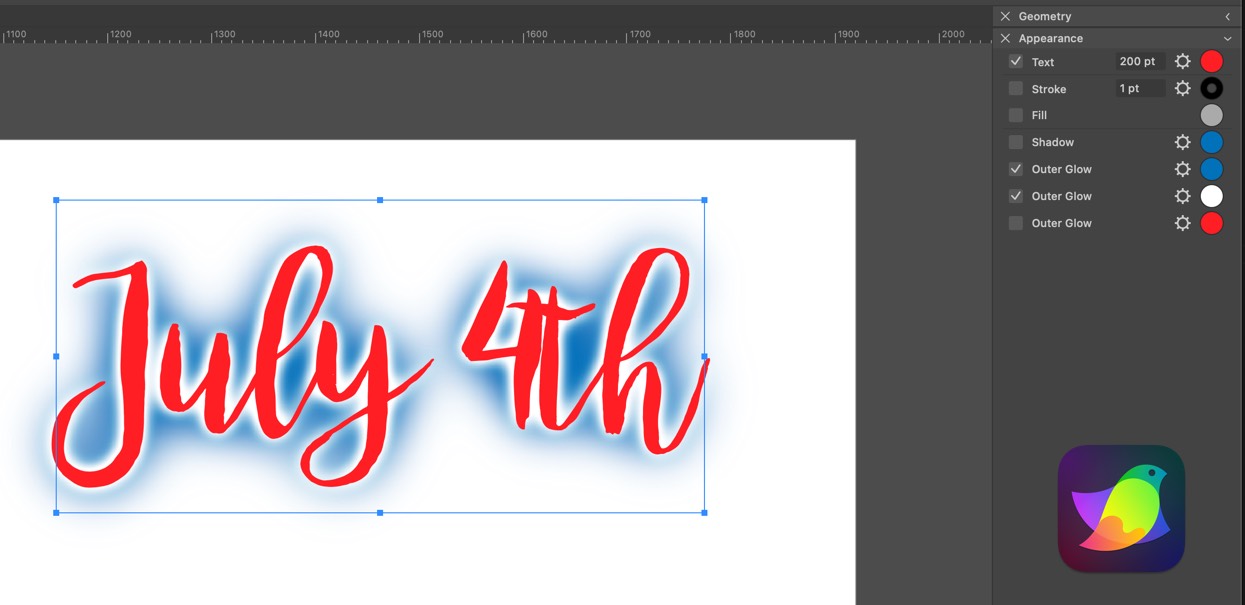
In Amadine, there are several Appearances you can add, Fill, Stroke, Gradient, Brush, Inner Glow, Outer Glow, Inner Shadow, Shadow and Blur.
- Fill: This fills the inside of a shape with a solid color or pattern.
- Stroke: This creates an outline around the edge of a shape with a chosen color, thickness, and style (e.g., dashed lines).
- Gradient: This creates a smooth blend between two or more colors within a shape or stroke.
- Brush: This allows you to apply a textured pattern as a fill or stroke, adding a unique touch.
Then there are effects that add depth and visual interest:
- Inner Glow & Outer Glow: These simulate light emanating from within or around an object.
- Inner Shadow & Shadow: These create a sense of depth by adding shadows behind objects.
- Blur: This softens the edges of an object for a hazy effect.
By combining these appearances, you can create a wide range of design elements in Amadine. For a deeper dive into how to use these features, you can check out the Amadine user manual.