Test Ideas in 5 Words or Less
Best Test Ideas are Simple Ones
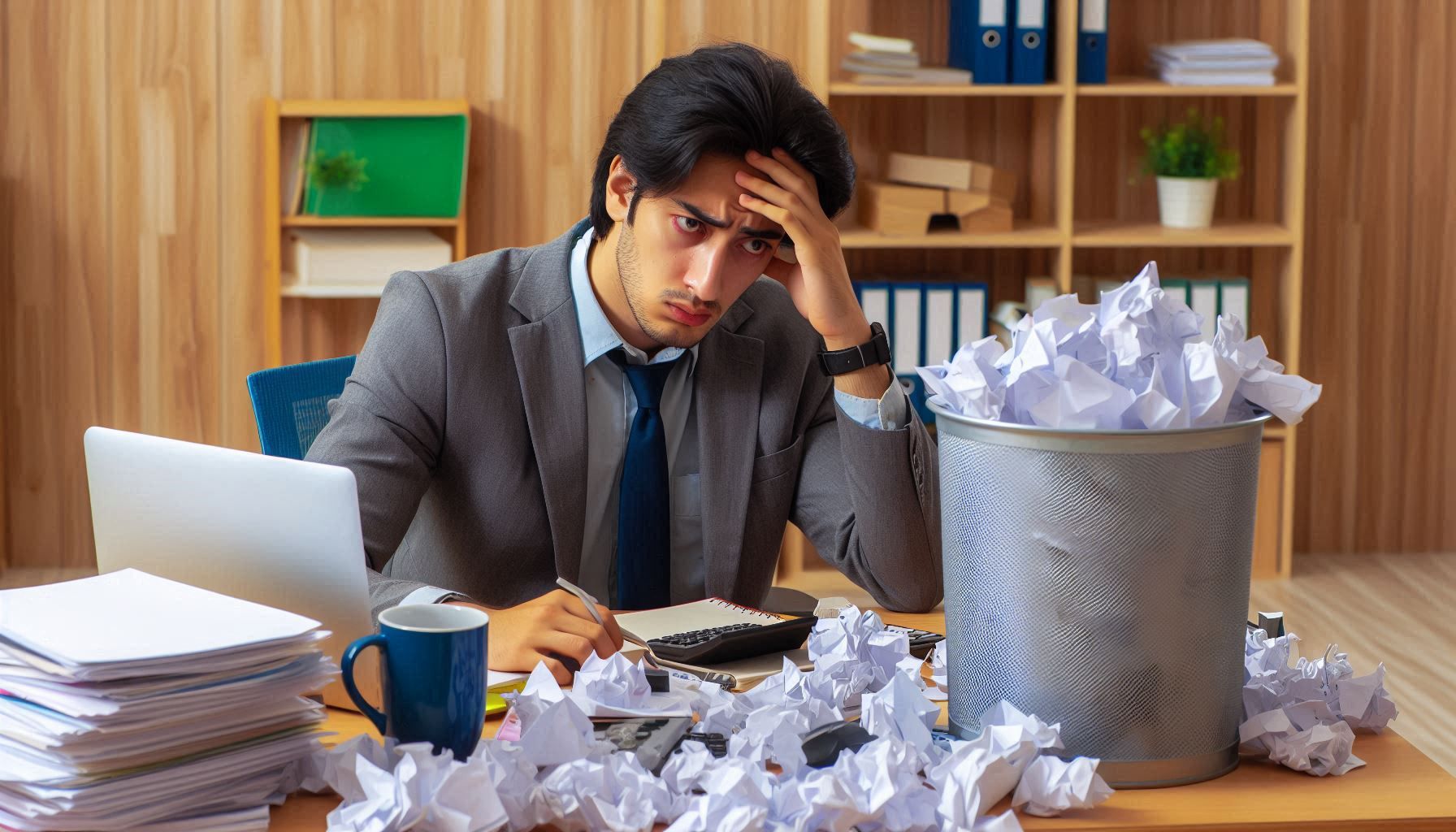
In the world of software testing, creativity and simplicity often go hand-in-hand. A good test idea doesn't always need to be a detailed script or an elaborate plan; sometimes, a short and focused phrase can encapsulate a powerful concept. Testing is about exploring possibilities, thinking outside the box, and focusing on what truly matters. Here are 15 test ideas that prove the effectiveness of simplicity.
Why Test Ideas in Five Words or Less?
Software testing is a crucial part of ensuring quality, but it doesn't have to be complicated or cumbersome. With five words or fewer, we can encapsulate concepts that spark exploration, promote efficiency, and encourage a mindset of curiosity. The brevity of these test ideas fosters quick thinking and flexibility, making them applicable across various testing contexts.
Benefits of Simple Test Ideas
- Clarity: Concise test ideas are easier to understand and communicate.
- Focus: They help testers focus on the key aspects of the application.
- Flexibility: Short test ideas allow testers to adapt and expand based on the context.
- Creativity: They encourage out-of-the-box thinking and exploration.
15 Test Ideas in 5 Words or Less
- Check Button Alignment Consistency
- Ensure buttons are uniformly aligned throughout the application, creating a consistent user experience.
- Test Text Color Visibility
- Verify that text is easily readable against different background colors to enhance accessibility.
- Assess Error Message Clarity
- Evaluate whether error messages clearly convey what went wrong and how users can resolve it.
- Examine Image Load Times
- Check if images load promptly, ensuring that users don't experience frustrating delays.
- Verify Form Field Validation
- Ensure form fields accurately validate input, preventing incorrect data submissions.
- Analyze Page Responsiveness Speed
- Measure how quickly a page responds to user actions, contributing to a smoother user experience.
- Check Multi-device Compatibility
- Test the application's functionality across various devices, ensuring it works seamlessly on all platforms.
- Evaluate Login Authentication Process
- Examine the security and efficiency of the login process to protect user accounts.
- Explore Unusual User Behavior
- Simulate unexpected user actions to identify potential application weaknesses or vulnerabilities.
- Test Navigation Menu Functionality
- Ensure that all navigation links are working correctly, allowing users to access desired sections.
- Investigate Data Handling Errors
- Look for data processing issues that could lead to inaccurate information being displayed or stored.
- Check Session Timeout Management
- Test how the application handles user sessions and ensures automatic logouts after inactivity.
- Examine Accessibility Screen Readers
- Ensure the application is compatible with screen readers to support visually impaired users.
- Verify Currency Conversion Accuracy
- For financial applications, ensure currency conversions are correct and updated in real-time.
- Evaluate Cross-browser Compatibility
- Test the application's appearance and functionality on different browsers to ensure consistent performance.
Putting It All Together
These simple test ideas are not exhaustive but serve as a starting point for creative exploration. They remind us that sometimes, less is more. By focusing on the essence of what needs testing, we can cover more ground efficiently and effectively.
Embrace the Simplicity of Testing
As testers, embracing simplicity doesn't mean neglecting thoroughness. Instead, it highlights the importance of prioritizing and exploring core areas that impact user experience.
What are your favorite short test ideas? Feel free to share them in the comments below!
