What is the Instruments Application in Xcode?
Should You Delete this Application?
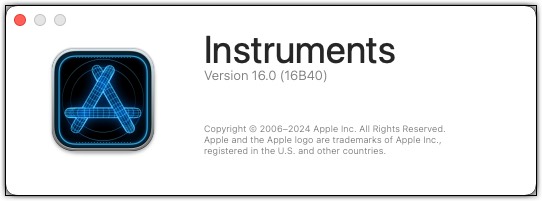
If you've browsed through the applications on your Mac, you might have stumbled upon an app called Instruments nestled within the Xcode package. For many general Macintosh users, this tool might seem unfamiliar or even unnecessary. But before you decide to remove it, let's explore what it is, its purpose, and whether it's something you should keep.
What is Instruments?
Instruments is a robust performance analysis and testing tool included with Xcode, Apple's development environment for creating macOS, iOS, watchOS, and tvOS applications. While its primary users are software developers, the app's capabilities are impressive, even for those curious about how their Mac operates under the hood.
The tool is designed to profile apps, processes, and devices, helping developers optimize performance and identify issues like memory leaks, high CPU usage, or unclosed network connections.
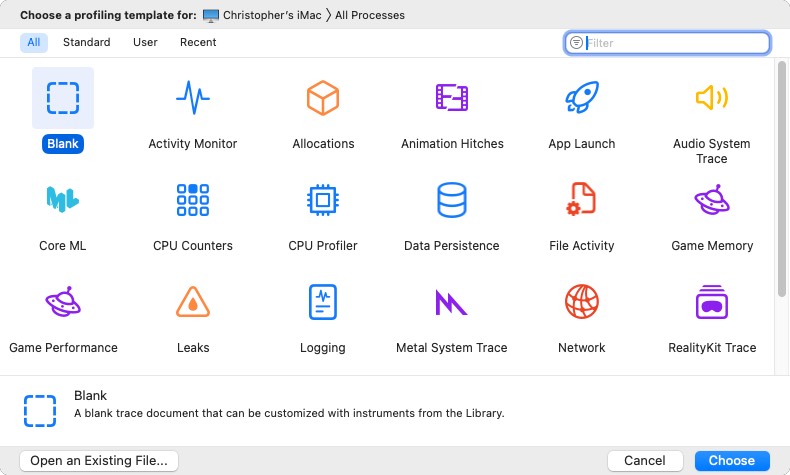
Key Features of Instruments:
- Profiling Applications: It traces the behavior of apps and gathers data over time.
- Comprehensive Analysis: Instruments provides detailed insights into memory usage, CPU activity, disk I/O, and more.
- Customizable Tools: Specialized tools, called "instruments," allow users to focus on specific areas, such as graphics rendering or network activity.
- Side-by-Side Data Comparison: Developers can view various types of data simultaneously, making it easier to identify issues caused by interactions between different components.
Is Instruments Useful for General Mac Users?
For the average Mac user, Instruments may not have an immediate use. Its focus is squarely on software development and optimization, tasks that most non-developers don't engage with. However, if you're curious about your system's performance or want to understand how resource-intensive an app is, Instruments could offer insights.
Should You Remove It?
If you're not a developer and have no plans to profile apps or processes, you might wonder whether you should delete Instruments to free up space. Here are some considerations:
- Part of Xcode: Instruments is bundled with Xcode, which itself is a large application. If you're not using Xcode, you could consider uninstalling Xcode entirely instead of just Instruments.
- Disk Space: Instruments alone doesn't consume a significant amount of space. Removing Xcode as a whole will have a more noticeable impact.
- Reinstallable: If you ever need it, you can reinstall Xcode (and Instruments) from the Mac App Store.
How to Uninstall Xcode (and Instruments)
If you decide to remove Xcode, which includes Instruments, here's how to do it:
- Via Finder:
- Navigate to the Applications folder.
- Drag Xcode to the Trash and empty it.
- Cleanup Residual Files:
Open Terminal and run:
sudo rm -rf ~/Library/Developer sudo rm -rf /Library/DeveloperThese commands remove additional files associated with Xcode.
Final Thoughts
Instruments is a powerful tool for developers but holds little utility for the average user. If you're not working on app development and need extra disk space, consider removing Xcode (and with it, Instruments). However, if you're intrigued by performance analysis and want to explore what makes your Mac tick, Instruments might be worth a closer look.
For developers, incorporating Instruments early in your workflow can save time and help create smoother, more efficient apps. For everyone else, it's another reminder of the incredible depth of tools macOS offers to its users.
