
WD MyPassport Wireless drive
Broken Hard Drive Enclosure
Not all tools are great… Sometimes you learn things the hard way.
On March 4, 2020, I was cleaning my home desk and discovered something with my WD MyPassport Wireless drive.
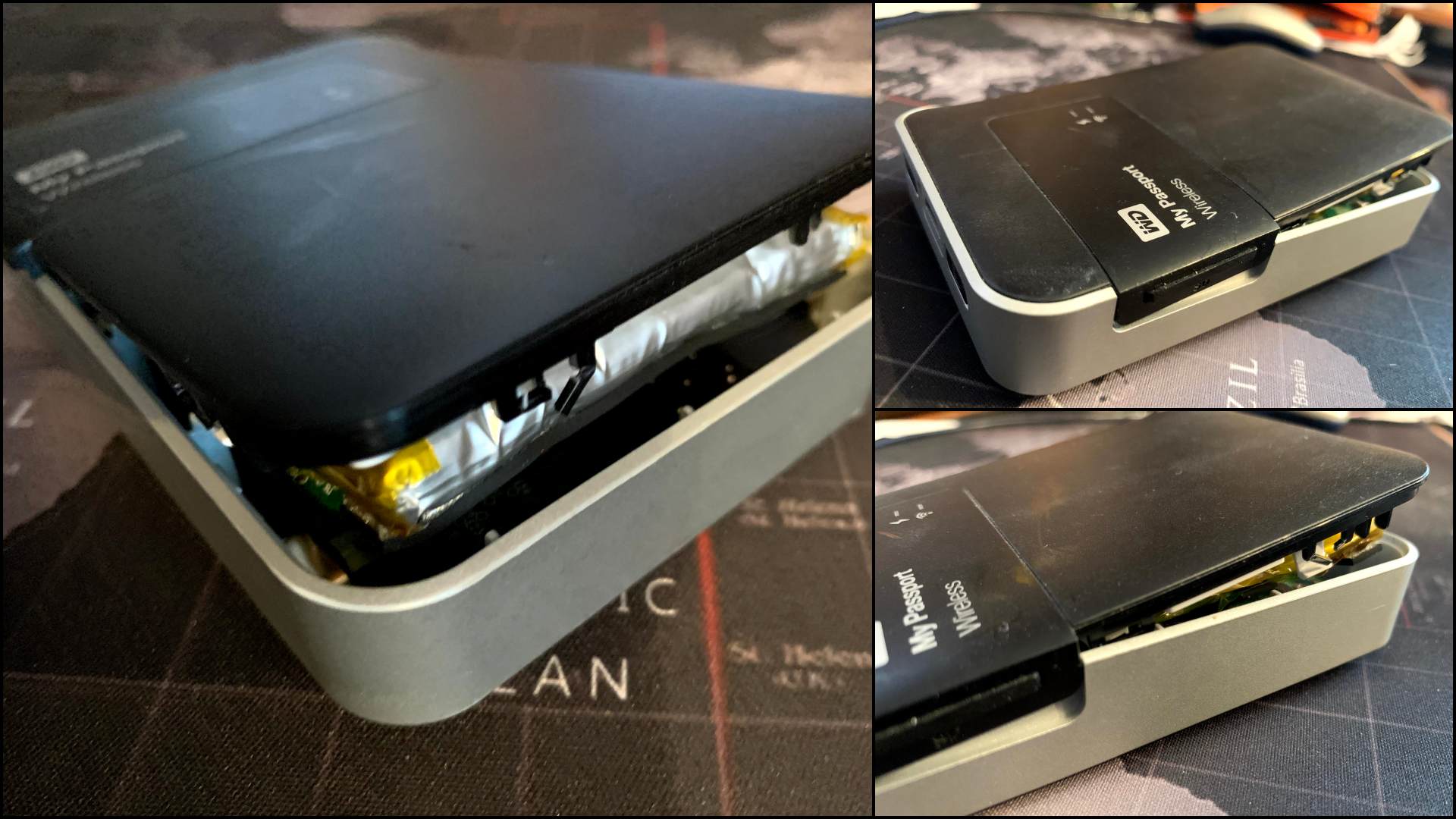
What Happened?
I kept this plugged in too long. That isn't the intended function of this device. This is supposed to be a quick storage solution, not a long-term external hard drive.
Thankfully the drive itself doesn't appear to be damaged, only the power supply around the drive is broken.
Four Things I Learned
Always have alternative backups of critical data! In my case it was vacation photos. Prior to the drive catastrophic failure, I did encounter some slowness with the device. I back up the photos to the cloud - the only files that I didn't back up are the RAW images. This is because many cloud services didn't offer RAW storage.
Use Cloud Storage. Cloud storage is great because of the search capability. macOS doesn't offer any OCR image search. Google Photos and Amazon Photos will scan photos when you upload them. This makes it easily find photos by date or objects. So if I am looking for a hard drive photo, all I have to do is search for "hard drive" and all the photos that have a hard drive show up.
Know Your Important Files! Back in the day, we didn't take a lot of pictures. So the pictures we had were important. Nowadays we can take hundreds of pictures because there's no development cost. However, not all those pictures are important. Make sure to tag important photos so they are easy to find. I like to think that in any trip there are at least 100 photos that best describe the vacation.
In the case of videos, the whole vacation can be told in a 30-minute video.
When using external drives, make sure to disconnect the device when not using them. There's no value in having them connected to the computer and plugged in if I am not going to get files from them.
Take a screenshot of what's on the device. This will help identify what's on the device without having to connect it.
PermalinkSony Wireless Microphone WCS-999
Great Tool for Video Projects
One of the tools that I sometimes use is the Sony Wireless Microphone System WCS-999. I purchase this nearly 20 years ago. It still works great today. I bought it for $150 - I think it’s a really good investment.
I use this to put a microphone component next to a speaker and the receiver to a camera. This way I have excellent sound for the video transmission. I use this option when I don’t have direct access to the main church receiver.

Fun things
- The manual says that transmission range up to 150 feet, depending on condition. I think for the most reliable connections go with 80-feet and under. That will be your best bet. ( Roughly 26 yards.)
- 900 MHz FM transmission for high-quality sound. This is important as most wireless microphone systems are now in the 600 MHz range.
- You can easily connect the wireless receiver to a computer or iPhone to record audio.
- Make sure to purchase a mono to stereo adapter. This way the audio records on the left and right channel.
- The Wired Lavalier Lapel Microphone works great with this system. The sound is much better than the microphone that came with the WCS-999.
- If you're storing this for a long time, make sure to take the batteries out. If you forget the batteries will leak, a little cleaning with a wire brush should fix any effects of a battery leakage.
Keychain Charging Cable
Great For Traveling
You never know when you need to charge your phone. It might be practical to have an extra phone cable in your laptop bag or suitcase. However, things don't always work out that way.
You may leave the cord at work, or at home. Usually, this is because you couldn't find your regular cord. Then you forget to put the cord back.
A great solution is to get a mini cord and connect the cord to your backpack. It's small enough that you won't use it for everyday use but practical enough to use when you need it.
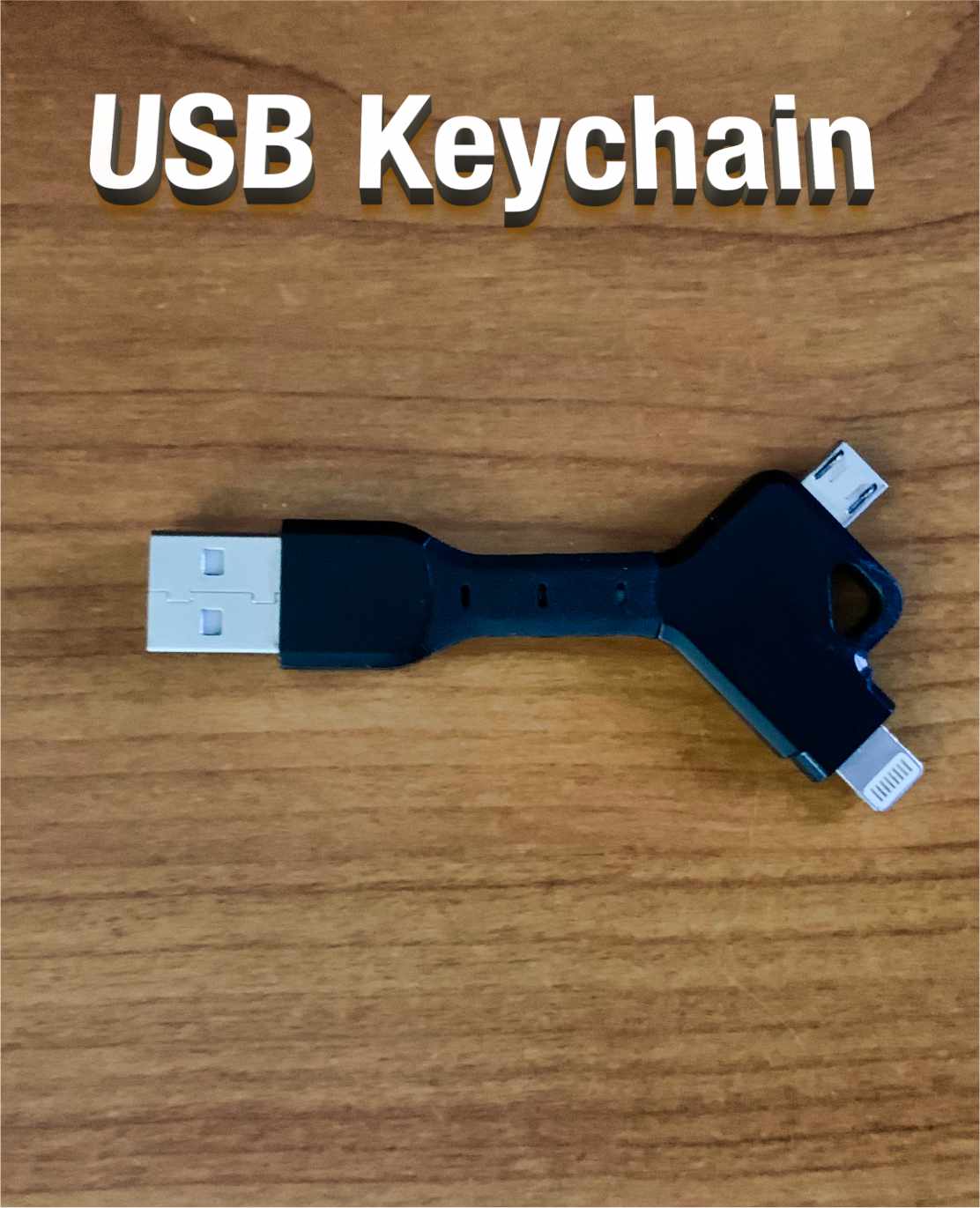

Simple Charge Series 2in1 Keychain Charging Cable
Charges MicroUSB and Lightning. You never know when you'll need a particular cable type it works with iOS and Android devices.
USB2 flexable cable. Charges fast and the cable is flexable for those tight spots.
Small enough to have available whenever you need it. (I forget that I have it sometimes.)
A cable that you won't want to use everyday. It won't get removed from your backpack/laptop bag. I have even forgotten that I have it.
Strong enough for the road. I had mine on the outside of my backpack in the rain and snow. Still works like a charm.
Really Short. If the charger is high off the floor/table, this may not work.
Finding the Cable
Apparently the particular cable I have is discontinued. There are plenty of similar type of devices on Amazon.com. I would personally recommend getting lightning and USB-C Keychain Charging Cable. The "Six-in-One Swiss Army Knife of Cables, Portable Keyring Compatible with Apple iPhone/USB/USB-C/Micro USB Cable for All of Your Devices" looks to be a good solution.
PermalinkDesktop Power Station
Useful powerstation when you need to charge things
One of the things that help me be productive at my desk is my Tower Surge Protector. This is a great way for me to plug things in without having to go under my desk.
This is a handy way to plug things in and charge devices.

Four Things I Learned
The USB ports are just USB 1,1 - so they don’t really have much juice for many devices that are used today. They work fine for charging some cameras - just take longer.
The power cable is nice and long- I think around 6-feet. Useful to move the Tower Surge Protector around.
I have some USB 2.1 AMPs plugged in. Other things I have plugged in are hard drives which have shorter cable lengths and plugging them under my desk will limit when I can place them on the desk.
I had a USB in desk charger that fits in the three-inch round opening. The problem with this is that I had to reach behind my computer to plug things in. It wasn’t convenient. The tower just makes it easy to plug things in when I need to.
Next Time
If I had to do it over again, I would buy the Surge Protector that has a built-in Wireless Charger. It's a bit expensive for a desktop station - %35, but I think it would eliminate some of the power cables that I have.
I certainly recommend a Surge Protector that has 2.1 AMPs.
PermalinkTravelocity Wall Charger
Power up multiple devices
Most of our devices are now powered by USB. So having USB cables and chargers are essential to travel.
On a recent trip, I found that it was really handy to have a dual-port wall charger. You can get a charger on Amazon for $8 to $11. Which is a pretty good deal. However, you may find it cheaper locally.
Wall Charger


I found this 2.1 Amps Wall Charger at Big Lots for only $5! What a great deal! I recently went back to the store and they were out of stock.
You may want to check other discount stores. Make sure that the charger is for 2.1 Amps so that it can charge up iPads and similar high-power devices.
Charger in Action

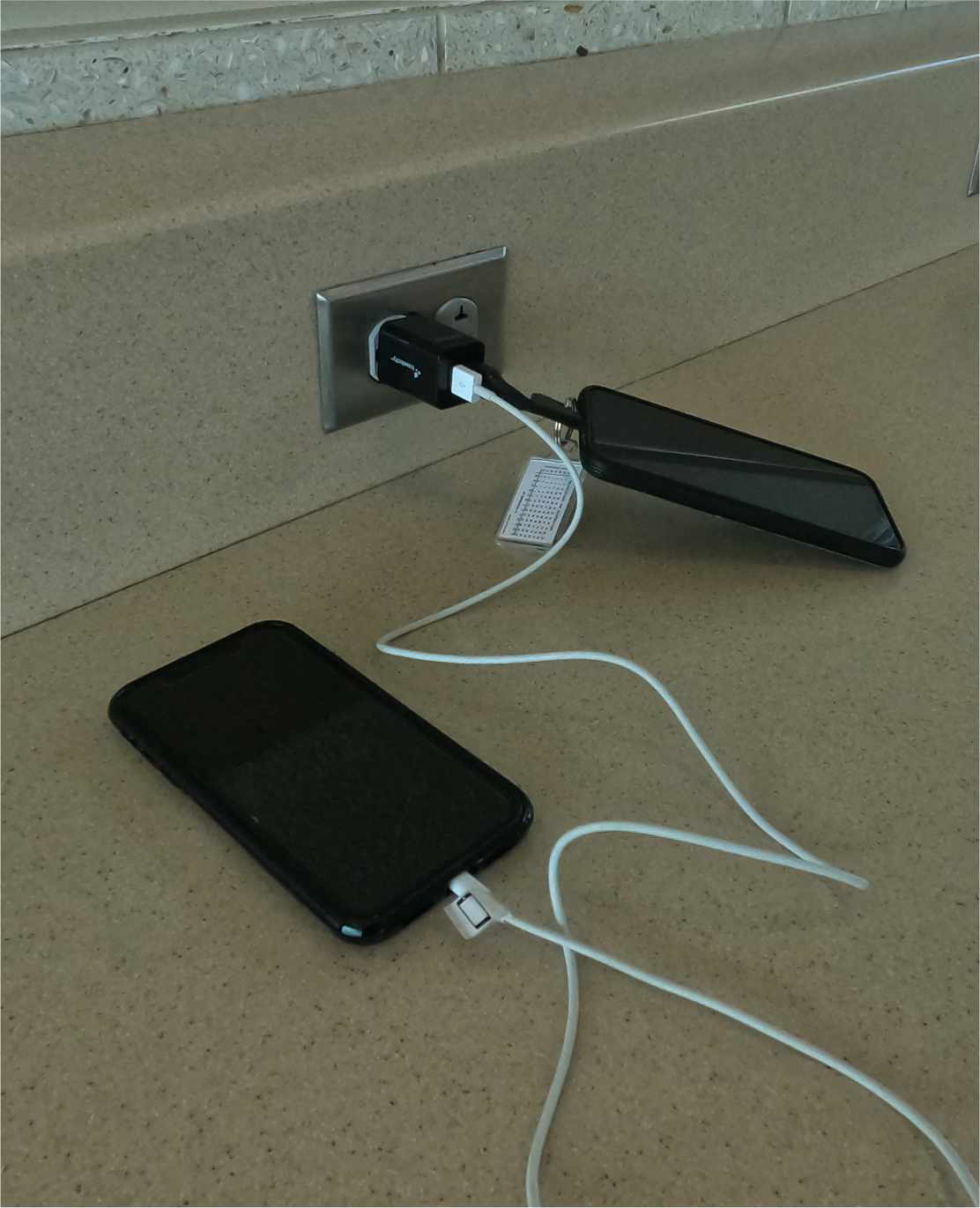
Here's the charger in action - powering two iPhones at the same time. You should know: Not all airports provide USB charging stations.
Tip
Don't forget the cable! Make sure to have at least a 3-foot cable, as there may not be a place to place your phone down near the charger.
Make sure to test the charger! You don't want to find out the hard way that the charger is bad at the worst time.
PermalinkAmprobe Battery Tester
Know How Good Your Batteries are!
Just about everyone has a bunch of batteries in the junk drawer. The problem is that every time someone needs a battery, they just open up a new pack. Nobody gets the one from the junk drawer.
How do you know if those batteries are still good?
That's why everyone should have a Battery Tester in that junk drawer. This is a great stocking stuffer for the handyperson around the house.


Some Tips
I use the Amprobe Battery Tester from Amazon, it costs $7.48. Truely a steal for the usefulness of this tech toy.
Battery Testers can be useful when seeing why remotes aren't working. Is it the batteries? Don't open a new set of batteries, just test them.
Very useful when you have a bag of batteries and you don't know if they are good or not.
The Amprobe Battery tester is very good. I have yet to find a battery that it couldn't test. I purchased this back in January 2016 - and it's still on my desk ready whenever I need it.
PermalinkHDMI Video Converter
Great way to get HDMI Input into your computer
Are you trying to get video into your laptop or Desktop? Well, there is a little device that can take a video/audio input and convert the signal so the computer can read it.
You need an HDMI converter to convert the signal from HDMI to your computer. Basically, a video card to handle the conversion. If you try plugging an HDMI cable into an HDMI port won’t work because the port isn’t designed to receive audio and video.
That’s where the Kalecope Audio Video Capture Card comes in handy.


Things I Learned
Only cost $14.98 on Amazon
Doesn’t seem to work when trying to do a pass-through using a Nikon 7500 DSLR. The video works but the audio isn’t that loud.
Works great with other HDMI connections. The sound and video are clear. I have yet to encounter any sync issues.
Has a low profile that fits fine in the back of an iMac. You can still access other USB ports. So you can plug this in without losing a USB port that is next to it.
The unit is well built. I have had it in my backpack for several months. It has taken quite a beating and still works great.
The computer treats the connection as a USB camera. No additional drivers or software is needed.
PermalinkBN-LINK Light Timer
Works great with Alexa!
For years I wanted the ability to turn on/off outside lights using Alexa. The only thing I could find is timers. Which works great except when you want the lights to be off at a different time. This is the Alexa era, surely there has to be something for the outdoors - especially something that can work in the freezing New England winters.
Last year I found the BN-LINK Smart WiFi Heavy Duty Outdoor Outlet, Timer and Countdown Function device on Amazon.com. It has the ability to be connected to Alexa and be controlled by various zones in Alexa.
It was a bit tricky to set up. You have to download their app and configure the device to connect to your WFI. I just remember getting frustrated getting it to work. After several tries it worked!
This device worked great this past winter and we are very happy to use it.


Five Things I Learned
Today it cost $19.99. When I first purchased it in October, it cost $19.99. In December, the exact same device it cost $29.99.
I would highly recommend getting this before the outdoor light season begins.
I purchased two of them because I liked it so much that I had to give one as a gift
Device works great in the New England cold winters. We had no problem with snow or ice. Even well below zero temperatures, the device turned on and off with no problems.
Just have to configure the wireless once. You don’t need to set it every time the device is disconnected from power.
Someone on Amazon complained that the three output plugs work the same. They wanted the ability to have different times for each plug. I think if that was the case, it would be really expensive.
Try It!
If you have any holiday lights, I would highly recommend getting the BN-LINK Smart WiFi Heavy Duty Outdoor Outlet, Timer and Countdown Function on Amazon.com
PermalinkBlog Schedule
| Sunday | Open Topic |
| Monday | Media Monday |
| Tuesday | QA |
| Wednesday | Veed |
| Thursday | Business |
| Friday | Macintosh |
| Saturday | Internet Tools |