Random Email Address for testing
If you have Google Mail, there is a cool trick where you can create instant disposable email addresses. Say you have an email address like coolqa@gmail.com. If you append a "plus" sign to your email username, gmail will ignore anything written between the + and @ sign.
This is helpful tool to have when testing functionality that behaves differently when a unique email addresses is inserted, or if you want to track things that get sent to that email address. In Text Expander I have the following snippet setup:
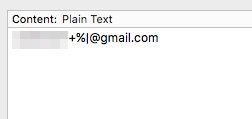
The above screenshot includes the TextExpander shortcut for 'Postion Cursor Here:' |%
I assigned the above "Plain Text Content" type to the'eemail' abbreviation.
Now when I encounter an email text field where I may need to do some later validation, I type in my shortcut and the placeholder text is entered. The cursor is then position for me to type some identifier in after the plus sign. I can type in some text to remind me of what I am doing, or I can remove the plus and keep the general email.
I could have easily have set it up so that random word generated after the plus symbol. However, I have learned that it isn't always practical. More often than not, it's better to have a practical keyword in place so that if I do get an email I'll have some clue on why I got it.
