Unicode in TextExpander
Storing obscure characters from Unicode in TextExpander is a good way to use it for testing.
This week's tip is making it easy to insert obscure characters from Unicode for testing purposes. Because having an easy way to insert data types means that I'll actually test it.
The goal of this tip is to insert obscure characters from Unicode in a text field. For me, the content of the text doesn't matter as the ability to validate that users can insert Unicode values and can click submit and the transaction is successful.
Using the "The quick brown fox jumps over the lazy dog" as the phrase is a quick way to verify that the text is processed correctly.
Why I love this snippet
In the past, when I needed to test Unicode data, I would search Google for Unicode table and then pick and choose what values that I want to enter. Very painful and way too time-consuming.
The beauty of this TextExpander snippet is the ability to enter obscure characters from Unicode instantly.
TextExpander Data
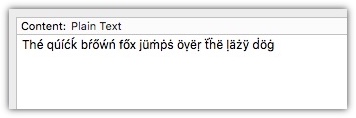
Content: Plain Text
Thé qúíćḱ bŕőẃń főx jüṁṗṡ öṿëṛ ẗḧë ḷäżÿ ḋöġ
You can simply modify the above snippet any way you want to make it work for your needs. So now you can insert Unicode whenever you need it and your most likely to test Unicode data.
