iOS X Voice Mail Transcription
One of the new features In iOS X is voice mail transcript. The feature is still in beta, but it allows you the ability to read your voice messages.
When I first installed iOS X, I checked the voicemail transcript and didn't see anything. However, a couple of weeks later when I checked I noticed that all my previous voice messages have been transcribed.
Sample Entry
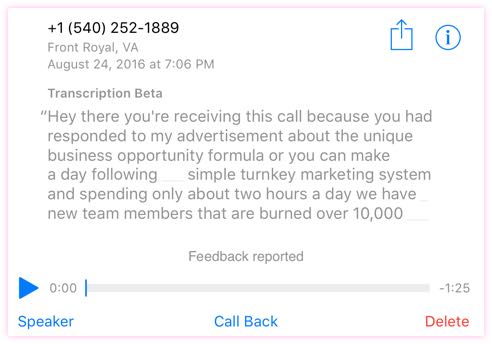
Note: I trim the transcription for this blog post, there entire voicemail was transcribed.
Note that the above voice message was 1:25 long. A quick read tells me that I don't have to hear this message. After taking the screenshot, I clicked on the delete button.
Apple now also transcribed deleted voicemail. Now I can go back and see what the messages were about.
The really neat thing about this is that I can get my voice messages in situations where it may not be convenient to hear them.
The feature is still in beta, but from what I see it looks pretty good. If you upgraded when iOS X came out, go check out your voice mail and see what you think of the new feature. Simple click on Phone > Voicemail then one of the voice messages that you have.
