Great Feature of iOS 13
No More Spam calls.
Last week Apple shipped iOS 13. If you haven't upgraded - you should! There's a lot of cool features. In my option, the Best Feature of the new update is the Silence Unknown Callers:
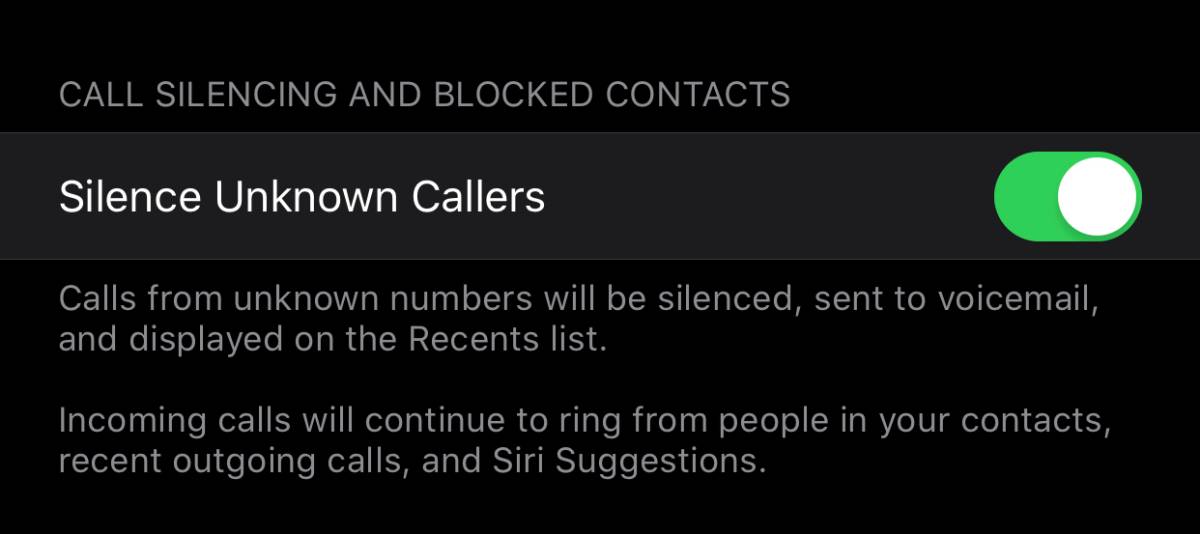
Silence unknown callers
A new setting protects users from unknown and spam callers. When the setting is turned on, iOS uses Siri intelligence to allow calls to ring your phone from numbers in Contacts, Mail, and Messages. All other calls are automatically sent to voicemail.
No More Interruptions
With this feature enabled, you won't get interrupted by call centers trying to scam you by using spoof numbers.
This is very useful when you're shooting video - as your video won't be stopped because of these annoying calls!
This Really Works!
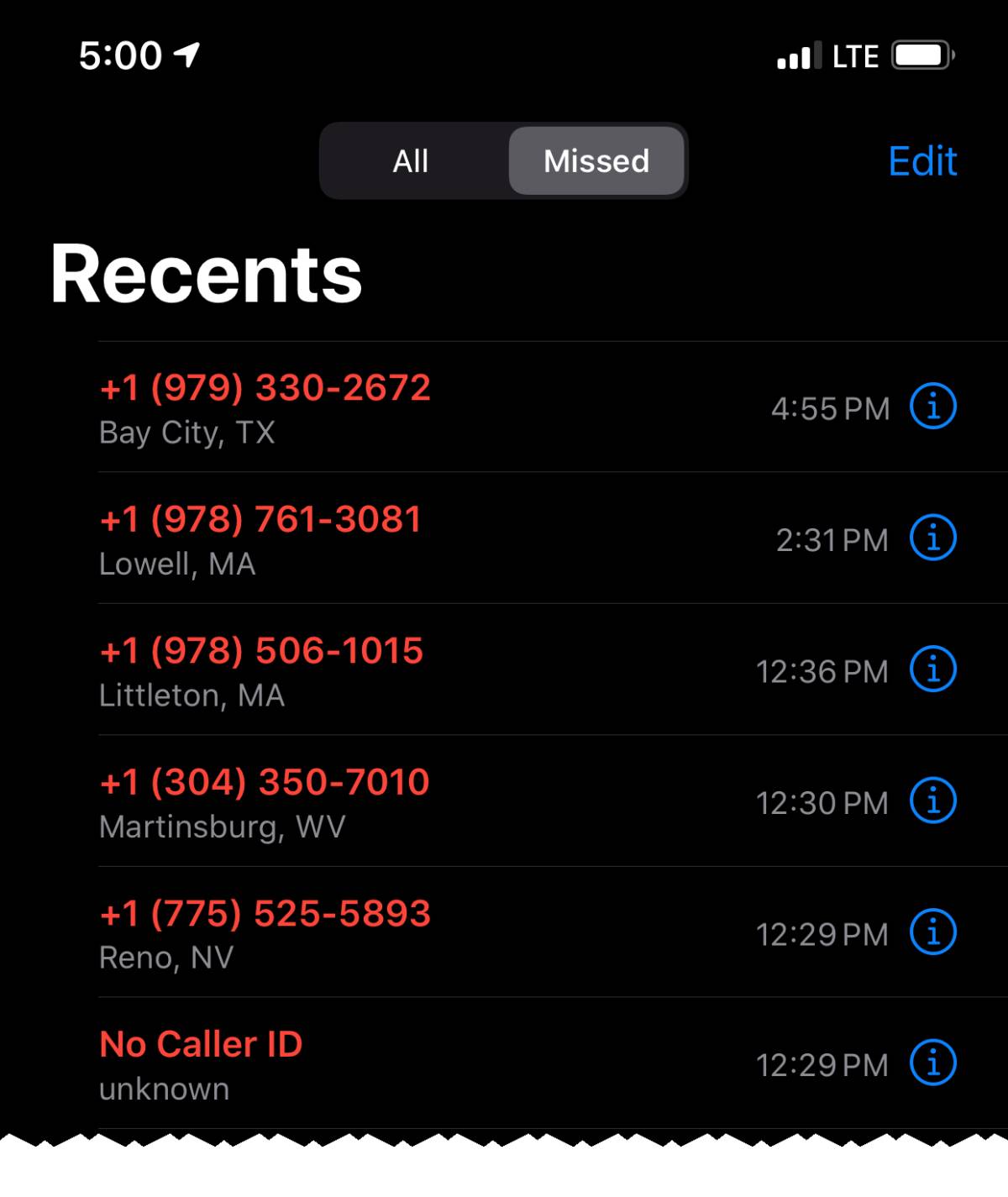
Lots of Missed Calls!
Simple Steps to Turn This On
Here's how to enable it:
- Go to Settings
- Select Phone (or Search for Phone in the Settings section - select the result with the icon of a white phone and green background.)
- You may need to scroll to where you’ll see “Silence Unknown Callersâ€
- Turn it on by clicking the control to the right. Green means it’s on!
No more Spoof phone calls!
One More Thing
If you have a home alarm service, such as ADT, make sure to put their phone number in your contact list. You don't want to miss those calls.
Simply call the alarm company and they will let you know what "caller id" number they use when they need to reach you.
